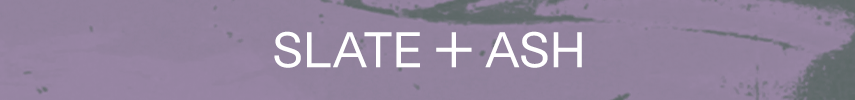My guess is that this already may be happening in the background – but I also wonder what you mean by 'less even'?Would you know if the is any way to process automation to make it more "low poly" - that is, after having recorded some automation, have it reduced to fewer data points?
You are using an out of date browser. It may not display this or other websites correctly.
You should upgrade or use an alternative browser.
You should upgrade or use an alternative browser.
osterdamus
Monsieur Member
Less uneven. But you're right, there's probably some filtering going on already. My point being that say over given 100 samples of automation data, there are some outliers. By reducing these data points down to, say 20 (or whatever is preferred), one could potentially get closer to the intended curve with less data noise. Caveats apply, of course. Not a big deal, just wondering if it would be possible.My guess is that this already may be happening in the background – but I also wonder what you mean by 'less even'?
Seabass001
Member
Hello Everyone,
I imagine there's a thread out there about this already, but couldn't find one. <ADMIN NOTE - I've moved this here.> I've been learning how to use Logic and have come across advice that really helps speed up my work in different situations. Probably novice stuff, but for me it's helped a lot.
For example, I just learned the power of Logic's arrangement markers, and how to change their behavior depending on your needs (like suspending content connection for more flexibility):
&
https://www.groove3.com/tutorials/Logic-Pro-X-Know-How-Markers (Groove3 subscription required)
This video from @Spitfire Team is fantastic:
Even little techniques like that add up when used together - "the whole is greater than the sum of its parts..."
Could we start a thread for these types of tips? Or, is there one already someone can point me to?
Thanks,
Seabass
I imagine there's a thread out there about this already, but couldn't find one. <ADMIN NOTE - I've moved this here.> I've been learning how to use Logic and have come across advice that really helps speed up my work in different situations. Probably novice stuff, but for me it's helped a lot.
For example, I just learned the power of Logic's arrangement markers, and how to change their behavior depending on your needs (like suspending content connection for more flexibility):
&
https://www.groove3.com/tutorials/Logic-Pro-X-Know-How-Markers (Groove3 subscription required)
This video from @Spitfire Team is fantastic:
Even little techniques like that add up when used together - "the whole is greater than the sum of its parts..."
Could we start a thread for these types of tips? Or, is there one already someone can point me to?
Thanks,
Seabass
Last edited by a moderator:
Begfred
Active Member
Hi,
There's a lot of tips here already Sharing Logic tips and tricks.
For me what works great when exporting stems is, always group your tracks with busses (summing folders). Make those aux track visible in the tracks editor and create some empty midi regions on it. So when it's time to export stems, just hit Export (selected) regions as audio files (and set the correct filename pattern).
I also create a stereo mix bus too.
I can provide more details if interested...

There's a lot of tips here already Sharing Logic tips and tricks.
For me what works great when exporting stems is, always group your tracks with busses (summing folders). Make those aux track visible in the tracks editor and create some empty midi regions on it. So when it's time to export stems, just hit Export (selected) regions as audio files (and set the correct filename pattern).
I also create a stereo mix bus too.
I can provide more details if interested...

bvaughn0402
Senior Member
Are you able to mass export the stems in one step? Or do you have to export each stem separately?
Also, what is the purpose of empty MIDI regions?
I would love to see a video on this. Anything out there that deals with this?
Also, what is the purpose of empty MIDI regions?
I would love to see a video on this. Anything out there that deals with this?
Begfred
Active Member
In 1 single step.Are you able to mass export the stems in one step? Or do you have to export each stem separately?
Also, what is the purpose of empty MIDI regions?
I would love to see a video on this. Anything out there that deals with this?
The regions determine the range to be exported. And you need regions to export regions as audio…
Will see if I can make a video
bvaughn0402
Senior Member
Ooh ... I would love it. I'll PayPal you some coffee.  It is something I have been doing more, and I would love a system to shorten the amount of time to process my files. The folders make sense. But how to export multi-folders separately and the whole MIDI region, I guess I need to see
It is something I have been doing more, and I would love a system to shorten the amount of time to process my files. The folders make sense. But how to export multi-folders separately and the whole MIDI region, I guess I need to see
 It is something I have been doing more, and I would love a system to shorten the amount of time to process my files. The folders make sense. But how to export multi-folders separately and the whole MIDI region, I guess I need to see
It is something I have been doing more, and I would love a system to shorten the amount of time to process my files. The folders make sense. But how to export multi-folders separately and the whole MIDI region, I guess I need to seeBegfred
Active Member
Ok so I made two videos, one working with normal aux tracks and the other with summing stacks.Ooh ... I would love it. I'll PayPal you some coffee.It is something I have been doing more, and I would love a system to shorten the amount of time to process my files. The folders make sense. But how to export multi-folders separately and the whole MIDI region, I guess I need to see
Just with a couple of instruments tracks for the demonstration.
You can't see the menu I use to export so here it is:
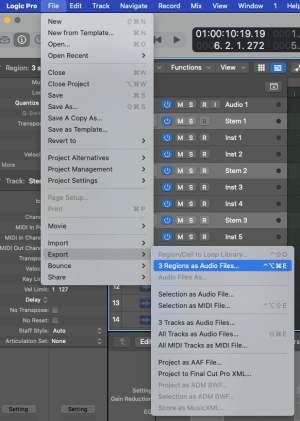
Last edited:
Seabass001
Member
That is so cool. Didn't even know that existed.Hi, what really helps a lot is using dedicated screensets for specific tasks.
For anyone new to this too, here's a link to how it works: https://support.apple.com/guide/logicpro/create-recall-and-switch-screensets-lgcp9bbbcb23/mac
Thanks!
Seabass001
Member
Yes, please for more details. That's a great tip. Probably makes the receiver of the stems happy, too.Hi,
There's a lot of tips here already Sharing Logic tips and tricks.
For me what works great when exporting stems is, always group your tracks with busses (summing folders). Make those aux track visible in the tracks editor and create some empty midi regions on it. So when it's time to export stems, just hit Export (selected) regions as audio files (and set the correct filename pattern).
I also create a stereo mix bus too.
I can provide more details if interested...

Seabass001
Member
That's great!Ok so I made two videos, one working with normal aux tracks and the other with summing stacks.
Just with a couple of instruments tracks for the demonstration.
You can't see the menu I use to export so here it is:
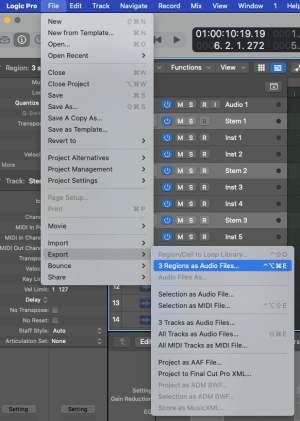
You probably know this, but might not be your style (I'm more of a press-a-button-on-the-keyboard guy than a use-the-trackpad guy): when renaming tracks I love using the "Tab" key to move to the next track. Highlights the field so all you have to do is start typing.
I know it's super basic, but trying to reciprocate here...grasping for straws!
You can adjust the windows for your workflow depending what you need them for. For recording and mixing I use different windows and set them in the way I work. You can link them to shortcuts for quick access.That is so cool. Didn't even know that existed.
For anyone new to this too, here's a link to how it works: https://support.apple.com/guide/logicpro/create-recall-and-switch-screensets-lgcp9bbbcb23/mac
Thanks!
eakwarren
Eric Warren Hobbyist Composer
v10.7.9 automation lane tip:
In the main window, press A to show automation, then add the additional lanes with the + button. Toggle the lanes closed then open again with the > button. (This is key!) Press A to hide automation. Press A again to open, the lanes will be closed by default, but clicking > again shows all the lanes open previously.
Bonus: Save this opened automation view as a screenset and Logic will remember the open lanes.
Bonus 2: Change the first lane from Note Velocity to Display off and you'll clearly see midi notes. (They also appear faintly in the background of the other lanes as well if that's preferred.)
View attachment Untitled2.mp4
In the main window, press A to show automation, then add the additional lanes with the + button. Toggle the lanes closed then open again with the > button. (This is key!) Press A to hide automation. Press A again to open, the lanes will be closed by default, but clicking > again shows all the lanes open previously.
Bonus: Save this opened automation view as a screenset and Logic will remember the open lanes.
Bonus 2: Change the first lane from Note Velocity to Display off and you'll clearly see midi notes. (They also appear faintly in the background of the other lanes as well if that's preferred.)

View attachment Untitled2.mp4
Emanuel Fróes
Senior Member
Is this thread for basic how to use or advanced tips? Many things there are already in the manual. Anyway, i saw in some live composing streams that this one basic thing people just forget .
For orchestral music it is vital, and adding the tempo automation there is also what can make a huge difference in the performance.
Setting locators to region or midi events via key command makes it even easier to use.
For orchestral music it is vital, and adding the tempo automation there is also what can make a huge difference in the performance.
Setting locators to region or midi events via key command makes it even easier to use.
Wensleydale
Active Member
Nobody reads the whole of the manual: you look a feature up when you want to know more about it. You don't look it up if you don't know it exists.Is this thread for basic how to use or advanced tips? Many things there are already in the manual.
Emanuel Fróes
Senior Member
ok, so i gonna show things from manual.Nobody reads the whole of the manual: you look a feature up when you want to know more about it. You don't look it up if you don't know it exists.
The manual has some good ideas and tips, but is not about "tricks", it also does not show very well the best way to combine the features and basic techniques.
Logic 10.8 out:
 support.apple.com
support.apple.com
It contains between 150 and 200 changes. Here are some of them:
 support.apple.com
support.apple.com
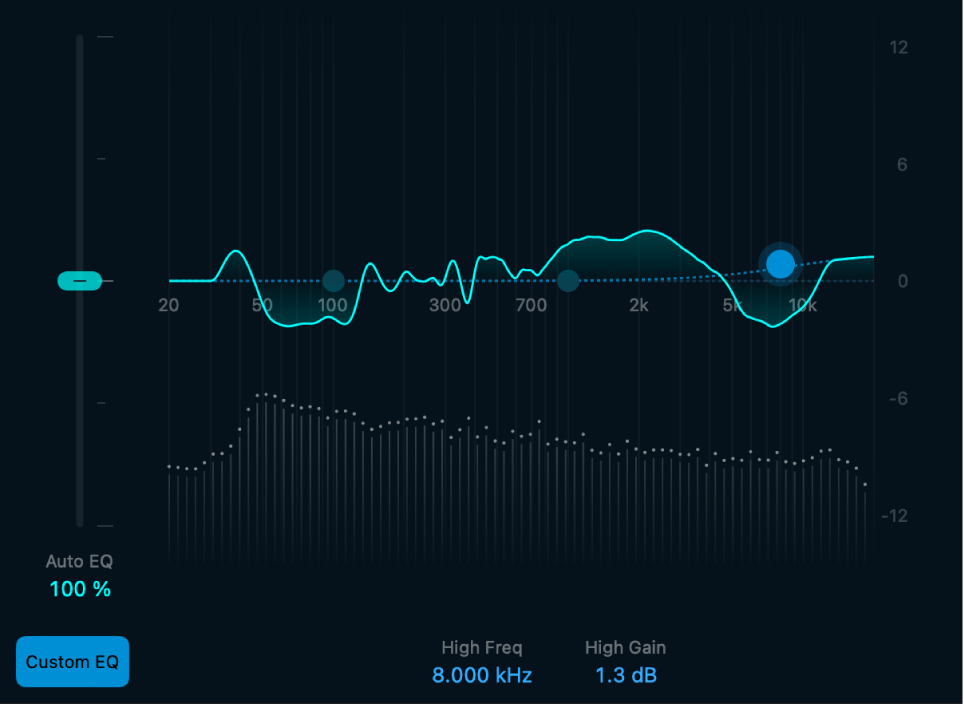
Logic Pro for Mac release notes - Apple Support
Learn about the enhancements and improvements in the most recent versions of Logic Pro for Mac.
It contains between 150 and 200 changes. Here are some of them:
- New Slip and Rotate tools allow for the contents inside a region to be moved independent of their position on the timeline.
- Channel strip sends no longer remain active when the track is set to Off.
- Region-based Automation can now be copy/pasted between regions.
- Snap to bar for Global Tracks now works with time signatures other than 4/4.
- The key commands for assigning articulations in the Score now also work in the Piano Roll Editor.
- It is now possible to disable record on other MIDI tracks by pressing Option while arming a MIDI track.
- User created patches now include all sends saved with the patch when loaded.
- Projects saved to cloud storage locations now display in the Recents menu.
- Control Surface settings are now available from the Logic Pro > Settings menu.
- The Select All Following command now works as expected.
- No-overlap now works reliably when pasting regions over portions of existing regions.
- There are now key commands to select the previous and next articulation in the current Articulation set.
- Overall performance in the Score Editor is improved.
Use Mastering Assistant in Logic Pro - Apple Support
With Mastering Assistant in Logic Pro for Mac and iPad, make your final mix sound great on any playback device.
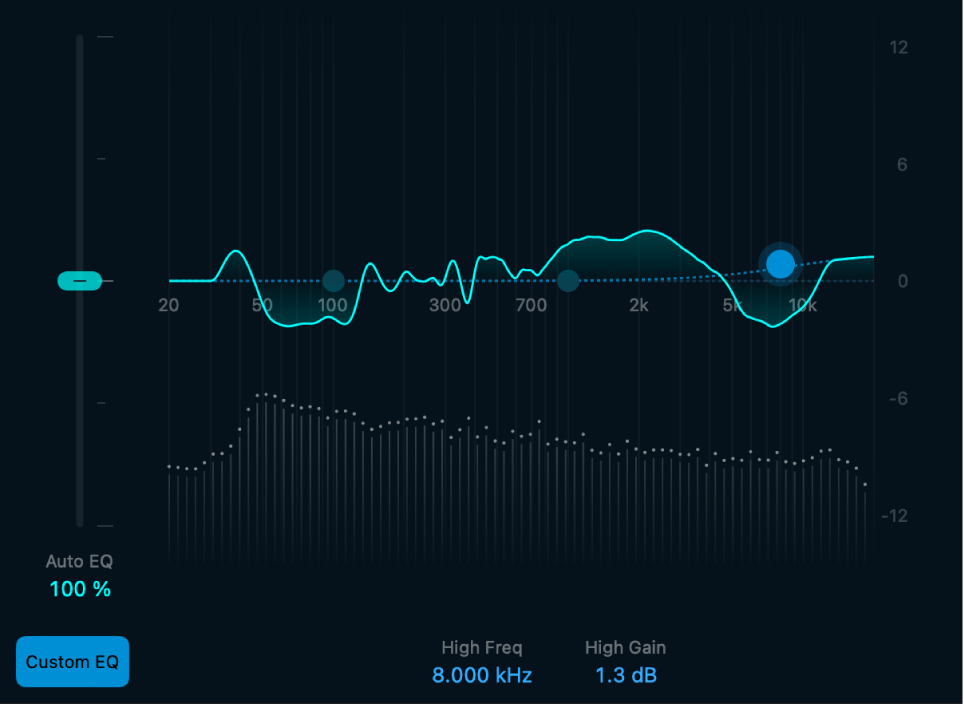
Last edited:
girlwith800701cats
Member
Absolutely silly real question, if I upgrade to the latest Logic do I have to reset all of my custom options and weird things I have? When I upgraded to the latest Os system, it knocked out everything and I had to redo it.Logic 10.8 out:
Logic Pro for Mac release notes - Apple Support
Learn about the enhancements and improvements in the most recent versions of Logic Pro for Mac.support.apple.com
It contains between 150 and 200 changes. Here are some of them:
Mastering Assistant:
- New Slip and Rotate tools allow for the contents inside a region to be moved independent of their position on the timeline.
- Channel strip sends no longer remain active when the track is set to Off.
- Region-based Automation can now be copy/pasted between regions.
- Snap to bar for Global Tracks now works with time signatures other than 4/4.
- The key commands for assigning articulations in the Score now also work in the Piano Roll Editor.
- It is now possible to disable record on other MIDI tracks by pressing Option while arming a MIDI track.
- User created patches now include all sends saved with the patch when loaded.
- Projects saved to cloud storage locations now display in the Recents menu.
- Control Surface settings are now available from the Logic Pro > Settings menu.
- The Select All Following command now works as expected.
- No-overlap now works reliably when pasting regions over portions of existing regions.
- New Slip and Rotate tools allow for the contents inside a region to be moved independent of their position on the timeline.
- There are now key commands to select the previous and next articulation in the current Articulation set.
- Overall performance in the Score Editor is improved.
Use Mastering Assistant in Logic Pro - Apple Support
With Mastering Assistant in Logic Pro for Mac and iPad, make your final mix sound great on any playback device.support.apple.com
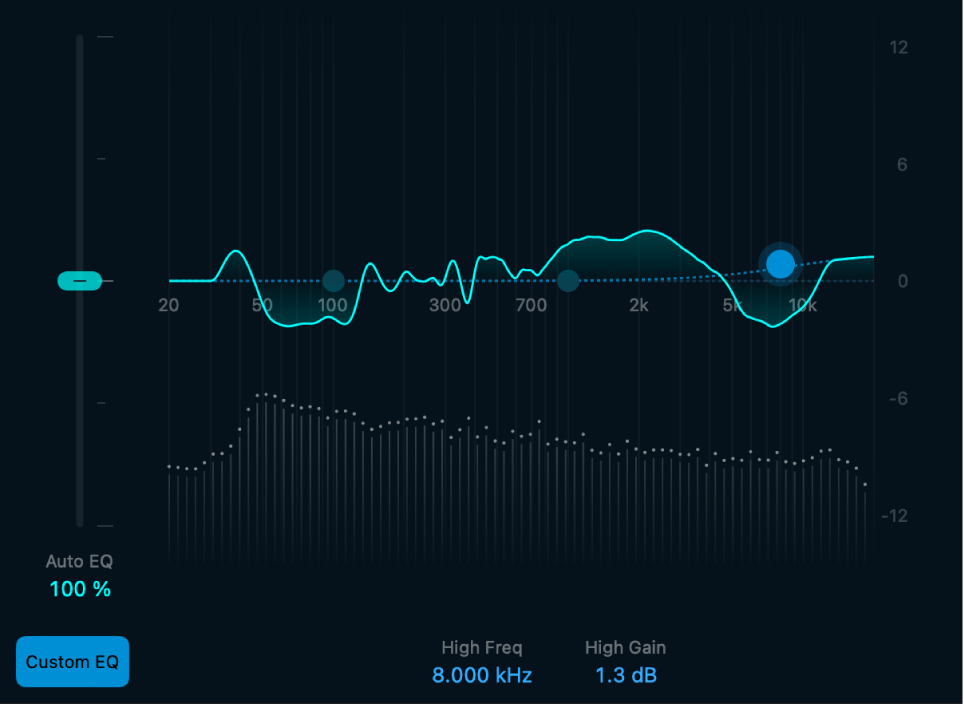
Share: