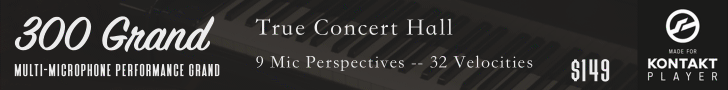Really, I must be doing it wrong then? Do you mean CMD + velocity tool, because that just creates an arbitrary line for me where you have to guestimate where the velocity will end at its highest (or lowest if decreasing). Also, you can't (I can't) change the highest and the lowest point simultaneously - you have to choose whether it increases or decreases from the first note. If I'm wrong about that, I'll be happy!
IMO there's lots of room for improvement in this area, and it's easy to imagine better solutions than those Logic already have.
Let's move this to a new or other thread (since this thread is mainly for short tips and not discussion), but in short, here's what I do after having selected some note events:
1) I scale existing velocity by making a line that's much less 'dramatic' than the results I want. A line which points a little downwards results in a reduction/scaling that's more than just 'a little'.
2) If I want to change (not scale) the velocity of a group of notes, I do it in the piano roll, by holding down Control and Command ans dragging upwards or downwards.
3) A command click in the automation era (below the piano roll) seems to select the notes in the last bar. I can expand this selection by dragging the mouse left or right – but it's simpler to simply select the notes in the piano roll or score editor. When some notes are selected, I can click behind them in the automation area below the piano roll (no modifier needed) and scale the velocities up or down.
The closest you probably can get to what you want, Davidson, is to have a look at the Step Editor.

There you can draw in exactly the velocities you want. User friendly? Not so much, due to the non-obvious steps that are needed in order to get to that window/look in the image above.
1. Create a MIDI transform that adds +20 to Velocity, and then create a key command for that MIDI transform function.
2. Select all but the first 3, press your key command (or assign it to a button or Strream Deck), deselect the first 3 that are selected, press the key command again, deselect the next 3, press again and voilà!
MIDI Transform serves as a workaround for those areas which don't have a user friendly solution. I have wasted many inspired moments in the early Logic days by trying to work our how I can do some simple changes this way. Btw, the Step Input window is also worth looking at: when open, one can usedthese dedicated key commands for various velocities.

But again: if we want to focus on music and not maths or the UI itself, simple, self-explanatory tools are always the best solution.