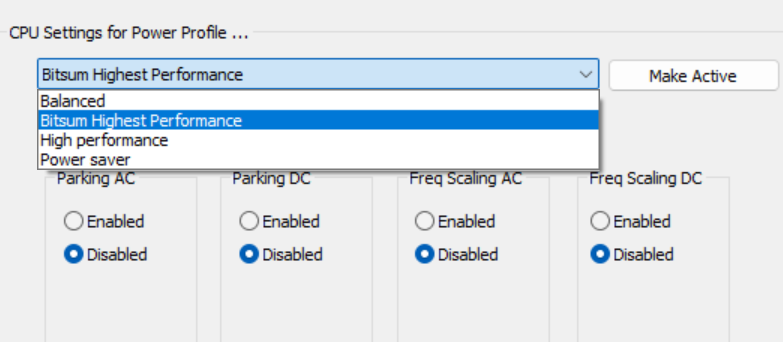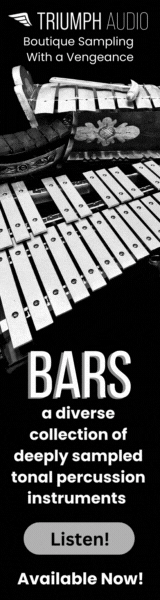It sounds like you are leaning toward following this wise advice,
@Open Lane. When I was building a computer for this purpose (it was not as scary as I anticipated it to be), I did exactly this (following some sage VIC person's advice) and I am so grateful that I did. Like
@jbuhler said, you really start to eat up RAM when you use mic combinations for various VIs. Initially I didn't think that I was going to be doing all of that complicated business aaaaand then this happened. I sure was glad that I had left room to grow and that I was starting with RAM numbers that I had previously considered to be absurdly decadent.
You might still get the the point of needing to freeze tracks and as
@dzilizzi said, but it is very easy to do. And the longer you can go without having to do that then, well, all the better.
But yes: Have fun!!