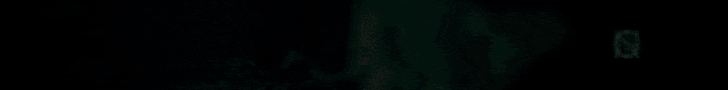Open Lane
A Strange Bird.
Hi. My name is Greg and I am new here. I am eyeing a new computer with a 16core i9-12900k cpu. It also has 64gb dd4ram.
I currently have eastwests symphonic orchestra platinum software and am planning to upgrade to Hollywood orchestra at some point.
Do you think that this computer would be good for either of these softwares? Anyone know about how many instrument tracks you'd expect me to be able to que within such programs before running into issues?
I was hoping like 20 or 30. Is that realistic?
I currently have eastwests symphonic orchestra platinum software and am planning to upgrade to Hollywood orchestra at some point.
Do you think that this computer would be good for either of these softwares? Anyone know about how many instrument tracks you'd expect me to be able to que within such programs before running into issues?
I was hoping like 20 or 30. Is that realistic?


 drive for your samples.
drive for your samples.  I'm very excited.
I'm very excited.