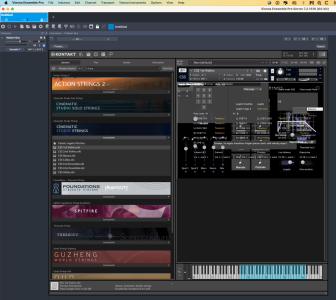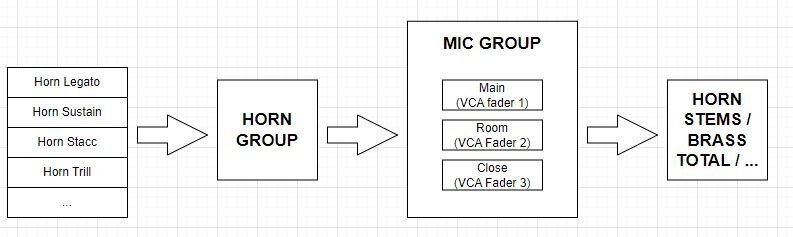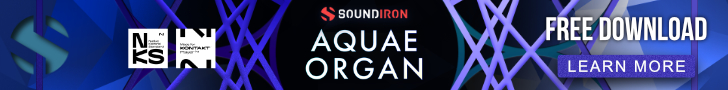EricValette
Active Member
Here's a new mockup created with the v2.0 expansion of the @ricoderks "Project Colossal Template".
It's a full recreation by ears of one of the main theme of "Atlantis, The Lost Empire", originaly composed by James Newton Howard.
Besides CSS, additional libraries used are Cinesamples Cineharps, Projectsam True Strike for the percs, Samplemodeling "The Trumpet" for layering purpose and Strezov Sampling Freyja and Wotan for the choirs.
I wish you good listening!
It's a full recreation by ears of one of the main theme of "Atlantis, The Lost Empire", originaly composed by James Newton Howard.
Besides CSS, additional libraries used are Cinesamples Cineharps, Projectsam True Strike for the percs, Samplemodeling "The Trumpet" for layering purpose and Strezov Sampling Freyja and Wotan for the choirs.
I wish you good listening!



 on how to connect VEpro with logic.
on how to connect VEpro with logic.