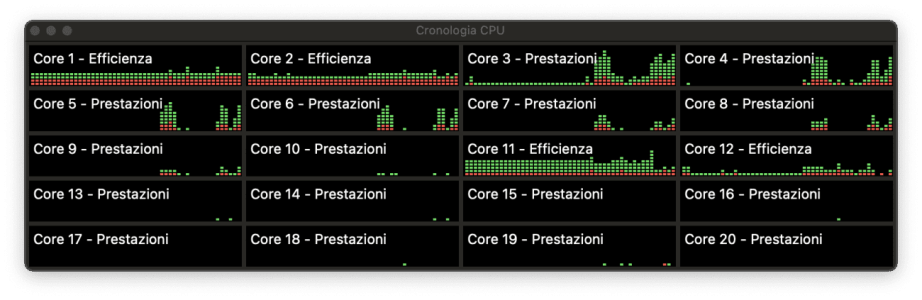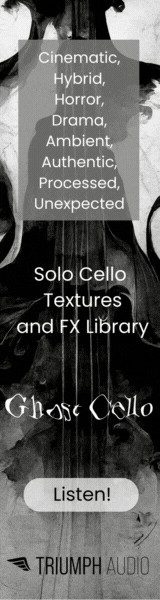yellow_lupine
Active Member
Hello everyone,
I am experiencing bad VSL Synchron Player performance on my Mac Studio with M1 Ultra when playing back multiple instruments, no matter which DAW I use neither which audio/buffer settings I choose: CPU spikes, audio crackles and dropouts, tempo slowdown...
My Mac is running macOS 13.6 with the latest Synchron Player build (1.3.810).
Is anybody else experiencing such a problem with her M1 Ultra Mac?
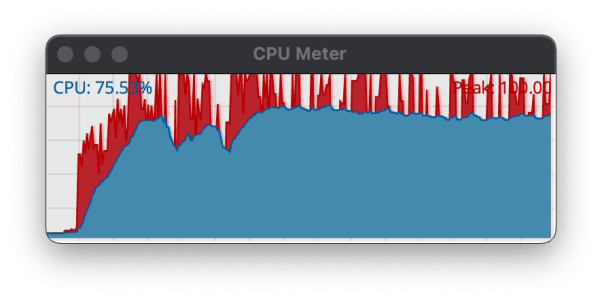
I am experiencing bad VSL Synchron Player performance on my Mac Studio with M1 Ultra when playing back multiple instruments, no matter which DAW I use neither which audio/buffer settings I choose: CPU spikes, audio crackles and dropouts, tempo slowdown...

My Mac is running macOS 13.6 with the latest Synchron Player build (1.3.810).
Is anybody else experiencing such a problem with her M1 Ultra Mac?
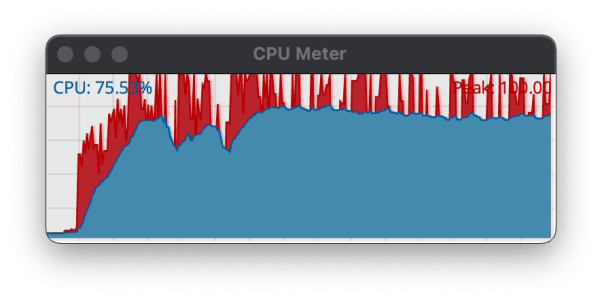
Last edited: