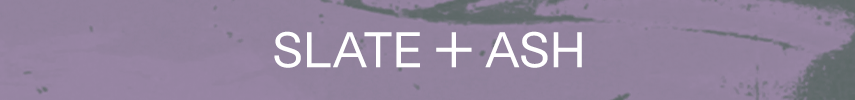syrinx
Senior Member
Since I'm on Ventura as well, and have just tried it on Sonoma, where it worked just fine, I'm starting to think there's an issue between AppleScript and Logic on this version. If others with Ventura could test it out that would be great.Thanks, that worked
Now the other issue is when i click on an articulation in OSC it pops up the articulations pop-up menu but doesn't select the chosen articulation, it just keeps it open



 Like VSTHero, please DM me a video showing the setup and behavior. Thanks!
Like VSTHero, please DM me a video showing the setup and behavior. Thanks!