Lukas
Senior Member
What exactly stopped working? What happens if you run the macros? (And how did you run them, via toolbar, keyboard shortcuts, etc.?) Do the other Scoring Tools commands work? If you open the Keyboard Shortcuts, do you see the "Move Selected Tracks to Folder" command? That's the command used in the macros...
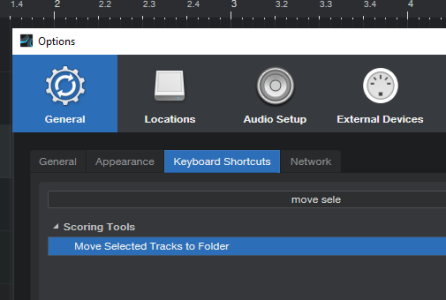
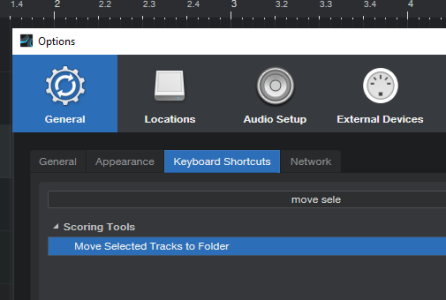


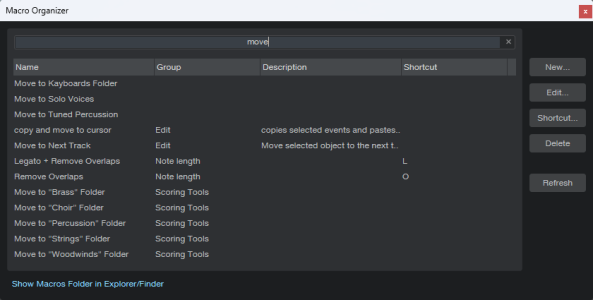
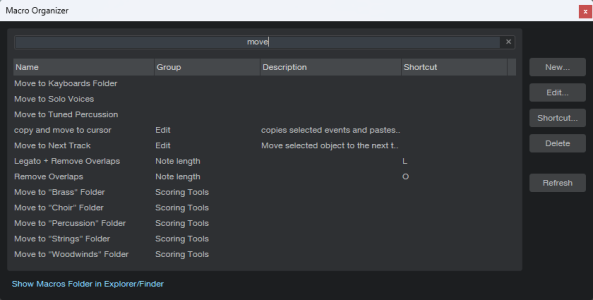
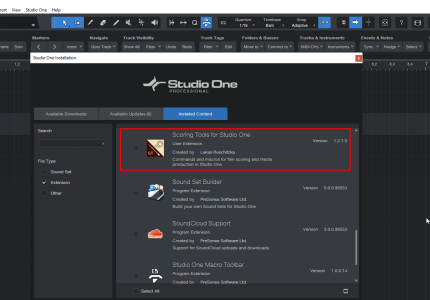

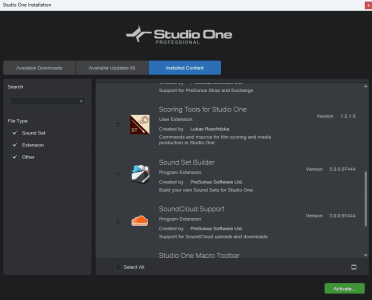
 So what exactly does not work? How do you run the macros and what happens? Do you use the included macros or did you build your own?
So what exactly does not work? How do you run the macros and what happens? Do you use the included macros or did you build your own?
