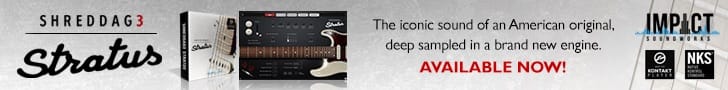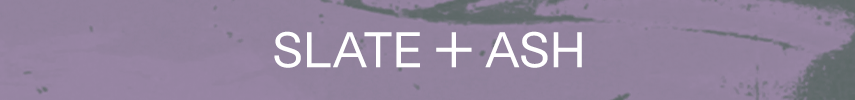antsteep
Member
Today I opened up my template to find all my custom toolbars were gone and replaced with the default ones. I have tried opening old projects and all the toolbars and macros are gone from there too. I spent so long making these and it is essential to my workflow. With a deadline this week I can feel a panic on the horizon. Does anyone know how to get these back or what has happened?
I have many versions of my template saved and all of them are like this now. I thought all of this was saved with a template
I have many versions of my template saved and all of them are like this now. I thought all of this was saved with a template