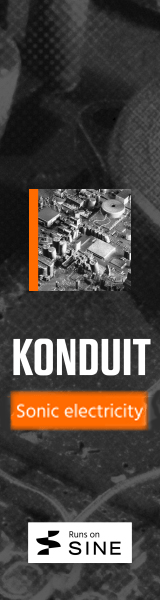The only three things that do help (noticable in varying degrees)..
- excluding the sample locations within the antivirus tool (third party or windows defender)
- in case of nvidia GPU. use the Studio driver instead of the Game Ready Driver.
- Play with the audio buffers in the audio driver (set it to a reasonable amount, not too tight).
Besides above (i mention them separately because it's obvious i think):
- If having a dedicated audio card/unit, use the drivers provided by the vendor, don't use asio4all.
- Remain up to date (Drivers, Windows, tools, libraries etc), to receive improvements/fixes for both.
-bonus tip (my experience, i've read some others having the same):
The above should be fine, for most duties. However, Vienna Ensemble Pro can help with CPU utlilisation/threading with plugins/samples. Often times it can handle it far better than the daw itself can (on the same system). As a new VEP user, I noticed a lower cpu utilisation when loading the same plugin via VEP or in the DAW directly, from a few percentages, to 20-ish percent depending on the plugins.
Don't go edit registry settings and disabling services etc etc (without actually knowing what you are doing).. often it won't do much good and can even lead to system instabillities. (just don't copy an paste registry stuff from sites, be sure you know what they actually do. Same for disabling/removing services). Also turning off networking/internet won't do anything in gaining performance/stability of the music tools (unless you have auto update enabled in those tools)
Although this thread is for Windows 10, this is also my experience with Windows 11 (pro).
My DAW (Cubase pro 12) and the templates i am using (many tracks and many libraries/patches), work without issues.
(no dropouts, crackling, slowness etc)