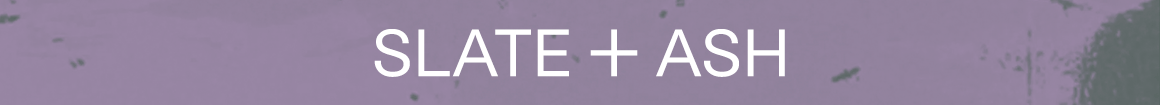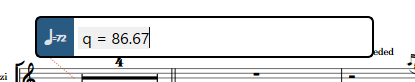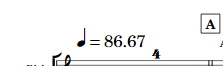You are using an out of date browser. It may not display this or other websites correctly.
You should upgrade or use an alternative browser.
You should upgrade or use an alternative browser.
Dorico -> Sibelius?
- Thread starter ALittleNightMusic
- Start date
Vik
Vi-k
Hi, as a response to my "Most other DAW and score app makers let us simply type in a tempo, with decimals, in an always visible parameter field marked tempo," the answer I got was "I do see an option like this in Dorico."
So I responded to that.

I strongly dislike that Dorico so often forces users to do things in one particular way, but I have been repeating myself about that for years now. The thing about 'without decimals' refers to what I found in the always visible tempo field: I found that if I click on the tempo value, a fader pops up which can be moved left or right – allowing editing tempo values without decimals.
I know that the Dorico team doesn't want something as simple as eg. the Logic solution, but something as non-obvious as the popover thing instead – so I figured out what the popover key command for Tempo related changes is: Shift - T.
However, pressing Shift - T does nothing at all here. I'm talking about defining a global tempo for the project, not adding tempo changes.
I did download the 13 page pdf-file which describes all the different codes for the popovers in Dorico, but not only did that document offer any real help – why can't we just double click on the tempo value we are looking at and enter whatever we want?
I haven't defined that anywhere, but I'm used to an DAW which always shows 4 decimals, on the main page, and any of these numbers can be altered by holding the mouse over one of the numbers and drag up or down.How many decimal places have you set it to show?
Alternatively, one may double click on eg. 120,0000 and type 123,4567 instead. When syncing to picture, or to already recorded audio files, having enough decimals is sometimes very important.
Last edited:
sinkd
AARP Curious Member
Not true of Finale. Don't know about Sibelius, but in Dorico I can add score tempo in any view, any measure, customize immediate or gradual, metronome mark, etc. without ever touching the mouse in Dorico. It is comprehensive, but as long as you know the program it is not complex at all (much less "needlessly"). I do not compare Dorico functionality to DAWs like Cubase or DP (which I use), but I can draw tempo curves in the Key editor in Dorico if I need to, which is a very powerful feature.Like Sears Poncho wrote: needlessly complex. Most other DAW and score app makers let us simply type in a tempo, with decimals, in an always visible parameter field marked tempo.
Some things do need to be refined, like having a keystroke to change a hairpin to a text-based gradual dynamic. But these improvements are coming along a good clip.
Daryl
Senior Member
OK, so this is your problem. You can type in decimals and they are in the project, but won't show in the score unless you set them to show. This is because musicians don't care whether it's q = 120 or q = 120.00000006 All it does is clutter up the score. If you want to see them, you can set a Global Preference from Engraving Options:I haven't defined that anywhere, but I'm used to an DAW which always shows 4 decimals, on the main page, and any of these numbers can be altered by holding the mouse over one of the numbers and drag up or down.
Alternatively, one may double click on eg. 120,0000 and type 123,4567 instead. When syncing to picture, or to already recorded audio files, having enough decimals is sometimes very important.
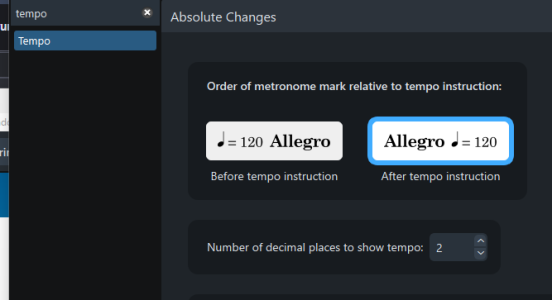
I don't understand your comment about "global tempo". Surely that's just adding a tempo marking to the first bar?
Vik
Vi-k
OK, so this is your problem. You can type in decimals and they are in the project, but won't show in the score unless you set them to show.
All I'm saying is that all this is very cumbersome compared with what I'm used to. I'm talking about this area, which doesn't allow me to type in a number – with our with our decimals:
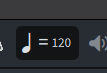
Neither does clicking or double clicking on it open an area where I can type in 68 or 68,56.
I'm glad for your helpfulness, but the main limitation with Dorico is IMO all the things that you need to do somewhere – simply because Steinberg hasn't added ways (through eg. contextual menus or double clicking) to get directly from what you are looking at to the area you need to go to in order do something as trivial as defining the tempo of the project you just have started. The side effect of having to go to Preferences or somewhere else is that first of all, you need to know where you need to go.
you can set a Global Preference from Engraving Options:
This requires that I need to find out where I do that. I went to Preferences, I was in the Engrave Page already, but couldn't find anything relevant there. Also, defining the tempo of a project isn't mainly an engraving thing, is it?
I'm just talking about a project which only has one tempo. Since I haven't defined anything about tempo curves etc, I have only one tempo, and the ♩= 120 area is where I assume most new users will try to clicking in order to to change 120 into something else.I don't understand your comment about "global tempo". Surely that's just adding a tempo marking to the first bar?
Btw, I'm used to a tempo with several decimals being displayed in score without showing decimals in score.
Last edited:
Vik
Vi-k
Again – when I press Shift T, nothing happens. But never mind – all other music apps I've tried over the years have been easy to figure out, – I simply happen to agree with those who think Dorico is needlessly complex at times and needs a lot of work.I don't get it. Just go to the beginning of the project, type "Shift - T" and enter "Allegro q = 120" as the tempo. What's so difficult about that?
ennbr
Senior Member
Then you don't have a note selected when pressing Shift-TAgain – when I press Shift T, nothing happens.
Tempo is associated with a starting note in a measure
janwilke
Member
That's very strange. Popovers are one of the core functionalities of Dorico and should definitely work. Are you sure you have something selected when you type Shift-T, like the first note?Again – when I press Shift T, nothing happens. But never mind – all other music apps I've tried over the years have been easy to figure out, – I simply happen to agree with those who think Dorico is needlessly complex at times and needs a lot of work.
Dorico definitely expects you to work more with your keyboard than your mouse and use popovers. That means you can't expect to figure everything out just by clicking on it. But Dorico has a lot of excellent tutorial videos on YouTube.
As a professional user however, I am not interested in how easily I can learn a program, but more interested in how fast I can work with it once I have learned it. And for this, Dorico wins.
Vik
Vi-k
Thanks for the help, guys, I don't think the word Allegro is needed, and – with all due respect – it seems that this explanation...I don't get it. Just go to the beginning of the project, type "Shift - T" and enter "Allegro q = 120" as the tempo. What's so difficult about that?
...also is having too many steps (I don't even understand them all). It shouldn't be necessary to deal with "allegro" or "q" or "dynamic" to set a tempo. The key is obviously that one needs to go to the first note or pause, and select it, and then use the key command for tempo popovers, and then enter a number.p dynamic = Shift-D, p ENTER
"Allegro" = Shift-T [type ALL] then down arrow to select, add your q=xxx metronome in the same motion
Several of the functions I mentioned in another post are inspired by Sibelius functionality I really liked, and even Logic has implemented (at least to some degree) one or two of these solutions:
Are any of you having any overview of how far Dorico has come in terms of such functionality? Thanks.My main frustration with both Dorico, Logic and other apps I have tried has been that I most of all want the software I use to be as 'intuitive'/fast/easy to use as my hands:
– If I want to invert a chord, I can do that in a split second on a piano, so I don't want that to need more than a key command in music software.
– If I want to check out how a chord would sound if I change only one of the notes, I'll simply lift my fingers from the piano keyboard and play the altered version. All music software should offer a way to alter one note in a chord with a key command, in a way which will play back the full chord but with the changed note.
– All relevant music software should also IMO have a way to go to the next chord with a key command which plays the full chord (if there is one), not only one of the notes.
I also want music software to offer more stuff than I can do manually. For instance, I hope the apps I use to implement a 'go to next' key command which will not only play the next single note the current track, but play that note along with all other notes on all tracks at the same position. Composing software should have chord related key commands like "spread chord notes" or "collect chord notes", because eg. a Cm9 may sound very different depending on how far the involved notes are from each other.
janwilke
Member
No, the word "Allegro" is not needed, but someone in this thread complained about Dorico having "Allegro aperto" as a standard option, I thought that was also you. Apologies. To set a tempo, you indeed need only a metronome mark. "Q" simply means quarter note - that's not difficult to learn or remember. Other note values are also intuitive: "h" for half note, "e" for eight note, "q." for dotted quarter and so on.Thanks for the help, guys, I don't think the word Allegro is needed, and – with all due respect – it seems that this explanation...
...also is having too many steps (I don't even understand them all). It shouldn't be necessary to deal with "allegro" or "q" or "dynamic" to set a tempo. The key is obviously that one needs to go to the first note or pause, and select it, and then use the key command for tempo popovers, and then enter a number.
You don't need to deal with "dynamic" to set a tempo. That was a different explanation for how easy it is to set dynamics - not picking them from the menu with the mouse, but using the popover.
I have to admit I really don't understand what functionalities you expect - if I want to check how a different chord sounds, I check it on the keyboard, then write it into notation. But inverting chords is easy: pick top or bottom note, shift it up or down an octave (command - option - arrow) and you have a different inversion.
This is all no big deal in Sibelius. You want the word "allegro" somewhere, just click on a note or measure, type control-A (or D depending if you want this tempo indication for the whole score or just a staff) and then type 'allegro'.
Or, click on note or measure, type 'L' (for Lines) and you'll find 'allegro' (along with all the other tempo markings) right there. Just click on the word. It'll even stay at the top of the Lines list as a 'most frequent Line'.
Pretty easy and fast.
Or, click on note or measure, type 'L' (for Lines) and you'll find 'allegro' (along with all the other tempo markings) right there. Just click on the word. It'll even stay at the top of the Lines list as a 'most frequent Line'.
Pretty easy and fast.
janwilke
Member
No one said this was complicated in Sibelius. But people complained this was complicated to do in Dorico, which it is not.This is all no big deal in Sibelius. You want the word "allegro" somewhere, just click on a note or measure, type control-A (or D depending if you want this tempo indication for the whole score or just a staff) and then type 'allegro'.
Or, click on note or measure, type 'L' (for Lines) and you'll find 'allegro' (along with all the other tempo markings) right there. Just click on the word. It'll even stay at the top of the Lines list as a 'most frequent Line'.
Pretty easy and fast.
ptram
Senior Member
Well, but in Dorico you have to type the obscure shortcut 'Shift-T' for Tempo, while in Sibelius there is the much more intuitive shortcut 'Cmd-L'!But people complained this was complicated to do in Dorico, which it is not.

Paolo
Bollen
Vintage Member
Hi John, I'm afraid I don't understand the 2nd half of your post. As for pen input, I said I used pen and "paper" for nearly 30 years. I had a short romance with Staffpad that only lasted a few years, it was never as quick as pen/paper and I still needed Sibelius for engraving. With Dorico and Stream Deck I am faster than all the above and then I don't have to do a separate engraving process in another program. So overall very quick.Where does Dorico allow pen input? On a recent in-depth video livestream, I asked if Dorico developers had planned to add a pen for note input via handwriting recognition. The answer was "No because it takes too long." I guess Notion for iPad and Staffpad did not get that memo. Even Sibelius on the iPad has a rudimentary pen input functionality. I find it much faster to go from my "inner ear to the manuscript". Also, for me, it is more accurate and requires less editing before the engraving process. Not only that having music notation that will determine the sample for a desired articulation saves time with part generation and gets rid of the need to have a different track for each articulation. This is the type of workflow that suits me best.
I also don't use a different track for different articulations, everything remains in one staff.
Vik, you need to open the bottom panel. Just type any tempo at the beginning of your score, select it and then open the bottom panel. There you will find every setting you could wish for, including extremely accurate tempo settings, whether to add text or not, whether to show notehead equal sign, etc.And yes, Dorico has a metronome icon, but as far as I can tell you cannot type in your tempo
mducharme
Senior Member
In this case, they've designed it that way in part because that is the way Cubase does it, and they want to keep things working similarly to Cubase:And yes, Dorico has a metronome icon, but as far as I can tell you cannot type in your tempo, there are no room for adding decimals, but clicking on the quarter note seems to only make it blue, and up/down arrow doesn't seem to be clickable. If you click or double-click on the tempo default (120) after you clicked on the quarter note, things are still confusing. In Logic, tempo is shown with four decimals, and you can either just type in the value you want, or grab the displayed number and drag up/down. Clicking on "120" and dragging up down doesn't do anything. And in order to find out what I can do with the blue background behind the quarter note and the ↕ symbol, I need to google, I guess. My main problem with Dorico is that it's full of situations like that. I certainly don't feel at home among the RTFM-crowd, I'm all MMR (make manuals redundant).
Cubase has two modes - a tempo track mode where it follows any tempo changes that are marked, and a global tempo mode where the global tempo is set in the transport panel, and then any marked tempo changes are ignored. The latter is not normally too useful in notation software (why would you want it to ignore marked tempo changes) so it defaults to being in tempo track mode. In tempo track mode, you can't change the number, but in global tempo mode, you can (with a slider). To go into global tempo mode you click on the blue note icon, and then you can click on the tempo value and a slider appears.
This is the same as in Sibelius, actually - by default it follows live tempo mode and you don't this slider, but in the Sibelius transport panel you can turn off live tempo mode and then you get a slider to change the number. It doesn't let you change this number in Sibelius until you turn off live tempo mode, and even then, only shows a slider when you click on the tempo. Since this specific function appears to actually be designed to work exactly the same as the one in Sibelius, I suppose I'm not sure why you like how this works in Sibelius but don't like the way it works on Dorico.
Perhaps you want this to also change the tempo when it is in tempo track mode, like it does in Cubase. The problem with this function would be that you don't always see the playhead like you do in Cubase, so it may not be obvious *where* it was going to stick the tempo change if you did allow tempo changes up there while in tempo track mode. So if they did allow changes up there, changing the tempo there could insert a new tempo change in the score at the spot where you happened to stop playback last time you played, which is probably not the exact spot you want to stick a tempo change at. A DAW is not the same as a notation program though. There are just as many (if not more) people who would be complaining about a stupid default if the playhead were to be shown all the time even when you weren't doing anything with playback.
When you are in tempo track mode, you can still type your tempo in, there is just a different spot for doing it, you have to insert a tempo change. If you want to do this without using popovers, you go to tempos, type the tempo in there (just above the create button I typed 144), and hit create, and it gets added to the score. (Although the heading says "Tap Tempo", you don't have to tap at all and can just manually type an arbitrary bpm)
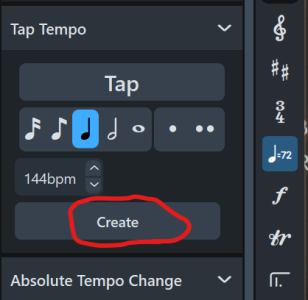
Although that field doesn't allow decimal places (usually they aren't as necessary in the score), after you hit create, in the inspector (Properties Panel) in the bottom of the screen, you immediately do get a tempo window where you can adjust the tempo with decimals:
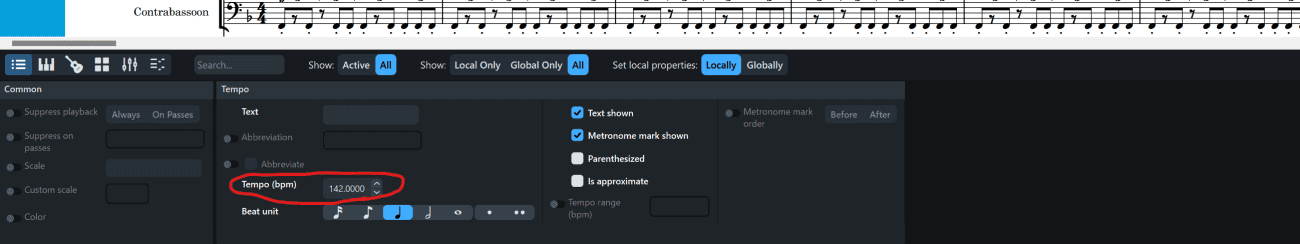
The Properties Panel at the bottom of the screen is "always on" if you turn it on and leave it on, so I suppose it depends on what your definition of "always on" is. But to me, since I leave my properties panel open all the time as I am working, that tempo field with the decimal places is "always there" if I click on a tempo. Although Sibelius has an inspector it does not let you change the tempo in this way through its inspector, instead only allowing you to choose things like what repeats you want it to play back the tempo on and things like that.
This is why I had said in my post "I might have misunderstood" because maybe you meant you specifically wanted it in the transport panel and not the inspector, but did not say so.
Last edited:
Vik
Vi-k
Thanks for sharing this, mducharme.
When I wrote that I hope Dorico catches up in the areas where Sibelius still is best/easiest to use, I was referring my little list of composing oriented functions (key commands for transposing a note within a chord etc) – not the demo handling. The same is valid for 'Several of the functions I mentioned in another post are inspired by Sibelius functionality I really liked, and even Logic has implemented (at least to some degree) one or two of these solutions'. The Sibelius solution (in this area) isn't perfect, but still better than Logic's, and I also really wish that Logic had something similar to Sibelius Ideas Hub for user ideas. I planned to buy Sibelius mainly for these reasons (composing features and Ideas Hub) just around when it was announced that Steinberg had taken over the original Sibelius team and would release something new and better, but AFAIK Dorico hasn't improved the of functionality I'm talking about (or maybe even implemented it) yet. I hope I'm wrong.
If I have written something suggesting that the tempo thing should work just like Sibelius, that must have been a misspelling – I haven't ever used this function in Sibelius. If I'll get to the point where I'l actually use Dorico actively, I'll certainly figure out how the tempo thing works. From my point of view right now, it certain seems unnecessary complex, but part of this could be because I'm used to the Logic way of handling tempo tracks and how the tempo at all times is displayed. It took a couple of minutes to learn, and I've never wanted to change it.Since this specific function appears to actually be designed to work exactly the same as the one in Sibelius, I suppose I'm not sure why you like how this works in Sibelius but don't like the way it works on Dorico.
In Logic, users may have many tempo tracks, and simply choose the one that currently will use from the main window. Each of this 'Tempo Sets' may contain one of many tempo events.Cubase has two modes - a tempo track mode where it follows any tempo changes that are marked, and a global tempo mode where the global tempo is set in the transport panel, and then any marked tempo changes are ignored.
When I wrote that I hope Dorico catches up in the areas where Sibelius still is best/easiest to use, I was referring my little list of composing oriented functions (key commands for transposing a note within a chord etc) – not the demo handling. The same is valid for 'Several of the functions I mentioned in another post are inspired by Sibelius functionality I really liked, and even Logic has implemented (at least to some degree) one or two of these solutions'. The Sibelius solution (in this area) isn't perfect, but still better than Logic's, and I also really wish that Logic had something similar to Sibelius Ideas Hub for user ideas. I planned to buy Sibelius mainly for these reasons (composing features and Ideas Hub) just around when it was announced that Steinberg had taken over the original Sibelius team and would release something new and better, but AFAIK Dorico hasn't improved the of functionality I'm talking about (or maybe even implemented it) yet. I hope I'm wrong.
Share: