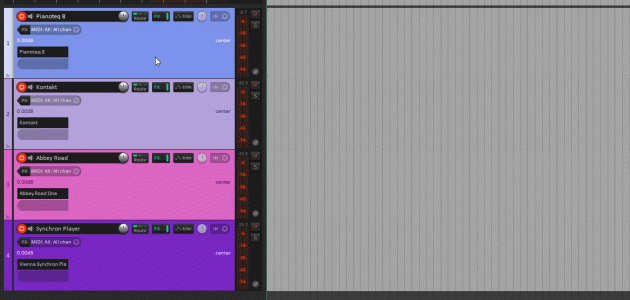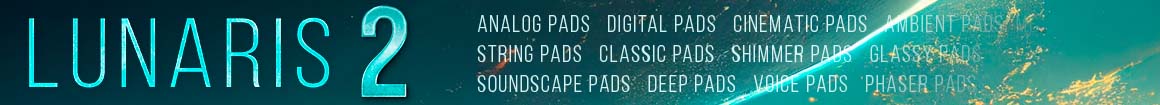typewriter
Member
I am on my way to create track templates for my synchron libraries in Studio One. My PCs CPU is a 18 core XEON with 128 GB Ram, a 4 TB sata SSD system drive, 4 NVME drives for sample playback with 2 TB each and 6 * 8TB harddrives (mirrored) for data backups. I inserted a bunch of tracks (50+) with the Synchron Player (VST 3 version) and the time until a gui of a synchron player appears when I select a track is several seconds. So it is barely usable.
It is slightly better in Reaper. But even there - no fun to use.
Kontakt is in comparison much faster.
Does anybody have similar experiences?
It is slightly better in Reaper. But even there - no fun to use.
Kontakt is in comparison much faster.
Does anybody have similar experiences?