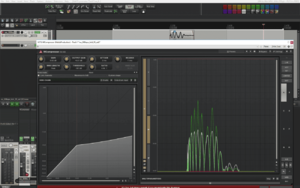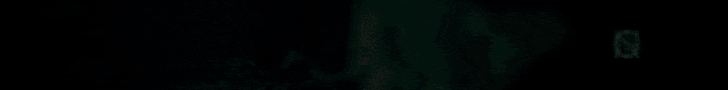Divico
Senior Member
A short one.
If you are using Amp sims for electric guitars or bass. Make sure to experiment with the input gain section of your amp sim (not to be mistaken with the gain on your amp). If you are using passive pickups that normally have a lower output turn it down. If you are using hot active pickups turn it a bit higher. This move gives you a better/more realistic response of the amp.
Sampe rate is also important. If your plugin doesnt come with an upsampling function (like unfortunatley Bias FX) increase your project sample rate.
Another one is to experiment with Cab IRs. A lot of people claim that the IRs that come with big programs like BIAS FX etc are not too good. I started to experiment with 3d party IRs bypassing Bias Fx convolver and using the free Gods Cab ones. Quite happy with the result.
If you are using Amp sims for electric guitars or bass. Make sure to experiment with the input gain section of your amp sim (not to be mistaken with the gain on your amp). If you are using passive pickups that normally have a lower output turn it down. If you are using hot active pickups turn it a bit higher. This move gives you a better/more realistic response of the amp.
Sampe rate is also important. If your plugin doesnt come with an upsampling function (like unfortunatley Bias FX) increase your project sample rate.
Another one is to experiment with Cab IRs. A lot of people claim that the IRs that come with big programs like BIAS FX etc are not too good. I started to experiment with 3d party IRs bypassing Bias Fx convolver and using the free Gods Cab ones. Quite happy with the result.
Last edited: