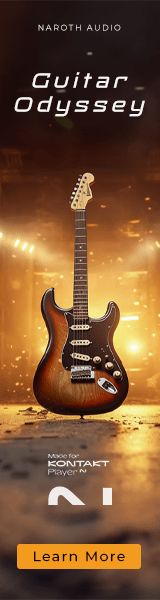jbuhler
Senior Member
I'm having an issue when I use Capture Recording in Logic. I'm getting recording of parameters I don't want and I don't know how they are being generated.
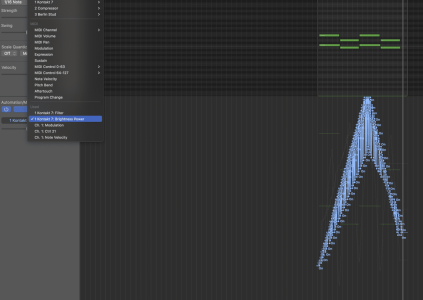
On this track, the automation for the Kontakt 7 filter and brightness power (these are host automation parameters 0003 and 0004 in the Kontakt instrument) appear whenever I use capture recording. (Other tracks record other spurious automation.) They do not appear when I use the normal midi record (it records just what I expect to be recorded), and I've checked the midi monitor and they are not being generated by any of my midi input devices. I don't know how to track down where these are coming from or more importantly how not to record this.
Does anyone know the cause of this behavior?
Since I rarely record anything other than CCs, is there a way in Logic to filter out everything except particular CCs when doing recording, especially capture recording?
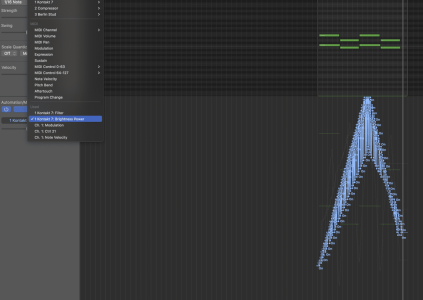
On this track, the automation for the Kontakt 7 filter and brightness power (these are host automation parameters 0003 and 0004 in the Kontakt instrument) appear whenever I use capture recording. (Other tracks record other spurious automation.) They do not appear when I use the normal midi record (it records just what I expect to be recorded), and I've checked the midi monitor and they are not being generated by any of my midi input devices. I don't know how to track down where these are coming from or more importantly how not to record this.
Does anyone know the cause of this behavior?
Since I rarely record anything other than CCs, is there a way in Logic to filter out everything except particular CCs when doing recording, especially capture recording?