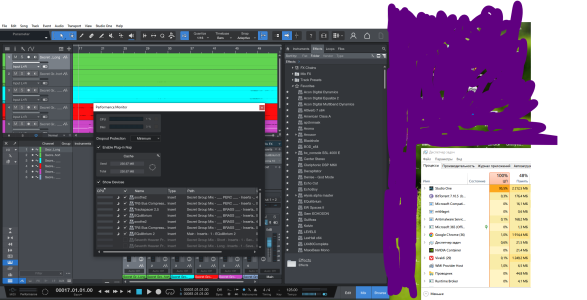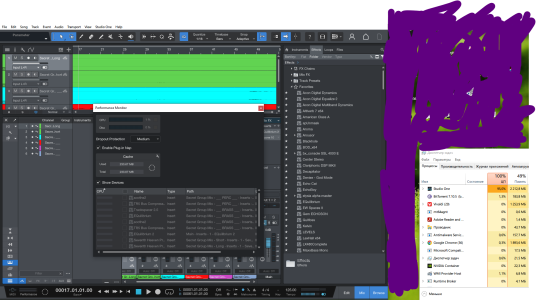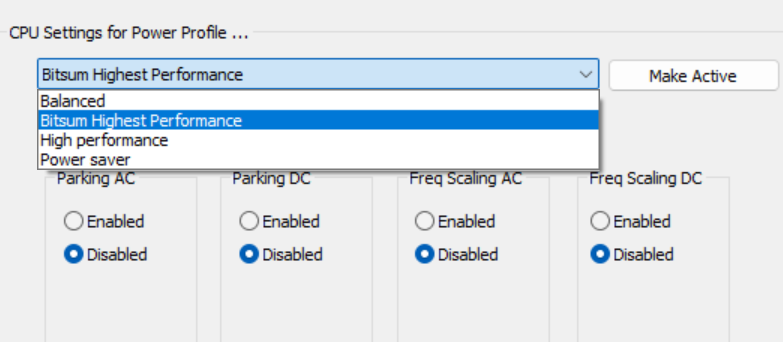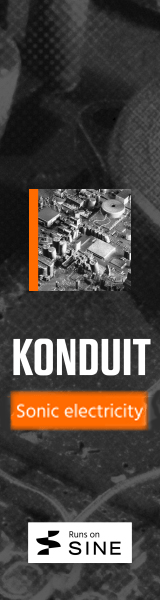Batman119
New Member
Recently I went into the task manager and saw that my processor was at 100%... and it wouldn't even drop to 99%...
So I created a new project... made a few MIDI tracks... converted them to audio tracks... added plugins that I could use in the usual workflow... opened up the task manager in Windows... and there it was again, the 100% load...
I started uninstalling the plugins one by one... but no, zero plugins and 100% CPU load... while Studio One was showing almost no CPU load at all, 0-1%, with no plugins.
Help me identify the problem and solve it... or maybe this is the norm at all?
Windows 10 Studio One 6
So I created a new project... made a few MIDI tracks... converted them to audio tracks... added plugins that I could use in the usual workflow... opened up the task manager in Windows... and there it was again, the 100% load...
I started uninstalling the plugins one by one... but no, zero plugins and 100% CPU load... while Studio One was showing almost no CPU load at all, 0-1%, with no plugins.
Help me identify the problem and solve it... or maybe this is the norm at all?
Windows 10 Studio One 6