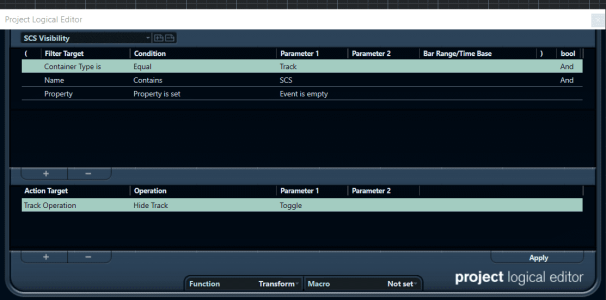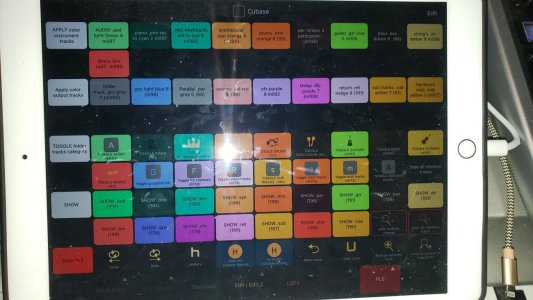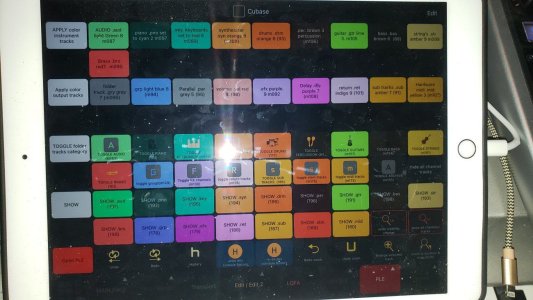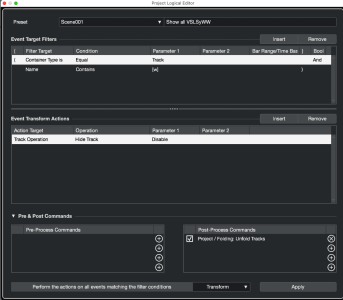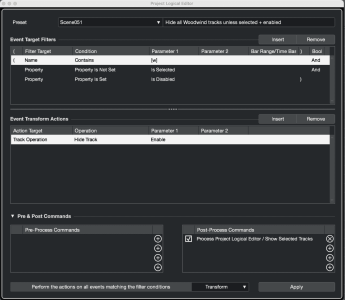Attached is a Metagrid scene of PLEs for:
1. rows 1-3 are for assigning colors to track types. For example, if the track name is "snare.drm" (.drm means drum so all tracks labeled .drm get orange) The 3rd row is the very same except it is more Cubase specific. For example .grp means Cubase groups, but in my template I also have a group channel for parallel groups so even though it's a Cubase group channel it is coded .par meaning a parallel group channel. Once you have an extension set up for every track, then keeping colors correct to the correct tracks is relatively easy.
2. rows 5 and 6 show actual names in tracks. Example toggle "guitars" will show only tracks with the name "guitar." I don't use this type of search very much, because for myself once I have assigned an extension like .gtr in the Cubase track list, pressing the .gtr in the show category will achieve the same.
3. rows 7 and 8 are the show tracks I use very often. I press show.syn and only tracks that have .syn in the name will show up. All other tracks do not. To go back, I press the "undo visibility change" in the lower right.
All of this is achieved with PLEs and works fine for myself. Others may have to adjust to customize. And it's a good example of how Metagrid streamlines this stuff over basic key commands.