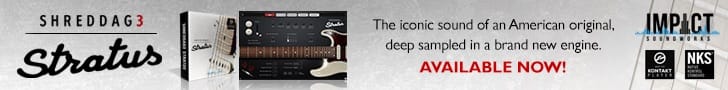muk
Senior Member
Hi everyone,
Is anybody here working or mixing in Dolby Atmos? I have upgraded my studio to 7.1.4, and am now upgrading my template. The goal is to work in Atmos, but be able to create a stereo mix in the same template.
My stereo template is already set up thr way I need it. I have three signals for every instrument/section of the orchestra: dry, room, and ambient. All the instruments are panned, roughly balanced, and have the reverb set. They are also routed into stems: Woodwinds, Brass, Tonal Percussion, Atonal Percussion, Strings. And so on.
I am not clear how the routing in an Atmos template is supposed to work to facilitate the same stems. As everything is routed through the Dolby Renderer, is there a way to set stems in the renderer itself? Or do I have to create group tracks as stems before the renderer?
When searching for answers all I came up is information about how to use stereo stems to create an Atmos mix. Is there no such thing as Atmos stems?
Is anybody here working or mixing in Dolby Atmos? I have upgraded my studio to 7.1.4, and am now upgrading my template. The goal is to work in Atmos, but be able to create a stereo mix in the same template.
My stereo template is already set up thr way I need it. I have three signals for every instrument/section of the orchestra: dry, room, and ambient. All the instruments are panned, roughly balanced, and have the reverb set. They are also routed into stems: Woodwinds, Brass, Tonal Percussion, Atonal Percussion, Strings. And so on.
I am not clear how the routing in an Atmos template is supposed to work to facilitate the same stems. As everything is routed through the Dolby Renderer, is there a way to set stems in the renderer itself? Or do I have to create group tracks as stems before the renderer?
When searching for answers all I came up is information about how to use stereo stems to create an Atmos mix. Is there no such thing as Atmos stems?