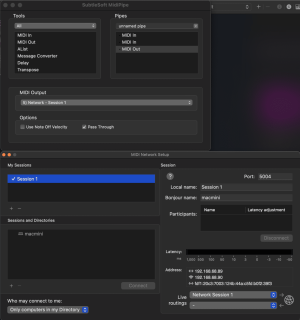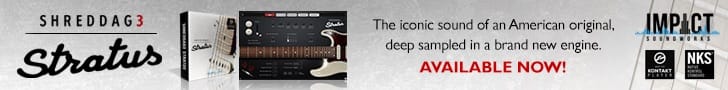Hello all, I figure someone here must have cracked this nut:
- I've got a Mac where I have 2 MIDI controllers connected (Yamaha CP4 as the MIDI keyboard and a Korg nanoKontrol2 for sliders).
- Just built a PC and want to send the MIDI from the Mac (where I want to continue to run Logic) to the PC (where I will run Cubase)
- I've got the network running using Audio MIDI setup and installed rtpMIDI on the PC. So far so good, but...
- the only way I am able to get midi to go over the network is using the "Live Routings" in Audio MIDI setup and that will only allow me to select either the CP4 or the nanoKontrol, but not both
- I'm not running any host currently on the Mac when I try to do this. Is a host required to direct the flow, and if so, can anyone suggest one that is easy (I saw some suggestion of using MIDIpipe but after downloading it, have no idea how to set it up for what I'm trying to do)?
Thanks for any suggestions!
- I've got a Mac where I have 2 MIDI controllers connected (Yamaha CP4 as the MIDI keyboard and a Korg nanoKontrol2 for sliders).
- Just built a PC and want to send the MIDI from the Mac (where I want to continue to run Logic) to the PC (where I will run Cubase)
- I've got the network running using Audio MIDI setup and installed rtpMIDI on the PC. So far so good, but...
- the only way I am able to get midi to go over the network is using the "Live Routings" in Audio MIDI setup and that will only allow me to select either the CP4 or the nanoKontrol, but not both
- I'm not running any host currently on the Mac when I try to do this. Is a host required to direct the flow, and if so, can anyone suggest one that is easy (I saw some suggestion of using MIDIpipe but after downloading it, have no idea how to set it up for what I'm trying to do)?
Thanks for any suggestions!


 Start your network session in Audio Midi Setup, then in MidiPipe, double-click Midi In twice in the left Tools column to add 2 Midi Ins and set to the CP4 and Korg respectively. Then add a MIDI Out and set that to the Network Session.
Start your network session in Audio Midi Setup, then in MidiPipe, double-click Midi In twice in the left Tools column to add 2 Midi Ins and set to the CP4 and Korg respectively. Then add a MIDI Out and set that to the Network Session.