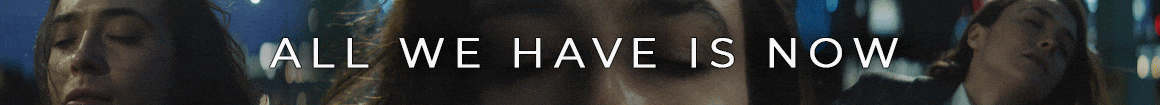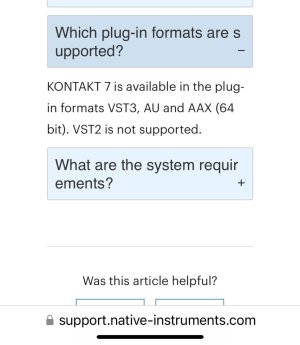Very odd! Cubase sees Kontakt 7 but VEPro cannot find Kontakt 7. It still displays Kontakt 6 as "Kontakt" and looking in VePrO -> Preferences -> Available Plugins -> "Reset and Rescan" did not find Kontakt 7. Oddly it shows up as an AU but not as VST. And I only run VST's here. Running this on a Mac...Anyone experience this issue?
Last edited: