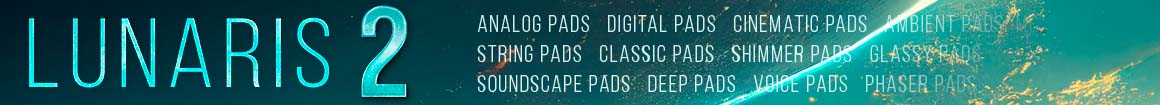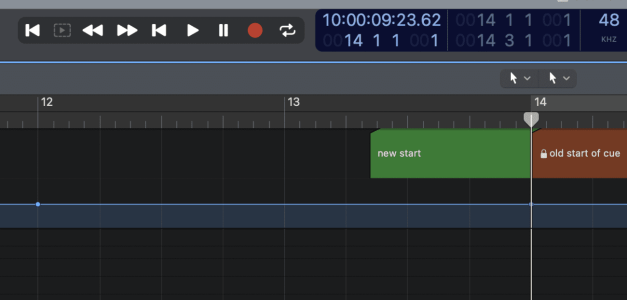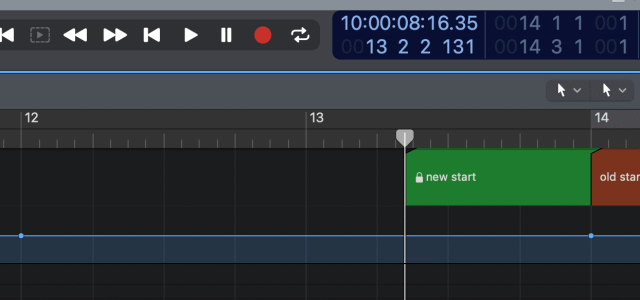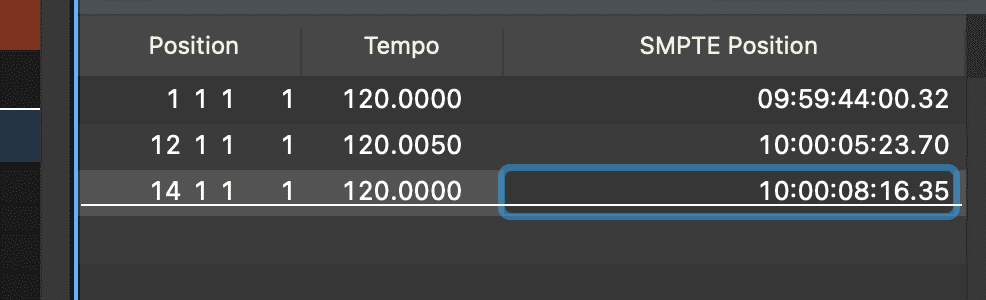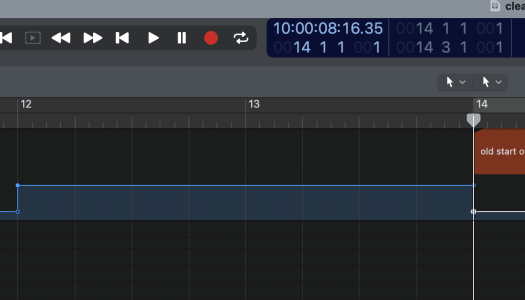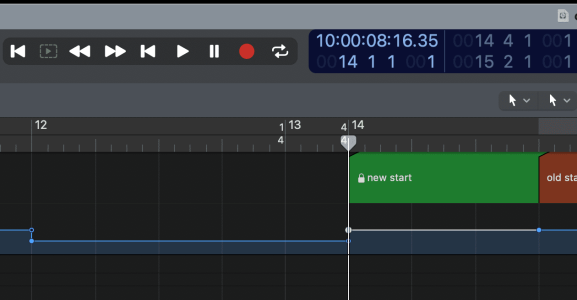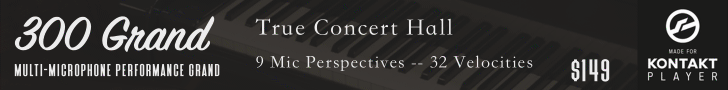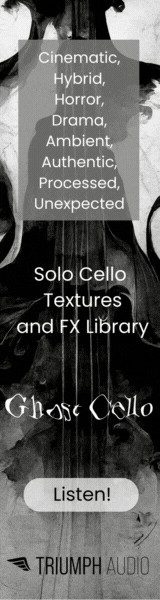Hey everyone,
Something i can't figure out and couldn't find the right info.
i'm using logic pro (rosetta on mac studio).
I'm getting close to finish a score for a 35 min documentary. In the middle of the score i want to make a tempo change, increase from 100 to 120 bpm. But for the life of me, i'm not able to understand how to keep all the rest of score in sync and stay the same. i used lock SMPTE.. Ok so that seems to keep the regions aligned with the picture 9But also I'm not sure it stayed 100% accurate), But also the midi automation for each region did not move with the regions, why is that? And the worst is, ok i make a tempo change, the regions move with the picture but there are still different tempos up ahead that don't move.. and then the regions pushed forward get mixed up with tempos that are not for them.. and that feels like it just causes a train wreck.. its pretty crazy i couldn't find a simple way to overcome this. I mean Im sure all film/tv composers face this situation.. that much later in the session, when all the music is laid out you want to make a tempo change somwhere in the score but not to effect anything els.
Please help!!!
Thank you!
Something i can't figure out and couldn't find the right info.
i'm using logic pro (rosetta on mac studio).
I'm getting close to finish a score for a 35 min documentary. In the middle of the score i want to make a tempo change, increase from 100 to 120 bpm. But for the life of me, i'm not able to understand how to keep all the rest of score in sync and stay the same. i used lock SMPTE.. Ok so that seems to keep the regions aligned with the picture 9But also I'm not sure it stayed 100% accurate), But also the midi automation for each region did not move with the regions, why is that? And the worst is, ok i make a tempo change, the regions move with the picture but there are still different tempos up ahead that don't move.. and then the regions pushed forward get mixed up with tempos that are not for them.. and that feels like it just causes a train wreck.. its pretty crazy i couldn't find a simple way to overcome this. I mean Im sure all film/tv composers face this situation.. that much later in the session, when all the music is laid out you want to make a tempo change somwhere in the score but not to effect anything els.
Please help!!!
Thank you!