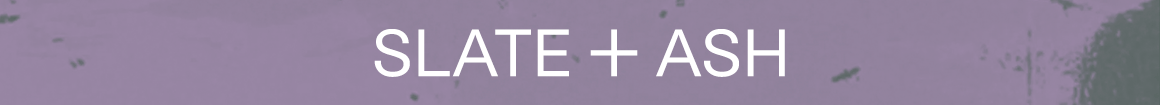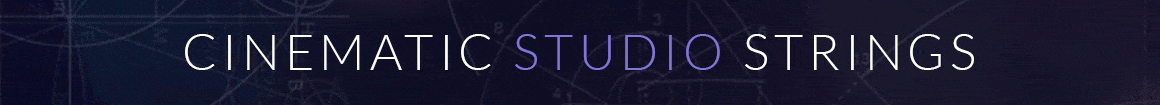dyross
Senior Member
Hi folks,
I'm strongly considering getting AI Nucleus and/or Solo this BF. I've never used an AI product, so I want to understand better how Sample Start works, and how it would fit into my workflow, before buying.
The way I understand Sample Start is all samples have up to (or exactly?) 250ms recorded audio "pre-pattern" before the beat or "sync-point". First, does that include shorts? Or, just longs/legato? From the video, it seems it's true for all samples, but 250ms before a short seems unnecessary unless the idea is to have the sample offset for every note (I'll get to that later).
So, a simple recommended workflow is something like "record at 0ms sample start, change to something higher and nudge the MIDI notes by that amount" Makes sense intuitively, but...
Let's say we're at 120 BPM. That's 2 quarter notes per second, or an eighth note per 250ms. So, if you have the sample start at 250ms, doesn't that mean that anything that's an eighth note or shorter will be 100% "pre-pattern" and none of the actually desired sample? Does that imply you need to tweak Sample Start based on the content passage?
In Dorico, you can have Dorico change the MIDI offset for any given "Playback Technique". So, can you change the Sample Delay per articulation, or is it always global? Can you automate it over the course of a passage (a good Dorico expression map could do this pretty nicely).
Thanks!
David
I'm strongly considering getting AI Nucleus and/or Solo this BF. I've never used an AI product, so I want to understand better how Sample Start works, and how it would fit into my workflow, before buying.
The way I understand Sample Start is all samples have up to (or exactly?) 250ms recorded audio "pre-pattern" before the beat or "sync-point". First, does that include shorts? Or, just longs/legato? From the video, it seems it's true for all samples, but 250ms before a short seems unnecessary unless the idea is to have the sample offset for every note (I'll get to that later).
So, a simple recommended workflow is something like "record at 0ms sample start, change to something higher and nudge the MIDI notes by that amount" Makes sense intuitively, but...
Let's say we're at 120 BPM. That's 2 quarter notes per second, or an eighth note per 250ms. So, if you have the sample start at 250ms, doesn't that mean that anything that's an eighth note or shorter will be 100% "pre-pattern" and none of the actually desired sample? Does that imply you need to tweak Sample Start based on the content passage?
In Dorico, you can have Dorico change the MIDI offset for any given "Playback Technique". So, can you change the Sample Delay per articulation, or is it always global? Can you automate it over the course of a passage (a good Dorico expression map could do this pretty nicely).
Thanks!
David
Last edited: