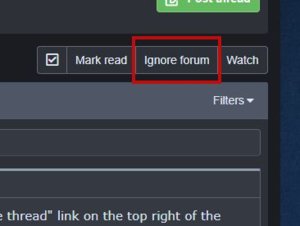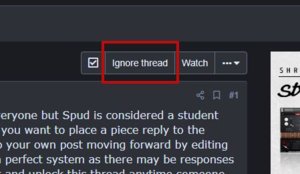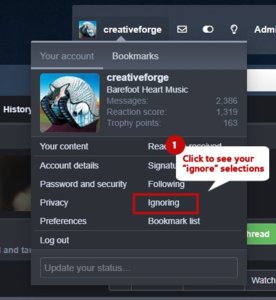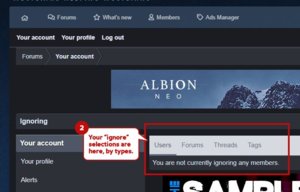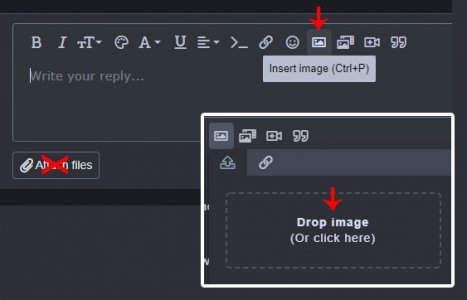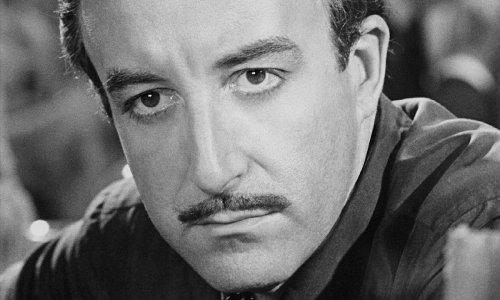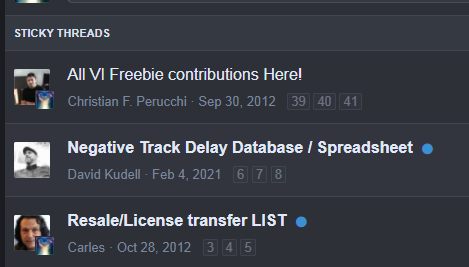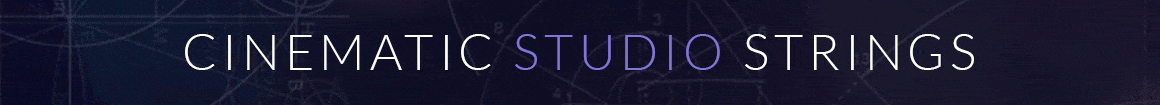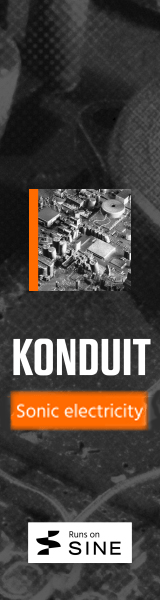creativeforge
the plumber
Here to help you find new features with the new themes.
YOU CAN SELECT A DIFFERENT BACKGROUND.
View attachment pickbackground.mp4
TOGGLE BETWEEN LIGHT OR DARK THEME.
View attachment select-light-dark.mp4
SELECT GRID VIEW.
YOU CAN SELECT A DIFFERENT BACKGROUND.
View attachment pickbackground.mp4
TOGGLE BETWEEN LIGHT OR DARK THEME.
View attachment select-light-dark.mp4
SELECT GRID VIEW.
View attachment grid-layout.mp4