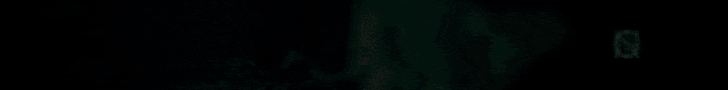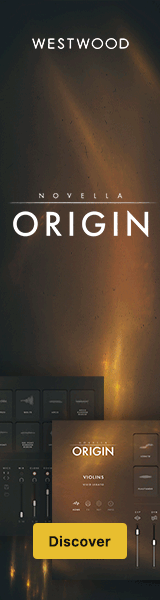Symphonichrome
Active Member
I was just adding some rain sound effects and an Apple MIDI loop to a video (just a still image with zoom effect from Final Cut Pro X) and received a "system overload" message
Here are the specs of my computer:
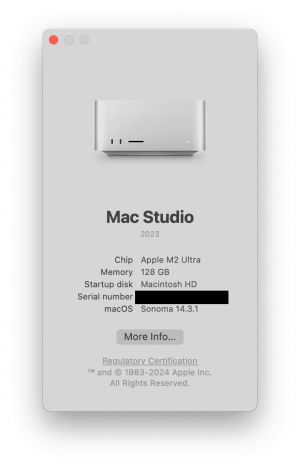
Here is the "system overload" message:
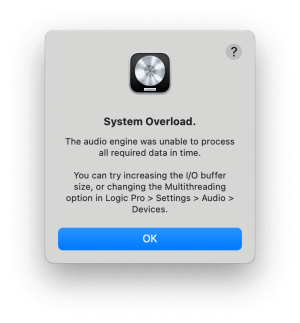
Here is the project, CPU meter, and audio settings from Logic:
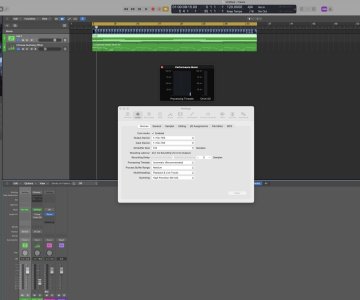
If anyone knows what the issue could be I would appreciate some advice - it amazes me that I would get a "system overload" on such a small project
The only other application I had open during was iMessage
Thank you.
Here are the specs of my computer:
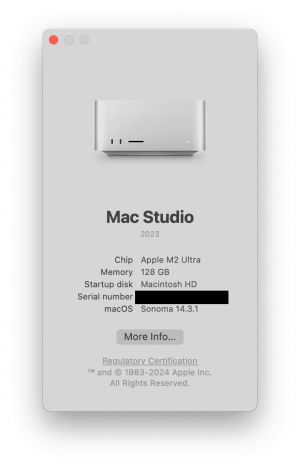
Here is the "system overload" message:
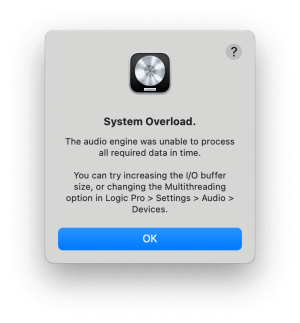
Here is the project, CPU meter, and audio settings from Logic:
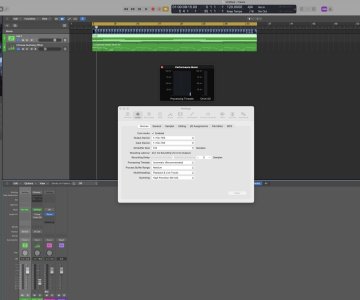
If anyone knows what the issue could be I would appreciate some advice - it amazes me that I would get a "system overload" on such a small project
The only other application I had open during was iMessage
Thank you.