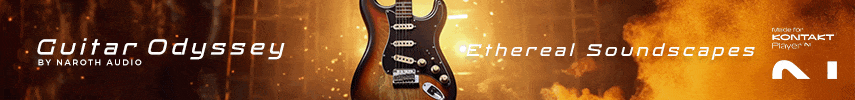Thanks for your insights, Simeon. You can find the CWP as well as the Musio rack files attached (it's just a basis of a simple template I started putting together). It looks like the voice count spikes into the high two-hundreds for me.
Edit: I tested splitting the template to multiple instances of Musio player and it helped! It indeed looks that a simple instance has to be kept below ~300 active voices (which can still be easily done with some patches) to prevent overloading.
Thanks for this, I will give it a go and let you know what happens.
EDIT to add additional info:
I saw where I did not have some of the plugins included in your project.
One of them that caught my eye in particular was the CONVOLOGY (with Briscati impulse loaded). Convolution for me in general seems to be CPU intensive, especially when using Kontakt instruments that have convolution.
Also, MIDI Curve and some others I did not have.
Do you have a link for the Convology, W1, and MIDI Curve?
One thing I can say is that this demonstrated one of the true strengths of using MUSIO.
When I loaded up the project, MUSIO immediately started downloading the instruments that I had not already have installed, this was amazing to see.
Here is a short clip where you can see the playback on my end:
It seems that the performance meter did not go much above 60% in my test (check the video above).
One interesting aspect about performance is that not only can MUSIO fine tune the player itself but even to the extent of being able to improve performance on an individual instrument level. This was the case in particular with Cinepiano which is now at version 1.2 and seems to have improved performance somewhat.
I will keep everyone updated as I continue to discover more.
Joyfully,
Simeon