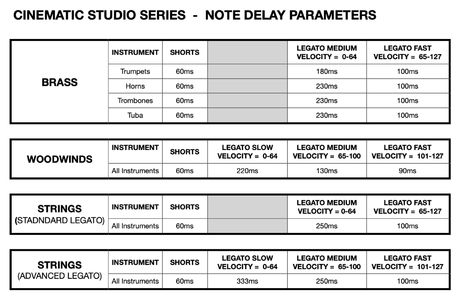This is a somewhat new concept to me. I have used it in the past with CSS, but I was using Cubase then. In Logic, I can set it to milliseconds, but it still only allows me to set ticks based on note division, i.e 1/16, 1/8, etc. Not sure why this is. However, even setting this value to the closest option immediately improved the BWW oboe. This is brilliant!
What I don't completely understand is how this number is not a moving target based on tempo. It seems to me that you would need half the value at 60 bpm as 120 bpm. Did I miss this somewhere?