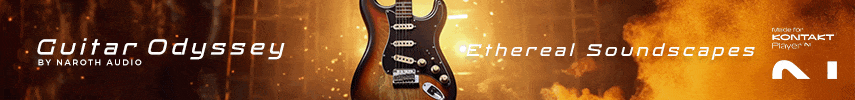JM Composer
New Member
@kpmuzik and @aka70
Thanks gentlemen. Applying both your comments makes the script function well.
Reducing the note overlap (as kpmuzik suggested) did improve things, but there was still an odd delay. Then I played G#0 (as aka70 suggested) and that put everything right on the grid.
What puzzles me is why nudging my fader (set to CC58), so that it triggers the legato/sustain articulation didn't work like the keyswitch. I recorded that automation into the beginning of the region, and always had the playhead pass over that, and I did see something changing in the script as it would pass over that point. Furthermore, I mistakenly started the screen recording a bit late so that you didn't see that happening, but it did happen.
Anyway, playing the G#0 made it work, so although don't get why it works and not the fader, I'm happy that it does.
Does this mean the script won't work with using articulation sets to trigger the different articulations (you know, where the choice of articulation is "baked" into the note); i.e. it needs to be a traditional keyswitch?
Thanks gentlemen. Applying both your comments makes the script function well.
Reducing the note overlap (as kpmuzik suggested) did improve things, but there was still an odd delay. Then I played G#0 (as aka70 suggested) and that put everything right on the grid.
What puzzles me is why nudging my fader (set to CC58), so that it triggers the legato/sustain articulation didn't work like the keyswitch. I recorded that automation into the beginning of the region, and always had the playhead pass over that, and I did see something changing in the script as it would pass over that point. Furthermore, I mistakenly started the screen recording a bit late so that you didn't see that happening, but it did happen.
Anyway, playing the G#0 made it work, so although don't get why it works and not the fader, I'm happy that it does.
Does this mean the script won't work with using articulation sets to trigger the different articulations (you know, where the choice of articulation is "baked" into the note); i.e. it needs to be a traditional keyswitch?