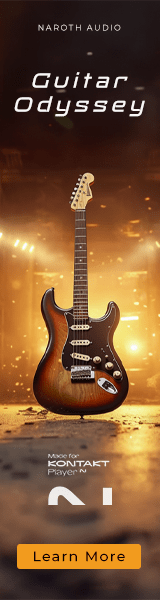You are using an out of date browser. It may not display this or other websites correctly.
You should upgrade or use an alternative browser.
You should upgrade or use an alternative browser.
Sonuscore - THE SCORE
- Thread starter Sopranos
- Start date
jbuhler
Senior Member
No, I just used The Score to make the backing track (the first example) and then composed a tune to it using the voice and the violins. The backing track is exactly the same. I didn't use the melody studio, and neither the violins nor the vocal library is part of TS. I'm rather trying to demonstrate a particular functionality of the Score for making what I'm calling "framework sketches."This is getting very interesting.
So did you extract the chords with the lead app or the melody app and save the midi or chord progression to use in a other track with the voices?
I should add that I'm not using the functionality of the chord studio at all for this either, though there's no reason that wouldn't work, too.
Motivated by this:

I selected a well known sequence of "emotional chords" to make "Time for Solitude."
View attachment Time for Solitude 1.0.mp3
Which I don't think is too bad for having been put together in under 15 minutes, using one preset and no tweaking of the preset or any mixing. So the variety is coming from different voicings of the progression and three key switches: Main A, Main B, and Outro.
@jbuhler - can I just say how much I (and I am sure, many others) appreciate the efforts that you are making to unlock some of the functionalities of The Score - I bought it when it first came out, and have enjoyed messing about with it, but the posts you are making are giving me a valuable additional insight.
Lukas
Senior Member
Very nice! I miss some Rain Man kind of style percussion thoughHere's another example of what I've come to call framework noodle sketches. This one uses the preset Elegy of the Lost I've been discussing in the posts on sequencing above. Here I used a tempo of 138 rather than the suggested 112 to lock in on a groove.

@jbuhler @CG Smith and everyone else: Thanks for all your feedback and ideas! I'm following it with great interest.
Okay folks, grab your beverage of choice, this is a lengthy one...
Intro
Over the last several years, Sonuscore have worked with Best Service to create a range of products utilising their "Ensemble Engine" of which The Score is the latest iteration.
In addition, Sonuscore worked with EastWest to provide similar functionality for the Hollywood Orchestrator (included with EastWest Hollywood Orchestra Opus and the new Hollywood Fantasy Orchestra).
While each iteration has brought new developments and functionality, there has also been a fair degree of overlap between these products.
I decided it would be worthwhile to compare some of them and to try to fully understand the similarities, differences, strengths and weaknesses of each.
I post my findings here and hope they might be useful for others.
The Comparison
I will be comparing 'The Score' (TS), 'The Orchestra Complete 3' (TOC3) and 'Elysion 2' (E2) (all from Sonuscore, published by Best Service) along with 'Hollywood Orchestrator' (HWO) (included with Hollywood Orchestra Opus Edition by EastWest).
The focus is on the "Ensemble Engine" component (and the sample content used by such).
While there may be additional functionality included with these products (e.g. Chord Studio, Melody Studio with The Score), this is considered out-of-scope for this comparison except where it may impact the Ensemble Engine.
This is not a Review per se and I will try to keep information fairly factual - I may follow up with more subjective thoughts in a later post though.
Also, for what it is worth, I have paid for all these products myself (albeit generally at the best sale price available) and there is no endorsement from Sonuscore, Best Service or EastWest.
(Though if EastWest would like to give me Hollywood Fantasy Orchestra, I'll happily add Fantasy Orchestrator to the comparison! )
)
Diagrams
I include several diagrams (attached) comparing various details across the four products.
I think this is probably the easiest and clearest way to present this information.
Where lists contain a degree of overlap, I've tried to highlight differences in green to make them easier to pick out.
The discussion below will then attempt to select and explain the salient differences between products in more detail.




So what exactly is the "Ensemble Engine"?
The term seems to have originally been coined by Sonuscore in relation to their 'The Orchestra' series of products, although it has also been used in their Synth-based offerings 'Elysion', 'Elysion 2' and 'Dark Horizon'.
In essence, the Ensemble Engine takes MIDI input, generally forming chords, and transforms this into MIDI targeting several distinct instruments to create an Ensemble effect.
In contrast to a standard ensemble instrument (such as Ensemble Spiccato Strings) that plays the notes verbatim, the focus of the Ensemble Engine is on selecting and transforming the provided input to create a new and distinct accompaniment.
Originally, the Ensemble Engine consisted of two modules: the Envelope (ENV) module focuses on generating ModWheel controlled Long notes from the MIDI input, while the Arpeggiator (ARP) module focuses on generating velocity controlled Short notes.
The ENV module defines an envelope for the dynamics of the Longs that can vary over time, such as creating a Crescendo-Decrescendo that takes place over 2 bars.
The ARP module applies one of the predefined arpeggiation patterns across a step sequence where the velocity of each step can be set independently, useful for creating a repeating ostinato line.
The ensemble engine can load multiple instruments (e.g. Flute, Violin I, Trumpets) and the articulation selected will determine which module can be used (e.g. Flute 1 Sustain to ENV, Violin I Staccato to ARP).
In each case, the modules can filter which notes of the supplied MIDI input are used (e.g. the lowest note or top note played) as well as adjust the note octave to a more suitable register for the given instrument.
(Additionally Free mode passes the original MIDI through, perhaps with some note filtering or octave adjustments but otherwise unmodified.)
A key aspect of both ARP and ENV modules is that they are sensitive to the ModWheel input, which is effectively used to scale the magnitude of the MIDI produced - a low ModWheel will generate quieter output and a high ModWheel will generate louder output, all while respecting the overall dynamic changes of the Envelope or Arpeggiation.
What Presets are available?
For the TOC series, three sets of presets are available:
- Orchestral Voicings(/Colours) offering different groupings/arrangements of instruments for particular effects,
- Orchestral Rhythms focussed more on combinations of instruments providing basic rhythms for the ARP modules,
- Animated Orchestra providing more complex arrangements evoking a particular style or feel.
E2 has an equivalent set of presets called, respectively, Spheres, Pulses and Animated.
HWO too has an equivalent set of presets called, respectively, Ensembles, Ostinatos and Scores.
TS focuses on Story presets, which are expanded versions (conceptually) of the Animated presets of TOC3/E2 and Scores of HWO.
Note that some Story/Animated presets offer different versions of a given preset using different time signatures.
(I've deducted these to arrive at the Core count in the diagrams).
What was added to the Ensemble Engine in TOC3?
Over the course of 'The Orchestra' series of products, each new version generally saw some improvements to the Ensemble Engine.
The principal improvement with TOC3 was the addition of the Sequence Designer (SEQ) which was essentially a version of the ARP module which allowed you to customise the arpeggiation pattern.
For each step of the sequence, you could now specify the note offset that controls which note from among the input MIDI notes is played.
For example, a chord of C-E-G would generate a repeating set of E and G notes if the note offsets 1 + 2 were used to program the pattern.
How does TS differ from TOC3?
In terms of sample content, TS provides broader coverage of instruments (i.e. more categories such as Band & Synth) while TOC3 provides narrower and deeper coverage (i.e. separate orchestral solo/ensemble instruments in TOC3 versus High/Low Section Ensembles in TS, TOC3 tends to have a greater number of articulations too).
In terms of the Ensemble Engine itself, TS doubles the instrument slots to 10 and editors can now be defined per slot.
(In TOC3, the 5 instrument slots were limited to using a common set of 3 ARP/SEQ modules and 2 ENV modules.)
In addition to the 10 slots, TS can specify different variants/stages for each slot which are controlled by a global keyswitch (i.e. all slots will play the particular variant/stage selected).
Each variant/stage must be programmed independently (although you can copy data from other stages and then modify it).
There are effectively four separate variants/stages available (Intro, Main A, Main B and Outro).
A fifth variant/stage (Ending) is not programmable and seems to just play (only) the start of the previously selected stage and then stops.
The basic functionality of the Ensemble Engine remains in TS but has been streamlined and presented in a new UI.
Some of the settings of the previous ARP/ENV editors seem to have been removed (e.g. ARP Reset, Repeat, Octave, Transpose, Swing) and a new Global Accents system added.
Instruments are now automatically assigned to either ARP/SEQ or ENV style editors depending on the particular instrument/articulation chosen.
There is no longer an option for FREE mode for an instrument in Ensembles with TS (although this is provided by the separate Lead instrument NKI).
The most significant change under-the-hood is the addition of minimum ModWheel limits, which echoes functionality in E2.
In TOC3, you could impose a maximum value for an Envelope or ARP note and the ModWheel would then scale between this and zero.
With TS, you can now impose both a minimum and maximum value and the ModWheel will scale between the two.
In practice, this allows for things like simple ostinatos or drumbeats while the ModWheel is down that can become more complex (rather than just louder) as the ModWheel rises.
The TS Mixer now offers similar functionality where you can set both a minimum and maximum volume for the instrument.
(Note, I believe the minimum here refers to the maximum volume relative to the minimum ModWheel position, rather than setting an absolute minimum level for the instrument.)
Finally, the SEQ editor is now polyphonic, so you can select multiple notes for a given step in a sequence (compared to only a single note in TOC3).
To support this, a new option Velocity Offset allows you to provide an offset (positive or negative) to individual notes in the SEQ editor so that concurrent notes don't need to all sound at the same velocity.
Intro
Over the last several years, Sonuscore have worked with Best Service to create a range of products utilising their "Ensemble Engine" of which The Score is the latest iteration.
In addition, Sonuscore worked with EastWest to provide similar functionality for the Hollywood Orchestrator (included with EastWest Hollywood Orchestra Opus and the new Hollywood Fantasy Orchestra).
While each iteration has brought new developments and functionality, there has also been a fair degree of overlap between these products.
I decided it would be worthwhile to compare some of them and to try to fully understand the similarities, differences, strengths and weaknesses of each.
I post my findings here and hope they might be useful for others.
The Comparison
I will be comparing 'The Score' (TS), 'The Orchestra Complete 3' (TOC3) and 'Elysion 2' (E2) (all from Sonuscore, published by Best Service) along with 'Hollywood Orchestrator' (HWO) (included with Hollywood Orchestra Opus Edition by EastWest).
The focus is on the "Ensemble Engine" component (and the sample content used by such).
While there may be additional functionality included with these products (e.g. Chord Studio, Melody Studio with The Score), this is considered out-of-scope for this comparison except where it may impact the Ensemble Engine.
This is not a Review per se and I will try to keep information fairly factual - I may follow up with more subjective thoughts in a later post though.
Also, for what it is worth, I have paid for all these products myself (albeit generally at the best sale price available) and there is no endorsement from Sonuscore, Best Service or EastWest.
(Though if EastWest would like to give me Hollywood Fantasy Orchestra, I'll happily add Fantasy Orchestrator to the comparison!
 )
)Diagrams
I include several diagrams (attached) comparing various details across the four products.
I think this is probably the easiest and clearest way to present this information.
Where lists contain a degree of overlap, I've tried to highlight differences in green to make them easier to pick out.
The discussion below will then attempt to select and explain the salient differences between products in more detail.




So what exactly is the "Ensemble Engine"?
The term seems to have originally been coined by Sonuscore in relation to their 'The Orchestra' series of products, although it has also been used in their Synth-based offerings 'Elysion', 'Elysion 2' and 'Dark Horizon'.
In essence, the Ensemble Engine takes MIDI input, generally forming chords, and transforms this into MIDI targeting several distinct instruments to create an Ensemble effect.
In contrast to a standard ensemble instrument (such as Ensemble Spiccato Strings) that plays the notes verbatim, the focus of the Ensemble Engine is on selecting and transforming the provided input to create a new and distinct accompaniment.
Originally, the Ensemble Engine consisted of two modules: the Envelope (ENV) module focuses on generating ModWheel controlled Long notes from the MIDI input, while the Arpeggiator (ARP) module focuses on generating velocity controlled Short notes.
The ENV module defines an envelope for the dynamics of the Longs that can vary over time, such as creating a Crescendo-Decrescendo that takes place over 2 bars.
The ARP module applies one of the predefined arpeggiation patterns across a step sequence where the velocity of each step can be set independently, useful for creating a repeating ostinato line.
The ensemble engine can load multiple instruments (e.g. Flute, Violin I, Trumpets) and the articulation selected will determine which module can be used (e.g. Flute 1 Sustain to ENV, Violin I Staccato to ARP).
In each case, the modules can filter which notes of the supplied MIDI input are used (e.g. the lowest note or top note played) as well as adjust the note octave to a more suitable register for the given instrument.
(Additionally Free mode passes the original MIDI through, perhaps with some note filtering or octave adjustments but otherwise unmodified.)
A key aspect of both ARP and ENV modules is that they are sensitive to the ModWheel input, which is effectively used to scale the magnitude of the MIDI produced - a low ModWheel will generate quieter output and a high ModWheel will generate louder output, all while respecting the overall dynamic changes of the Envelope or Arpeggiation.
What Presets are available?
For the TOC series, three sets of presets are available:
- Orchestral Voicings(/Colours) offering different groupings/arrangements of instruments for particular effects,
- Orchestral Rhythms focussed more on combinations of instruments providing basic rhythms for the ARP modules,
- Animated Orchestra providing more complex arrangements evoking a particular style or feel.
E2 has an equivalent set of presets called, respectively, Spheres, Pulses and Animated.
HWO too has an equivalent set of presets called, respectively, Ensembles, Ostinatos and Scores.
TS focuses on Story presets, which are expanded versions (conceptually) of the Animated presets of TOC3/E2 and Scores of HWO.
Note that some Story/Animated presets offer different versions of a given preset using different time signatures.
(I've deducted these to arrive at the Core count in the diagrams).
What was added to the Ensemble Engine in TOC3?
Over the course of 'The Orchestra' series of products, each new version generally saw some improvements to the Ensemble Engine.
The principal improvement with TOC3 was the addition of the Sequence Designer (SEQ) which was essentially a version of the ARP module which allowed you to customise the arpeggiation pattern.
For each step of the sequence, you could now specify the note offset that controls which note from among the input MIDI notes is played.
For example, a chord of C-E-G would generate a repeating set of E and G notes if the note offsets 1 + 2 were used to program the pattern.
How does TS differ from TOC3?
In terms of sample content, TS provides broader coverage of instruments (i.e. more categories such as Band & Synth) while TOC3 provides narrower and deeper coverage (i.e. separate orchestral solo/ensemble instruments in TOC3 versus High/Low Section Ensembles in TS, TOC3 tends to have a greater number of articulations too).
In terms of the Ensemble Engine itself, TS doubles the instrument slots to 10 and editors can now be defined per slot.
(In TOC3, the 5 instrument slots were limited to using a common set of 3 ARP/SEQ modules and 2 ENV modules.)
In addition to the 10 slots, TS can specify different variants/stages for each slot which are controlled by a global keyswitch (i.e. all slots will play the particular variant/stage selected).
Each variant/stage must be programmed independently (although you can copy data from other stages and then modify it).
There are effectively four separate variants/stages available (Intro, Main A, Main B and Outro).
A fifth variant/stage (Ending) is not programmable and seems to just play (only) the start of the previously selected stage and then stops.
The basic functionality of the Ensemble Engine remains in TS but has been streamlined and presented in a new UI.
Some of the settings of the previous ARP/ENV editors seem to have been removed (e.g. ARP Reset, Repeat, Octave, Transpose, Swing) and a new Global Accents system added.
Instruments are now automatically assigned to either ARP/SEQ or ENV style editors depending on the particular instrument/articulation chosen.
There is no longer an option for FREE mode for an instrument in Ensembles with TS (although this is provided by the separate Lead instrument NKI).
The most significant change under-the-hood is the addition of minimum ModWheel limits, which echoes functionality in E2.
In TOC3, you could impose a maximum value for an Envelope or ARP note and the ModWheel would then scale between this and zero.
With TS, you can now impose both a minimum and maximum value and the ModWheel will scale between the two.
In practice, this allows for things like simple ostinatos or drumbeats while the ModWheel is down that can become more complex (rather than just louder) as the ModWheel rises.
The TS Mixer now offers similar functionality where you can set both a minimum and maximum volume for the instrument.
(Note, I believe the minimum here refers to the maximum volume relative to the minimum ModWheel position, rather than setting an absolute minimum level for the instrument.)
Finally, the SEQ editor is now polyphonic, so you can select multiple notes for a given step in a sequence (compared to only a single note in TOC3).
To support this, a new option Velocity Offset allows you to provide an offset (positive or negative) to individual notes in the SEQ editor so that concurrent notes don't need to all sound at the same velocity.
How does HWO differ from TS/TOC3?
To complete the comparison, I also looked at HWO which offers a different implementation of a similar concept to the Ensemble Engine.
In terms of sample content, HWO provides narrower and deeper coverage as compared to TOC3 - it only has core Orchestral instruments, so no Choir or Organ as with TOC3, but HWO generally has more individual instrument options (excepting Woodwinds) and generally offers more articulations.
While HWO doesn't provide Preset keyswitches as per TS, the 'Score' presets used by HWO do provide multiple variations for a given preset name.
Some of these are variations for different time signatures, as per TS/TOC, while others are probably more akin to the Main A, Main B variants in TS.
Of course, you will need several instances of HWO to actually use several variant presets in a project.
HWO offers 16 slots for the Orchestrator split amongst the Orchestral Sections: 4x Woodwinds, 4x Brass, 3x Percussion, 5x Strings.
Note that TS/TOC3/E3 offer free slots that you can load any instrument into, though you can't load the same item (i.e. Instrument and Articulation combination) twice.
(So you can load Violin I Staccato, Viola Staccato and Viola Pizzicato but not two sets of Viola Staccato.)
However, HWO slots are constrained to particular instruments.
For example, slot 1 in Woodwinds can host Piccolo Flute, Flute or 3 Flutes while slot 2 can host Oboe or English Horn.
If you want both Piccolo Flute and Flute, you will need two instances of HWO in your DAW.
If you don't want Oboe or English Horn then you can leave that slot blank, but you can't fill it with something else.
The slots are thus essentially broken down by instrument family, although you have a little more flexibility when it comes to Percussion (Harp can go in any slot and you can even use the same Harp articulation in all three slots, most of the Percussion can go into either slot 2 or 3, although Timpani can only go into slot 1).
Each slot offers the standard Octave offset and chord filtering (called Arranger Mode here) which is broadly equivalent to TS (providing a few more options but no 'Top 3').
Each slot can operate in either Free Mode (presumably the same as Free setting in TOC) or Sequencer mode.
The Sequencer mode seems to be the real strength of HWO.
Essentially it behaves in the same way as the SEQ module in TS/TOC3 where you can specify the note offset for each note (although the range is -12 to +12 here).
As with TS the sequencer is polyphonic, allowing multiple notes to be played at once.
Each note can have the velocity set directly (0 to 127) and you can also draw in a CC1 curve.
However, in HWO you are not limited to notes conforming to the Step Grid Size but can mix and match notes of different sizes as needed.
A range of options are provided from 1/2 down to 1/32T for adding new notes.
This initially made me think that HWO did not have an equivalent to the ENV module in TS/TOC3.
However, you can actually just draw in notes of arbitrary length or resize existing notes as desired.
So you can have a sequence of 4 bars and draw in a single note covering all of them along with a CC1 curve to control the dynamics.
The HWO SEQ editor does not provide any predefined arpeggiation patterns, as with TS/TOC3, although if you know the pattern you can recreate it yourself.
While I believe the HWO SEQ editor responds to changes in the ModWheel in the same way as the TOC3 SEQ editor, HWO cannot provide a minimum ModWheel level in the way that TS and E2 do.
To complete the comparison, I also looked at HWO which offers a different implementation of a similar concept to the Ensemble Engine.
In terms of sample content, HWO provides narrower and deeper coverage as compared to TOC3 - it only has core Orchestral instruments, so no Choir or Organ as with TOC3, but HWO generally has more individual instrument options (excepting Woodwinds) and generally offers more articulations.
While HWO doesn't provide Preset keyswitches as per TS, the 'Score' presets used by HWO do provide multiple variations for a given preset name.
Some of these are variations for different time signatures, as per TS/TOC, while others are probably more akin to the Main A, Main B variants in TS.
Of course, you will need several instances of HWO to actually use several variant presets in a project.
HWO offers 16 slots for the Orchestrator split amongst the Orchestral Sections: 4x Woodwinds, 4x Brass, 3x Percussion, 5x Strings.
Note that TS/TOC3/E3 offer free slots that you can load any instrument into, though you can't load the same item (i.e. Instrument and Articulation combination) twice.
(So you can load Violin I Staccato, Viola Staccato and Viola Pizzicato but not two sets of Viola Staccato.)
However, HWO slots are constrained to particular instruments.
For example, slot 1 in Woodwinds can host Piccolo Flute, Flute or 3 Flutes while slot 2 can host Oboe or English Horn.
If you want both Piccolo Flute and Flute, you will need two instances of HWO in your DAW.
If you don't want Oboe or English Horn then you can leave that slot blank, but you can't fill it with something else.
The slots are thus essentially broken down by instrument family, although you have a little more flexibility when it comes to Percussion (Harp can go in any slot and you can even use the same Harp articulation in all three slots, most of the Percussion can go into either slot 2 or 3, although Timpani can only go into slot 1).
Each slot offers the standard Octave offset and chord filtering (called Arranger Mode here) which is broadly equivalent to TS (providing a few more options but no 'Top 3').
Each slot can operate in either Free Mode (presumably the same as Free setting in TOC) or Sequencer mode.
The Sequencer mode seems to be the real strength of HWO.
Essentially it behaves in the same way as the SEQ module in TS/TOC3 where you can specify the note offset for each note (although the range is -12 to +12 here).
As with TS the sequencer is polyphonic, allowing multiple notes to be played at once.
Each note can have the velocity set directly (0 to 127) and you can also draw in a CC1 curve.
However, in HWO you are not limited to notes conforming to the Step Grid Size but can mix and match notes of different sizes as needed.
A range of options are provided from 1/2 down to 1/32T for adding new notes.
This initially made me think that HWO did not have an equivalent to the ENV module in TS/TOC3.
However, you can actually just draw in notes of arbitrary length or resize existing notes as desired.
So you can have a sequence of 4 bars and draw in a single note covering all of them along with a CC1 curve to control the dynamics.
The HWO SEQ editor does not provide any predefined arpeggiation patterns, as with TS/TOC3, although if you know the pattern you can recreate it yourself.
While I believe the HWO SEQ editor responds to changes in the ModWheel in the same way as the TOC3 SEQ editor, HWO cannot provide a minimum ModWheel level in the way that TS and E2 do.
jbuhler
Senior Member
Here's part 3, on the sequencer.
So, for this one I created a new empty story with a single instrument, high strings staccato. The playable range on the patch is C3-G6, using C4 as middle C. (I have Logic set up with C3 as middle C so if you are looking at the Kontakt keyboard the numbers follow that.)
Bar 1:


So if I hold down a C minor chord with C4-Eb4-G4, this will produce:
View attachment TS Seqencer Example Cmin.mp3
C3 and C4 together on the downbeat, then Eb4-C4-G4-C4-Eb4-G4; then G3 and C4 together for beat 3, and Eb4-C4-G4-C4-G3-Eb3-C3. Bar too is similar, indeed identical for the first two beats, and then beat 3 starts with C3 and G5 and then arppegiates down, Eb5-C5-G4-Eb4-C4- G3-Eb3.
So the numbers on the left side of the grid:

These numbers mark positions from the root of the midi sent to The Score from the DAW or the keyboard. The negative numbers are rotations down. So with C4 as middle C, and the C minor triad used above—C4-Eb4-G4—-1 is G3, -2 is Eb3, -3 is C3, and it works the other way up: 0=C4, 1=Eb4, 2=G4, etc.
So then if instead of a C minor triad I instead hold down a tetrachord from an octatonic collection: C4-D4-Eb4-Eb4, then we get this:
View attachment TS Seqencer Example Octatonic tetrachord.mp3
The calculation works much the same if you consider the order of the notes: C4 = 0; Db4=1; Eb4=2; E=3. Then it should be apparent that -3=Db3, -2=Eb3, and -1-E. And so forth. (This also shows why it might in fact be advantageous to extend the grid somewhat on the negative side so you can get the lower octave repeating underneath.)
One last point on the rhythmic sequencer. The height of the pinkish bars determines the strength of the velocity. The modwheel will affect that strength (and I'll discuss that in the next post). More emphasis can be added or subtracted to a particular instrument with the velocity offset. (Here it is increased by 30. And there is a way to set a minimum velocity. I'll also discuss that when I discuss the modwheel.)
So, for this one I created a new empty story with a single instrument, high strings staccato. The playable range on the patch is C3-G6, using C4 as middle C. (I have Logic set up with C3 as middle C so if you are looking at the Kontakt keyboard the numbers follow that.)
Bar 1:


So if I hold down a C minor chord with C4-Eb4-G4, this will produce:
View attachment TS Seqencer Example Cmin.mp3
C3 and C4 together on the downbeat, then Eb4-C4-G4-C4-Eb4-G4; then G3 and C4 together for beat 3, and Eb4-C4-G4-C4-G3-Eb3-C3. Bar too is similar, indeed identical for the first two beats, and then beat 3 starts with C3 and G5 and then arppegiates down, Eb5-C5-G4-Eb4-C4- G3-Eb3.
So the numbers on the left side of the grid:

These numbers mark positions from the root of the midi sent to The Score from the DAW or the keyboard. The negative numbers are rotations down. So with C4 as middle C, and the C minor triad used above—C4-Eb4-G4—-1 is G3, -2 is Eb3, -3 is C3, and it works the other way up: 0=C4, 1=Eb4, 2=G4, etc.
So then if instead of a C minor triad I instead hold down a tetrachord from an octatonic collection: C4-D4-Eb4-Eb4, then we get this:
View attachment TS Seqencer Example Octatonic tetrachord.mp3
The calculation works much the same if you consider the order of the notes: C4 = 0; Db4=1; Eb4=2; E=3. Then it should be apparent that -3=Db3, -2=Eb3, and -1-E. And so forth. (This also shows why it might in fact be advantageous to extend the grid somewhat on the negative side so you can get the lower octave repeating underneath.)
One last point on the rhythmic sequencer. The height of the pinkish bars determines the strength of the velocity. The modwheel will affect that strength (and I'll discuss that in the next post). More emphasis can be added or subtracted to a particular instrument with the velocity offset. (Here it is increased by 30. And there is a way to set a minimum velocity. I'll also discuss that when I discuss the modwheel.)
Last edited:
jbuhler
Senior Member
These two posts are most interesting, and thanks for writing the comparisons up. Much appreciated! I was surprised and maybe relieved to learn that the Hollywood Orchestrator seems to have its own specific set of limitations that are distinct to it. Which for me suggests that Sonuscore still has a way to make The Score a functional improvement over the Hollywood Orchestrator for many tasks without really competing with it in the domain of what the Orchestrator does for Hollywood Orchestra and Fantasy Orchestra. TOC is much more a competing product in that respect, and without the same quality to the underlying sample library.How does HWO differ from TS/TOC3?
To complete the comparison, I also looked at HWO which offers a different implementation of a similar concept to the Ensemble Engine.
In terms of sample content, HWO provides narrower and deeper coverage as compared to TOC3 - it only has core Orchestral instruments, so no Choir or Organ as with TOC3, but HWO generally has more individual instrument options (excepting Woodwinds) and generally offers more articulations.
While HWO doesn't provide Preset keyswitches as per TS, the 'Score' presets used by HWO do provide multiple variations for a given preset name.
Some of these are variations for different time signatures, as per TS/TOC, while others are probably more akin to the Main A, Main B variants in TS.
Of course, you will need several instances of HWO to actually use several variant presets in a project.
HWO offers 16 slots for the Orchestrator split amongst the Orchestral Sections: 4x Woodwinds, 4x Brass, 3x Percussion, 5x Strings.
Note that TS/TOC3/E3 offer free slots that you can load any instrument into, though you can't load the same item (i.e. Instrument and Articulation combination) twice.
(So you can load Violin I Staccato, Viola Staccato and Viola Pizzicato but not two sets of Viola Staccato.)
However, HWO slots are constrained to particular instruments.
For example, slot 1 in Woodwinds can host Piccolo Flute, Flute or 3 Flutes while slot 2 can host Oboe or English Horn.
If you want both Piccolo Flute and Flute, you will need two instances of HWO in your DAW.
If you don't want Oboe or English Horn then you can leave that slot blank, but you can't fill it with something else.
The slots are thus essentially broken down by instrument family, although you have a little more flexibility when it comes to Percussion (Harp can go in any slot and you can even use the same Harp articulation in all three slots, most of the Percussion can go into either slot 2 or 3, although Timpani can only go into slot 1).
Each slot offers the standard Octave offset and chord filtering (called Arranger Mode here) which is broadly equivalent to TS (providing a few more options but no 'Top 3').
Each slot can operate in either Free Mode (presumably the same as Free setting in TOC) or Sequencer mode.
The Sequencer mode seems to be the real strength of HWO.
Essentially it behaves in the same way as the SEQ module in TS/TOC3 where you can specify the note offset for each note (although the range is -12 to +12 here).
As with TS the sequencer is polyphonic, allowing multiple notes to be played at once.
Each note can have the velocity set directly (0 to 127) and you can also draw in a CC1 curve.
However, in HWO you are not limited to notes conforming to the Step Grid Size but can mix and match notes of different sizes as needed.
A range of options are provided from 1/2 down to 1/32T for adding new notes.
This initially made me think that HWO did not have an equivalent to the ENV module in TS/TOC3.
However, you can actually just draw in notes of arbitrary length or resize existing notes as desired.
So you can have a sequence of 4 bars and draw in a single note covering all of them along with a CC1 curve to control the dynamics.
The HWO SEQ editor does not provide any predefined arpeggiation patterns, as with TS/TOC3, although if you know the pattern you can recreate it yourself.
While I believe the HWO SEQ editor responds to changes in the ModWheel in the same way as the TOC3 SEQ editor, HWO cannot provide a minimum ModWheel level in the way that TS and E2 do.
I'm thinking another product that might be worth considering in this respect is Action Strings 2, also by Sonuscore and featuring technology quite similar to TOC's engine. Indeed, I'm guessing there's a certain amount of shared scripting between them. But AS2 is also quite a lot more sophisticated in many ways, and it would be interesting to think of being able to edit each slot of TS the way you can edit the patterns in AS2.
Funnily enough I was thinking of Action Strings 2 yesterday and wondering if something could be borrowed/learned from how it assembles patterns that could be applied to TS.I'm thinking another product that might be worth considering in this respect is Action Strings 2, also by Sonuscore and featuring technology quite similar to TOC's engine. Indeed, I'm guessing there's a certain amount of shared scripting between them. But AS2 is also quite a lot more sophisticated in many ways, and it would be interesting to think of being able to edit each slot of TS the way you can edit the patterns in AS2.
Definitely worth taking another look at, I think.
Pardon the Hijack, but since I'm seriously considering TS, and having ryzen5 laptop with 16 gigs, and 2 (1) TB drives and a ext 2 tb ssd available, I wonder if this can run TS Fair, Good or well enough to use this setup. I also would probably us Cakewalk as my budget does not include high price daws and I'm just a wannabe composer
Pardon the OT on a really great info thread but if any folks would know, it's here
Thanks again
Pardon the OT on a really great info thread but if any folks would know, it's here
Thanks again
jbuhler
Senior Member
It's hard for me to say on this. I'm running an 2020 i9 imac with 128GB. I haven't experienced any issues at all, but that I wouldn't necessarily expect to. But it doesn't seem to me that TS puts a large strain on the computer. I think the sample sets are relatively small, there's only a single articulation loaded per slot—so the stories are usually in the low 100s of MBs loaded into Kontakt—I don't think it's using time stretching and the engine portion doesn't use legato, so it seems like the ensemble patches that use the engine should be pretty light on resources. The melody studio may be a different story. I haven't used it much so I can't say for sure.Pardon the Hijack, but since I'm seriously considering TS, and having ryzen5 laptop with 16 gigs, and 2 (1) TB drives and a ext 2 tb ssd available, I wonder if this can run TS Fair, Good or well enough to use this setup. I also would probably us Cakewalk as my budget does not include high price daws and I'm just a wannabe composer
Pardon the OT on a really great info thread but if any folks would know, it's here
Thanks again
TS doesn't require much in terms of sophistication from the DAW. As long as it can record notes, velocities and the modwheel you'll be fine.
titomartinez
New Member
I quote myself:Pardon the Hijack, but since I'm seriously considering TS, and having ryzen5 laptop with 16 gigs, and 2 (1) TB drives and a ext 2 tb ssd available, I wonder if this can run TS Fair, Good or well enough to use this setup. I also would probably us Cakewalk as my budget does not include high price daws and I'm just a wannabe composer
Pardon the OT on a really great info thread but if any folks would know, it's here
Thanks again
On the other hand, someone asked about the resources it consumes. I have good news.
Without doing a professional or scientific test, I was able to open seven instances of Kontakt with ten instruments with their effects in each instance (total, seventy instruments), without hearing any crackling in the processor, using a total of 4GB of RAM. And my machine is not new. I have 20GB of DDR3 RAM and a ten-year-old processor, the Intel i7 4790k. Samples load very quickly.
We would have to see what version of Ryzen 5 you have.It can be more powerful than an i7 from 10 years ago.
I hope I've helped.
jbuhler
Senior Member
The fifth part of my ongoing series on the Engine functionality. Here I'm going to deal with the modwheel.
So let's take the previous example and work it a bit further. We can set both maximums and minimums for each position in the sequencer. That will look like this:

Notice gray at the bottom. The top of that area marks the minimum level that is possible for that position in the sequencer. The top of the dark orange marks the maximum (or usually does, I'll come back to that in a minute), and the top of the light orange in the middle represents the current level set by the modwheel. That is, it will vary as you move the modwheel. The series of white dots along the far left and above the D at the bottom: that's another representation of the current modwheel setting. So as you move the modwheel up and down, the velocity and volume will change along with it. The velocity is also affected by the "velocity offset" knob to the left of the grid. Here velocity is being raised 30 midi units from its default setting.
Sustain articulations work similarly:


Though the grid appears under the sustain envelopes, you can't enter anything into the grid. It simply helps you see where in the bar you are. Since sustains don't use velocity in this library, the velocity offset is also disabled. You also can't set the note order for the sequencer, obviously, since it wouldn't do anything. But you can select which midi notes the instrument in the slot will respond to under "Note Selection" at the bottom.
In this example, bar 1 is set up normally. I have not set a minimum dynamic for the modwheel, so it will go to zero. The the top of the dark orange is the maximum setting of the modwheel. and the top of the light orange is the modwheel setting and the envelope the sound will follow if no other change is made to the modwheel.
Bar 2 shows the inverted setting. First of all we note the grey bars along the bottom marking out the minimum setting for the modwheel in this case. But notice as well that the top of dark orange at the top has white running along it. If you go back to bar 1, you will see those white marks run along the bottom. These white marks designate the modwheel minimum, so the fact that they are on the top of bar 2 means that the modwheel is inverted, and so when it is all the lighter color orange means the modwheel is at the minimum (but the sound at its maximum), and vice versa when the modwheel is all the way up, it will be dark orange and the sound will be at a minimum, in this case tracing out the top of the grey line.
This ability to invert the modwheel is quite nice as it allows you to have two different orchestrations, one at the top of the modwheel and one at the bottom, and morph, as it were, between them.
The modwheel can also affect the mixer, and you can set minimums and maximums there as well, and also invert it.

Here, the mixer for the shorts responds with more volume when the modwheel is up, whereas the sustains responds with more volume when the modwheel is down.
So let's take the previous example and work it a bit further. We can set both maximums and minimums for each position in the sequencer. That will look like this:

Notice gray at the bottom. The top of that area marks the minimum level that is possible for that position in the sequencer. The top of the dark orange marks the maximum (or usually does, I'll come back to that in a minute), and the top of the light orange in the middle represents the current level set by the modwheel. That is, it will vary as you move the modwheel. The series of white dots along the far left and above the D at the bottom: that's another representation of the current modwheel setting. So as you move the modwheel up and down, the velocity and volume will change along with it. The velocity is also affected by the "velocity offset" knob to the left of the grid. Here velocity is being raised 30 midi units from its default setting.
Sustain articulations work similarly:


Though the grid appears under the sustain envelopes, you can't enter anything into the grid. It simply helps you see where in the bar you are. Since sustains don't use velocity in this library, the velocity offset is also disabled. You also can't set the note order for the sequencer, obviously, since it wouldn't do anything. But you can select which midi notes the instrument in the slot will respond to under "Note Selection" at the bottom.
In this example, bar 1 is set up normally. I have not set a minimum dynamic for the modwheel, so it will go to zero. The the top of the dark orange is the maximum setting of the modwheel. and the top of the light orange is the modwheel setting and the envelope the sound will follow if no other change is made to the modwheel.
Bar 2 shows the inverted setting. First of all we note the grey bars along the bottom marking out the minimum setting for the modwheel in this case. But notice as well that the top of dark orange at the top has white running along it. If you go back to bar 1, you will see those white marks run along the bottom. These white marks designate the modwheel minimum, so the fact that they are on the top of bar 2 means that the modwheel is inverted, and so when it is all the lighter color orange means the modwheel is at the minimum (but the sound at its maximum), and vice versa when the modwheel is all the way up, it will be dark orange and the sound will be at a minimum, in this case tracing out the top of the grey line.
This ability to invert the modwheel is quite nice as it allows you to have two different orchestrations, one at the top of the modwheel and one at the bottom, and morph, as it were, between them.
The modwheel can also affect the mixer, and you can set minimums and maximums there as well, and also invert it.

Here, the mixer for the shorts responds with more volume when the modwheel is up, whereas the sustains responds with more volume when the modwheel is down.
titomartinez
New Member
The fifth part of my ongoing series on the Engine functionality. Here I'm going to deal with the modwheel.
So let's take the previous example and work it a bit further. We can set both maximums and minimums for each position in the sequencer. That will look like this:

Notice gray at the bottom. The top of that area marks the minimum level that is possible for that position in the sequencer. The top of the dark orange marks the maximum (or usually does, I'll come back to that in a minute), and the top of the light orange in the middle represents the current level set by the modwheel. That is, it will vary as you move the modwheel. The series of white dots along the far left and above the D at the bottom: that's another representation of the current modwheel setting. So as you move the modwheel up and down, the velocity and volume will change along with it. The velocity is also affected by the "velocity offset" knob to the left of the grid. Here velocity is being raised 30 midi units from its default setting.
Sustain articulations work similarly:


Though the grid appears under the sustain envelopes, you can't enter anything into the grid. It simply helps you see where in the bar you are. Since sustains don't use velocity in this library, the velocity offset is also disabled. You also can't set the note order for the sequencer, obviously, since it wouldn't do anything. But you can select which midi notes the instrument in the slot will respond to under "Note Selection" at the bottom.
In this example, bar 1 is set up normally. I have not set a minimum dynamic for the modwheel, so it will go to zero. The the top of the dark orange is the maximum setting of the modwheel. and the top of the light orange is the modwheel setting and the envelope the sound will follow if no other change is made to the modwheel.
Bar 2 shows the inverted setting. First of all we note the grey bars along the bottom marking out the minimum setting for the modwheel in this case. But notice as well that the top of dark orange at the top has white running along it. If you go back to bar 1, you will see those white marks run along the bottom. These white marks designate the modwheel minimum, so the fact that they are on the top of bar 2 means that the modwheel is inverted, and so when it is all the lighter color orange means the modwheel is at the minimum (but the sound at its maximum), and vice versa when the modwheel is all the way up, it will be dark orange and the sound will be at a minimum, in this case tracing out the top of the grey line.
This ability to invert the modwheel is quite nice as it allows you to have two different orchestrations, one at the top of the modwheel and one at the bottom, and morph, as it were, between them.
The modwheel can also affect the mixer, and you can set minimums and maximums there as well, and also invert it.

Here, the mixer for the shorts responds with more volume when the modwheel is up, whereas the sustains responds with more volume when the modwheel is down.
Which engine, between Orchestra Complete 3 and The Score, do you see the most freedom to compose?
I understand that The Score has an engine that takes care of many instruments together, but it is also limited in creative possibilities and a bit restricted.
I ask and comment on this, because today I was in Complete Orchestra 3, I put all the channels in "empty", loaded a cello, and started playing with the arpeggiator and the sequencer, with different speeds, and I was very surprised with its possibilities.
I know that there are libraries out there with midi patterns, and others with phrases, and also others with midi phrases and patterns. But I don't think I'm wrong that OC3 is the most complete in possibilities and freedom to compose in a "human" and varied way. The arpeggiator is very stimulating, and does not limit you in octaves (except for the possibilities to which the instruments themselves are subject, of course).
I also understand that while The Score allows you to create a complete track, but limited, OC3 does not allow you to create a complete track within the library, but it does go further internally, and with the combination of its possibilities, putting together a complete track would give better results with OC3.
Am I wrong?
jbuhler
Senior Member
TS, and by quite a lot.Which engine, between Orchestra Complete 3 and The Score, do you see the most freedom to compose?
I liked the concept of TOC but always found it difficult to use in practice because the 5 slot limitation and the detailed sample sets of TOC. TOC also tries to be a comprehensive orchestral library, but the samples aren’t up to the standards of, say, Hollywood Orchestra. The original The Orchestra sample set was actually a quite useful orchestra for a mobile composing rig because it was very small but still sounded ok, but with each expansion of TOC it lost that and the legato and such doesn’t compete well with other orchestral libraries. TOC does have a particular sound to it that I will go to for a certain kind of thing, so I wouldn’t say it’s not at all useful, but it’s its own thing and very niche in its way. And most importantly for this discussion the TOC samples are not really designed for the engine.
So if you are thinking about the orchestra and the engine I would at this point take TOC out of the equation. You should be looking instead at the East West products with the Orchestrator (Hollywood Orchestra or Fantasy Orchestra), either of which are routinely available for around the same price as TOC or at The Score.
TS offers ten slots and importantly the ensemble samples which means you can get a credible orchestral sonority in those ten slots. There are very real limitations to these samples though.
The Orchestrator as explained by @CG Smith offers sixteen slots but limits them in peculiar ways. The Orchestrator is working with the detailed articulations of the East West products, which is also something of a disadvantage for building an orchestration with the engine. But the Orchestrator also has some functionality that TS does not because the latter relies on the limited capabilities Kontakt’s internal sequencer.
I find deciding between TS and one of the East West Orchestrator libraries a much harder call from the standpoint of what I’m calling framework orchestral sketching. I don’t have either of the East West Orchestrator libraries so can’t make a direct comparison. My sense though is that TS will be the better choice because of the ensemble approach. But i will also say that it is rather expensive and bloated for the functionality it offers. Really only the ensemble portion of TS is useful to me. The melody section is both very limited in what it can do in terms of automatic generation but even more so the samples that are available. And the legato scripting is honestly some of the worst I’ve encountered in a commercial product. It both misfires all the time and doesn’t sound all that convincing when it seems to work as designed. I really can’t imagine getting any use out of this part of TS and I’d be happier if it wasn’t part of TS.
So from the standpoint of the engine and framework orchestral sketching, I quite like working with TS and hope to see Sonuscore develop the ensemble portion more fully and especially think about how they can reduce the frictions in programming and tweaking engine based stories. Having spent some time with Action Strings 2 this weekend, I think there’s some functionality from that engine that could be productively added to a new version of TS. The fact that AS2 ls also built in Kontakt suggests that Sonuscore might be able to do quite a lot more with the engine in TS without needing to create its own plugin.
Last edited:
jbuhler
Senior Member
I should add here that I don’t think TS lets you generate a complete track. It allows you to sketch a framework, which is a very different thing. With TS I’m never assuming anything from the framework will remain in the final piece. It will all be replaced. Which is why there’s so much concern about midi export being reliable.I also understand that while The Score allows you to create a complete track, but limited, OC3 does not allow you to create a complete track within the library, but it does go further internally, and with the combination of its possibilities, putting together a complete track would give better results with OC3.
The problem with TOC is just that it will always generate a more limited framework. I always found the framework to be too limited to be generally useful for much other than doing things like putting together a string Ostinato. And I have other tools for that that I like better.
titomartinez
New Member
I should add here that I don’t think TS lets you generate a complete track. It allows you to sketch a framework, which is a very different thing. With TS I’m never assuming anything from the framework will remain in the final piece. It will all be replaced. Which is why there’s so much concern about midi export being reliable.
The problem with TOC is just that it will always generate a more limited framework. I always found the framework to be too limited to be generally useful for much other than doing things like putting together a string Ostinato. And I have other tools for that that I like better.
I understand clearly.
I'm the one who's wrong, because I thought that by "engine" you were referring to the possibilities of generating midi patterns. And I had misunderstood that for generating midi patterns, OC3 was superior to TS.
That is, my point is that while in TS you could make a complete story inside the box, in OC3 this was not possible, but the possibilities of generating midi patterns were superior.
Superior in the sense of not only generating midi patterns, but also in generating complex midi patterns, which went beyond a simple pattern, but patterns with all the midi instructions such as velocity, cadence, etc.
Last edited:
Lukas
Senior Member
It depends on what you are referring to when you speak of generating MIDI patterns. But I would say The Score is far superior here.That is, my point is that while in TS you could make a complete story inside the box, in OC3 this was not possible, but the possibilities of generating midi patterns were superior.
When it comes to generating actual MIDI data (to be used in the DAW or other software that can import MIDI files)... have you taken a look at the three different ways of exporting MIDI that The Score offers?
To name just a few differences:
- In TOC3 you have only one type of MIDI export
- You can't include key switches in the exported MIDI patterns in TOC3
- You can't embed editable modwheel automation in the generated MIDI in TOC3
- You can't have instruments that only start playing or vary their patterns in upper MW ranges in TOC3
- and more much

Last edited:
Share: