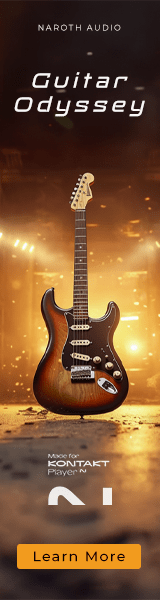@AndromedaX8 Does your sync to host tempo? I still think that sounds like the issue.
You are using an out of date browser. It may not display this or other websites correctly.
You should upgrade or use an alternative browser.
You should upgrade or use an alternative browser.
New Spitfire library with Bleeding Fingers & James Everingham
- Thread starter KEM
- Start date
mgaewsj
Active Member
@davidson now I've understood the reason for the out-of-sync issue you remarked.@AndromedaX8 Does your sync to host tempo? I still think that sounds like the issue.
As I said initially, my problem is not only the unstable tuning but also the fact that the arps are playing a major 3rd down (to play C2 I had to hit the E2 key) so I transposed by 4 semitones up. If I reset transpose to 0 the arps play at the right speed!
jbuhler
Senior Member
Did you try turning down the internal reverb?I have what at first blush sounds like a different issue, but may be related, which is that I get some undesirable and inconsistent flanging. I used the same C2 note as @mgaewsj to share. My tempo here is 120, but it's evident across tempos.
I'll log this with Spitfire as a bug, and would encourage others to do the same.
I don’t have the pitch instability issues others are experiencing (I’m using Logic and my tempo was set at 75 when I did my tests). At worst the problem for me is that the fourth note of the arp frequently sounds a bit swallowed on many, but not all, of the round robins, maybe a product of automated editing? As far as I can tell there are three dynamic layers, so you might try varying the modwheel to see if the trouble reproduces across all dynamic layers.
mgaewsj
Active Member
and while experimenting I found out the following:
1- if I play C2 I get a A1 arp. If I play D#2 I get a C2 (so today it's a minor third down, yesterday it was a major third down. this is completely crazy)
2- If I set RoundRobin to 1, I don't get unstable tuning! Well, this could explain a bit of what's happening but still I am not sure that this explains the whole issue
3- there's a bug in the UI: if you set RR=1, change arp type and come back again, then there's no way to change that value anymore.
Once again, Spitfire Audio quality control is really embarrassing
1- if I play C2 I get a A1 arp. If I play D#2 I get a C2 (so today it's a minor third down, yesterday it was a major third down. this is completely crazy)
2- If I set RoundRobin to 1, I don't get unstable tuning! Well, this could explain a bit of what's happening but still I am not sure that this explains the whole issue
3- there's a bug in the UI: if you set RR=1, change arp type and come back again, then there's no way to change that value anymore.
Once again, Spitfire Audio quality control is really embarrassing
Last edited:
mgaewsj
Active Member
I am hearing this too, especially on some arps i.e. minor major 7th where even the second note is, for some keys, barely audibleAt worst the problem for me is that the fourth note of the arp frequently sounds a bit swallowed on many, but not all, of the round robins
jbuhler
Senior Member
So I don't get any of these issues. It's all working as expected for me. Which I know doesn't help that much, except for suggesting that the issue is not just the plugin, but involves something else as well.and while experimenting I found out the following:
1- if I play C2 I get a A1 arp. If I play D#2 I get a C2 (so today it's a minor third down, yesterday it was a major third down. this is completely crazy)
2- If I set RoundRobin to 1, I don't get unstable tuning! Well, this could explain a bit of what's happening but still I am not sure that this explains the whole issue
3- there's a bug in the UI: if you set RR=1 then there's no way to change that value anymore.
Once again, Spitfire Audio quality control is really embarrassing
AndromedaX8
Member
Yes, it is syncing to host tempo. It seems like it is related to the time stretching because when I play C3 at 75 bpm it is actually starting the arp down from E2 it seems. When I set the tempo to the original 120 bpm it actually plays C3.@AndromedaX8 Does your sync to host tempo? I still think that sounds like the issue.
I just found out something! I thought the time stretching must be the problem and set it to high quality but that didn't fix the issue. I then tried all of the other options and interestingly with the Low and Mid setting it actually starts from the right pitch. So I guess I can use it on mid quality from now on.@davidson now I've understood the reason for the out-of-sync issue you remarked.
As I said initially, my problem is not only the unstable tuning but also the fact that the arps are playing a major 3rd down (to play C2 I had to hit the E2 key) so I transposed by 4 semitones up. If I reset transpose to 0 the arps play at the right speed!
It's also really interesting that even at tempo 120 I had a lot of strange tuning issues between round robins at the default time stretching setting. After changing it to mid quality the tuning seems fine now. Before it was really dissonant when playing C and G together on some round robins like in the video by Tim Heinrich. Now after setting it to mid quality it sounds fine. @mgaewsj can you give this a try and see if it works for you too?
AndromedaX8
Member
Try setting the time stretching quality to mid, for me this also seems to have fixed this flanging sound. Hope it works!I have what at first blush sounds like a different issue, but may be related, which is that I get some undesirable and inconsistent flanging. I used the same C2 note as @mgaewsj to share. My tempo here is 120, but it's evident across tempos.
I'll log this with Spitfire as a bug, and would encourage others to do the same.
mgaewsj
Active Member
I gave it a quick try and yes, it works!Try setting the time stretching quality to mid, for me this also seems to have fixed this flanging sound. Hope it works!
thanks s lot.
It remains a bug, but in the meantime there's a workaround
jbuhler
Senior Member
Changing to high quality render, I find that it goes out of tune for F#2, G2, and G#2 (which I guess suggests that the instrument is sampled at the minor third), using C3 as middle C. I had it on default, where things worked as expected. Interestingly, if I then turn it back to default, it remains out of tune for those pitches, and I can only restore it by reloading the plugin. C2 however plays as expected in high quality mode. This is all still at 75 bpm.
AndromedaX8
Member
Really glad to hear that! I'm also super happy that I can make much more use of the library now!I gave it a quick try and yes, it works!
thanks s lot.
It remains a bug, but in the meantime there's a workaround
What is really strange is that even at 120 bpm the sound drastically changed. On the default setting I had big tuning issues on some round robins and also this weird flanging sound, but now it sounds great!
I hope this information is going to be useful for Spitfire to find out what caused this bug.
jbuhler
Senior Member
It’s weird that the render setting seems to be a clear trigger but that it is inconsistent in how it affects various systems. So default works fine for me, but high quality does not. Others have issues with the default.Really glad to hear that! I'm also super happy that I can make much more use of the library now!
What is really strange is that even at 120 bpm the sound drastically changed. On the default setting I had big tuning issues on some round robins and also this weird flanging sound, but now it sounds great!
I hope this information is going to be useful for Spitfire to find out what caused this bug.
AndromedaX8
Member
Yes, that is indeed strange. For me low and mid work fine and default and high do not. Could it be that for some systems the default setting is actually set to high while on other systems it is set to mid?It’s weird that the render setting seems to be a clear trigger but that it is inconsistent in how it affects various systems. So default works fine for me, but high quality does not. Others have issues with the default.
Just a thought because so far everyone seems to have trouble with the high quality setting.
Of course it could also just be the way each system reacts differently to these settings.
Last edited:
Friedrich Gattermann
New Member
Hey everyone! Just bought Fractured Strings during Flash Sale and I love it. It’s a very niche library but adds realism to your tracks.
However, one thing that really annoys me is that some articulations are tempo synced and others are not. I haven’t found any way to turn off that tempo sync feature, maybe some of you have? I composed a track in slow tempo (about 60bpm) and the tempo synced articulations are not really useable due to the weird time stretching effect… just doesn’t sound good at all in that case. So I want to turn it off. Any clue how?
Somewhere was written that it’s not possible but I hope that’s not true
However, one thing that really annoys me is that some articulations are tempo synced and others are not. I haven’t found any way to turn off that tempo sync feature, maybe some of you have? I composed a track in slow tempo (about 60bpm) and the tempo synced articulations are not really useable due to the weird time stretching effect… just doesn’t sound good at all in that case. So I want to turn it off. Any clue how?
Somewhere was written that it’s not possible but I hope that’s not true

jbuhler
Senior Member
So I rewatched the Fractured Strings Walkthrough and I'm definitely missing the whole grid portion of the library, which evidently includes the Fractures. Does everyone else have the grid?
Even more bizarrely, I opened an old project and the grid is there, but evidently not available when I open a new instance of Fractured Strings. But I can save a user preset and gain access that way. Very peculiar.
Even more bizarrely, I opened an old project and the grid is there, but evidently not available when I open a new instance of Fractured Strings. But I can save a user preset and gain access that way. Very peculiar.
jbuhler
Senior Member
mgaewsj
Active Member
as a cumbersome workaround you could find the tempo at which they sound right, record, bounce the track to audio, set the tempo to the original value and then use just the audio track. Far from idealHey everyone! Just bought Fractured Strings during Flash Sale and I love it. It’s a very niche library but adds realism to your tracks.
However, one thing that really annoys me is that some articulations are tempo synced and others are not. I haven’t found any way to turn off that tempo sync feature, maybe some of you have? I composed a track in slow tempo (about 60bpm) and the tempo synced articulations are not really useable due to the weird time stretching effect… just doesn’t sound good at all in that case. So I want to turn it off. Any clue how?
Somewhere was written that it’s not possible but I hope that’s not true
jbuhler
Senior Member
You can load Fractured Strings into a third party plugin that supports its own tempo, something like Unify. Then you can delink that plugin from the host tempo and set the tempo you want. If you haven't done so already, you might try changing the quality on the render and see if any of the modes give you a quality that you are satisfied with.Hey everyone! Just bought Fractured Strings during Flash Sale and I love it. It’s a very niche library but adds realism to your tracks.
However, one thing that really annoys me is that some articulations are tempo synced and others are not. I haven’t found any way to turn off that tempo sync feature, maybe some of you have? I composed a track in slow tempo (about 60bpm) and the tempo synced articulations are not really useable due to the weird time stretching effect… just doesn’t sound good at all in that case. So I want to turn it off. Any clue how?
Somewhere was written that it’s not possible but I hope that’s not true
Share: