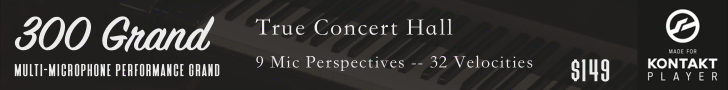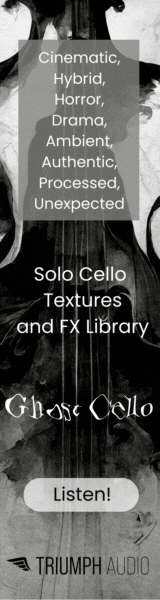labornvain
Active Member
I'm sorry. I should have clarified that I am on a phone. The desktop version is fine.
I should have also clarified that my Android Opera browser is set to make text larger because of my visual impairment. So the real issue is not font size, but Xenforo's CSS setting that prevents browsers from adjusting text size.
I apologize for not clarifying this before but I had actually forgotten how ENLARGED my browser's font settings are.
So the important thing I want to convey here is that I was wrong about VI-Control being abnormal in terms of its font size. The New York Times appears to use about the same font size.
I've checked different smarphone browsers and different websites and this analysis informs me that my situation is somewhat unique and probably doesn't apply to the majority of your users. So, again, I apologize for giving you incorrect information and I hope I didn't worry you that there was something wrong with your site. There's not. It looks great.
And since this appears to be a case of me having special needs (although I doubt I'm the only one) and you being super busy with the new rollout, I decided to research this issue myself, and it appears that there may be an easy fix.
There is a CSS property called "text-size-adjust". If this property is set to "none", browser text resizing won't work. It has to be set to either "auto" or "percentage".
Here is more on this feature:

text-size-adjust - CSS: Cascading Style Sheets | MDN
The text-size-adjust CSS property controls the text inflation algorithm used on some smartphones and tablets. Other browsers will ignore this property.
SyntaxSection
I'm hoping that this might be a fast and easy fix to accommodate us semi-blind people. Anyway, sorry for the hassle and thanks for the great site.The text-size-adjust property is specified as none, auto, or a <percentage>.
ValuesSection
none
Disables the browser's inflation algorithm.
auto
Enables the browser's inflation algorithm. This value is used to cancel a none value previously set with CSS.
<percentage>
Enables the browser's inflation algorithm, specifying a percentage value with which to increase the font size.
Formal syntaxSection
none | auto | <percentage>
Last edited:

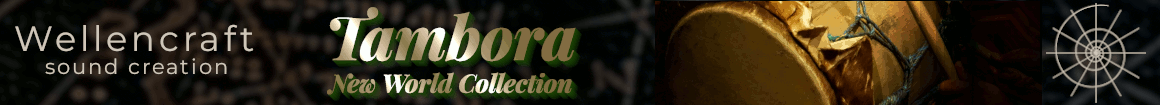


 He took the bait and sent us a number of great logo options, including the one we picked at the upper left. I love that logo. He also helped (along with André, of course) with the layout balance (which we're still working on - Xenforo is not easy to tweak), color coordination, and he supplied the textured backgrounds. All for free. I owe you, Piet!
He took the bait and sent us a number of great logo options, including the one we picked at the upper left. I love that logo. He also helped (along with André, of course) with the layout balance (which we're still working on - Xenforo is not easy to tweak), color coordination, and he supplied the textured backgrounds. All for free. I owe you, Piet!