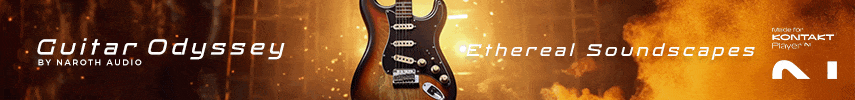I lack the knowledge to answer that. I tried googling for more info and came up with this:
SMS-based two-factor authentification is accessible and improves security, but unfortunately, social engineering can allow threat actors to skip through through it with SIM swapping.

www.phishlabs.com
Learn the definition of Sim Swap and get answers to FAQs regarding: What is a Sim Swap, What Does a Sim Swap Do, Risks of a Sim Swap attack, and more.
www.yubico.com
SIM swap fraud occurs when scammers take advantage of a weakness in two-factor authentication and verification and use your phone number to access your accounts.

us.norton.com
Please note though, that all those sites have incentives to make this seem like a bigger deal than it is, since they all offer security solutions of some kind. I wasn't able to find anything unbiased on the quick.
Wow! Using your profile photos too? That's horrible!
I don't even wanna know if there are any accounts impersonating me, I just hope everyone that knows me, knows that I have never been on facebook. Also there isn't exactly an abundance of photos of me online.



 I've been using the Google and Microsoft Authenticator for years now, both personally as professionally.
I've been using the Google and Microsoft Authenticator for years now, both personally as professionally.