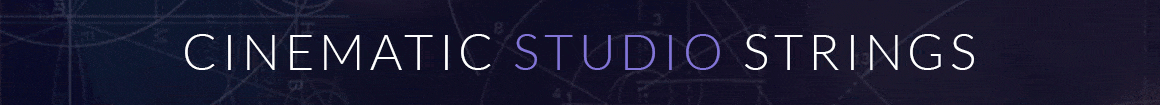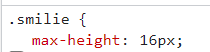creativeforge
the plumber
Yes. But the smilies are a separate issue. We kept the old set and added a new one. Old timers remember...






 etc.
etc."Max-height" - otherwise the new set would be displayed full size (svg files, vectorial and huge). That's why they need to be constrained.