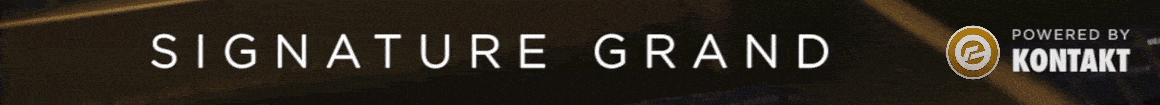You are using an out of date browser. It may not display this or other websites correctly.
You should upgrade or use an alternative browser.
You should upgrade or use an alternative browser.
Staff Pad Hardware compatibility list.
- Thread starter col
- Start date
Sorry, but as a neophyte to this what is a Totem ? I keep coming up with a pretty painted telephone pole.@jonathanparham You connect the Canvas both via USB & Hdmi.
The Totem is fine if Canvas is used close to flat. If the screen is tilted up, the totem will glide down as there is almost no friction. I have the Canvas screen tilted up at maybe 30 degrees so I cannot use the totem. Well, I could but it´s awkward holding the totem all the time, keeping it from sliding down. As I already had Surface Pro Dial which has a lot of friction, I use that one instead. You create shortcuts for the totem like you would for the dial.
I rotate the dial to go forward or backwards in the score. If I add "Shift" to rotating the dial, I scroll the score up & down..
jonathanparham
Senior Member
Thanks. yeaah I see it on my Surface pro in Settings. I was looking in settings on the desktop but guess I missed it. I'll check when I get back to my rig laterYou have to turn the eraser icon on in Options
Microsoft Surface has something called "Dial" - With Dell, the equivalent thing is called "Totem".Sorry, but as a neophyte to this what is a Totem ? I keep coming up with a pretty painted telephone pole.
wcreed51
Senior Member
Thanks. yeaah I see it on my Surface pro in Settings. I was looking in settings on the desktop but guess I missed it. I'll check when I get back to my rig later
I meant Options (Settings) in StaffPad
Attachments
jonathanparham
Senior Member
Thanks again. I'm at my desktop now and see I completely missed it. Thanks for correcting me. Still have to see if a drawing pad will help my workflow. I've never used a peripheral like this before so it takes some orienting. you helped me solve one problem now I have to figure out how to zoom to see the whole score without having to use my mouse.I meant Options (Settings) in StaffPad
servandus
Member
I've never used a peripheral like this before so it takes some orienting. you helped me solve one problem now I have to figure out how to zoom to see the whole score without having to use my mouse.
Yes, using the mouse for panning and zooming is also something I'm not confortable with. I want my left hand to be always on the keyboard, and the right on the tablet, so I made a simple script in autohotkey to remap the middle wheel to the keyboard cursors. I'm used to work like this with other software, so it's the first thing I tried on Staffpad, and was glad to see it worked.
If you want to give it a try to see if it works for you, you just have to install autohotkey (it's open source), and type this in your text editor of choice:
Up::WheelUp
Down::WheelDown
Left::WheelLeft
Right::WheelRight
Then save it with the extension .ahk and double click it to run it with autohotkey. One nice thing about autohotkey remappings is that they're not permanent. You just run especific scripts for specific programs, only as long as you need them. This will allow you to scroll through the score by pressing the arrow keys, and zoom in/out if you hold down Ctrl.
No doubt it might be a rather peculiar way to use Staffpad... but what to say
 I find it very fast once you learn Staffpad shortcuts and get used to using the cursors (and will allow you to run it on your desktop PC without changing your display setup)
I find it very fast once you learn Staffpad shortcuts and get used to using the cursors (and will allow you to run it on your desktop PC without changing your display setup)Hope it helps.
jonathanparham
Senior Member
hmm I should be writing but this could be a novel procrastination project. I had already boxed up the HUION and just uninstalled the drivers. hmmm What you typed above is almost a foreign language but I'm processing it lolYes, using the mouse for panning and zooming is also something I'm not confortable with. I want my left hand to be always on the keyboard, and the right on the tablet, so I made a simple script in autohotkey to remap the middle wheel to the keyboard cursors. I'm used to work like this with other software, so it's the first thing I tried on Staffpad, and was glad to see it worked.
If you want to give it a try to see if it works for you, you just have to install autohotkey (it's open source), and type this in your text editor of choice:
Up::WheelUp
Down::WheelDown
Left::WheelLeft
Right::WheelRight
Then save it with the extension .ahk and double click it to run it with autohotkey. One nice thing about autohotkey remappings is that they're not permanent. You just run especific scripts for specific programs, only as long as you need them. This will allow you to scroll through the score by pressing the arrow keys, and zoom in/out if you hold down Ctrl.
No doubt it might be a rather peculiar way to use Staffpad... but what to sayI find it very fast once you learn Staffpad shortcuts and get used to using the cursors (and will allow you to run it on your desktop PC without changing your display setup)
Hope it helps.
jonathanparham
Senior Member
Ok I read what you typed out loud a few times. It seems I still have to use two hands to zoom. one finger on control and the other on the arrow keys. Without having tried it, it feels a bit laborious. However, I wonder if there's a way to map some of this to the user defined keys on the HUION tablet. Thanks again. . . exploring. . . . processing. . .Yes, using the mouse for panning and zooming is also something I'm not confortable with. I want my
Up::WheelUp
Down::WheelDown
Left::WheelLeft
Right::WheelRight
Hope it helps.
Last edited:
servandus
Member
hmm I should be writing but this could be a novel procrastination project. I had already boxed up the HUION and just uninstalled the drivers. hmmm What you typed above is almost a foreign language but I'm processing it lol
Sorry if my "Spanglish" is adding to that "foreign language" feeling you have

I just purchased Staffpad last week because I used to see it more as a very cool "music-toy" app rather than a serious tool for composing, but now that they've introduced the custom sample libraries and the synch feature in the reader, I can definitely see myself working extensively with it in the future, so I'm making a (loooong) list of suggestions for Staffpad's devs to see if some of them can be implemented in future releases. I'll mention default shortcuts for panning/scrolling
 . I mean, I understand the app is especifically designed for pen computers, but I guess it won't hurt them to widen their market by making it also desktop/graphic-tablet friendly.
. I mean, I understand the app is especifically designed for pen computers, but I guess it won't hurt them to widen their market by making it also desktop/graphic-tablet friendly.Ok I read what you typed out loud a few times. It seems I still have to use two hands to zoom. one finger on control and the other on the arrow keys. Without having tried it, it feels a bit laborious. However, I wonder if there's a way to map some of this to the user defined keys on the HUION tablet. Thanks again. . . exploring. . . . processing. . .
Yes, I use both hands, left for the keyboard shortcuts (now including cursors to scroll and Ctrl-cursors to zoom in/out), and right to write the music on the tablet. But if your Huion model has programmable buttons, you can probably assign the middle wheel movements to them, and this would allow you to work only with the tablet as you do on your Surface.
jonathanparham
Senior Member
Not at all. the language was the code. I 'just' got through watching my youngest daughter in code camp and thought of this thread.Sorry if my "Spanglish" is adding to that "foreign language" feeling you have
servandus
Member
I uploaded the script https://drive.google.com/file/d/1LE-iVNGOkJRFgDj2A3qXUoPI54ugOpFQ/view?usp=sharing (here) in case you want to check it out. Just install autohotkey and double click the script to run it (when you're done, just go to the system tray to stop it or exit autohotkey)
In any case, please let us know your impressions if you decide to try other options like the pen displays.
In any case, please let us know your impressions if you decide to try other options like the pen displays.
jonathanparham
Senior Member
copy that. I have some other work at the moment but will give it a shot before I finally decide to return the HuionI uploaded the script https://drive.google.com/file/d/1LE-iVNGOkJRFgDj2A3qXUoPI54ugOpFQ/view?usp=sharing (here) in case you want to check it out. Just install autohotkey and double click the script to run it (when you're done, just go to the system tray to stop it or exit autohotkey)
In any case, please let us know your impressions if you decide to try other options like the pen displays.
CologneComposer
New Member
That is an interesting Discussion. I use a Wacom Tablet, which works quite nice together with Staffpad. But I was also seeking a Solution for the Zooming function. So I will try the autohotkey Script as well.
I am using an Acer Switch 7 Device. The Stylus of this Tablet has just one Button, which is assigned to the Eraser Function. Is there a way to make the Lasso Selection work? Is there a Key Command whith witch I could trigger the Lasso Selection? The missing Lasso Selection was the Reason, I use the Wacom Tablet. But in addition with a Streamdeck it tourned out to be a nice Workspace.
I am using an Acer Switch 7 Device. The Stylus of this Tablet has just one Button, which is assigned to the Eraser Function. Is there a way to make the Lasso Selection work? Is there a Key Command whith witch I could trigger the Lasso Selection? The missing Lasso Selection was the Reason, I use the Wacom Tablet. But in addition with a Streamdeck it tourned out to be a nice Workspace.
Loïc D
Monkeying with libraries
A question to iPad Pro users : do you think that 12.9 inches is really recommended for Staffpad ?
In other words, do the extra 2 inches justify the extra size, weight... and price ?
My iPad is old (2012!) and I consider buying an iPad Pro, but still not decided on the size...
In other words, do the extra 2 inches justify the extra size, weight... and price ?
My iPad is old (2012!) and I consider buying an iPad Pro, but still not decided on the size...
jonathanparham
Senior Member
i'm on win BUT on the FB group. People seem to advocate the largest you can getA question to iPad Pro users : do you think that 12.9 inches is really recommended for Staffpad ?
In other words, do the extra 2 inches justify the extra size, weight... and price ?
My iPad is old (2012!) and I consider buying an iPad Pro, but still not decided on the size...
Loïc D
Monkeying with libraries
Thanks, I’ll check the FB page then.i'm on win BUT on the FB group. People seem to advocate the largest you can get
servandus
Member
That is an interesting Discussion. I use a Wacom Tablet, which works quite nice together with Staffpad. But I was also seeking a Solution for the Zooming function. So I will try the autohotkey Script as well.
I am using an Acer Switch 7 Device. The Stylus of this Tablet has just one Button, which is assigned to the Eraser Function. Is there a way to make the Lasso Selection work? Is there a Key Command whith witch I could trigger the Lasso Selection? The missing Lasso Selection was the Reason, I use the Wacom Tablet. But in addition with a Streamdeck it tourned out to be a nice Workspace.
If your device has a touchpad, you just have to hold down the right mouse button while hovering with the stylus over the passage you want to select. Alternatively, you can add another key mapping for the right mouse button in autohotkey. For example, to use the CapsLock key add the following line to the script I uploaded:
CapsLock::RButton
This way the CapsLock key not only will let you lasso select passages if you hold it down, but it will also show the contextual menus when you only click it once.
Hope it helps
CologneComposer
New Member
If your device has a touchpad, you just have to hold down the right mouse button while hovering with the stylus over the passage you want to select.
Thanks a lot for your advice. I tried it. It is strange, but my Stylus does not work like the Mouse in Connection with the right Button. With the Mouse right Clicking, I can do the Lasso Selection. With the Stylus there is no Reaction. The Cursor has another Shape aswell, when I use the Mouse or the Stylus.
Update: I can use my Finger in Connection with the Rightclick to Lasso Select. Thats nice!
Last edited:
muratkayi
Senior Member
I use Staffpad on
- an old surface pro 3 with i5/4GB Ram. Only the full orchestra files experience dropouts which is actually kind of insane when you think about it
- an i7/16GB Ram hp notebook + xp pen 15.6 pro graphics tablet. That setup is awesome! The xp tablet is really affordable and huge with a very nice paperlike texture. Undo, play/pause, scrolling up down and anything you can do with a keyboard shortcut can be triggered from the customizable buttons and the jogwheel on the tablet - and that really makes for fast editing. The tablet can be comfortably rested on a tilted stand.
As concerns multitouch: most touchpads on notebooks nowadays are multitouch enabled, which means I can pinch-to-zoom on that while keeping my eyes on the tablet.
- an old surface pro 3 with i5/4GB Ram. Only the full orchestra files experience dropouts which is actually kind of insane when you think about it
- an i7/16GB Ram hp notebook + xp pen 15.6 pro graphics tablet. That setup is awesome! The xp tablet is really affordable and huge with a very nice paperlike texture. Undo, play/pause, scrolling up down and anything you can do with a keyboard shortcut can be triggered from the customizable buttons and the jogwheel on the tablet - and that really makes for fast editing. The tablet can be comfortably rested on a tilted stand.
As concerns multitouch: most touchpads on notebooks nowadays are multitouch enabled, which means I can pinch-to-zoom on that while keeping my eyes on the tablet.
Share: