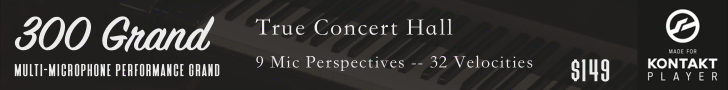I have sent such a long list of crashes, irritations, baffling observations and mysterious nuisances to the Staffpad team hoping they can help me with those (and in my experience they are quick and comprehensive with replies, it's just that I haven't had any solutions to my problems I encountered, so far) that I thought today, we should probably compile a neatly sorted list of bugs ourselves in addition to this feature suggesttion thread.
I really wonder if the Beta just went haywire or if my problems are some weird rare case of misaligned system specs or something, because there is so much going on on a level that I thought should be handled before publishing a major upgrade.
Just today I realised the one-knob-mastering button introduced crackles and pops on an audio file I imported which had at least 10db headroom (and on a quiet part of it to boot). I've had staffs which could not be toggled to adaptive audio on and the tempo staff was fixed on tempo mapping mode. Neither would budge. Muse Strings make snapping noises on a certain kind of tremolo. Scoring Synth bass staff can't be automated in volume without crackles. As I said, it is a long list and I just wonder if I am out of luck or if this is stuff that many people struggle with...
On the bright side, after the latest hotfixes, I could for the first time see my piano capture (on an imported audio file) in action, revealing notation of what I played.
All in all: The promise of Staffpad as a general purpose composition and production platform becomes stronger with each update, but the debris of unresolved bugs and fragmented or non-existing documentation resembles the impenetrable cloud of shattered trash that orbits the earth right now. No idea how this can be cleaned up. The task gets more and more herculean with each ambitious round of unheard of innovations. Boggles the mind, actually