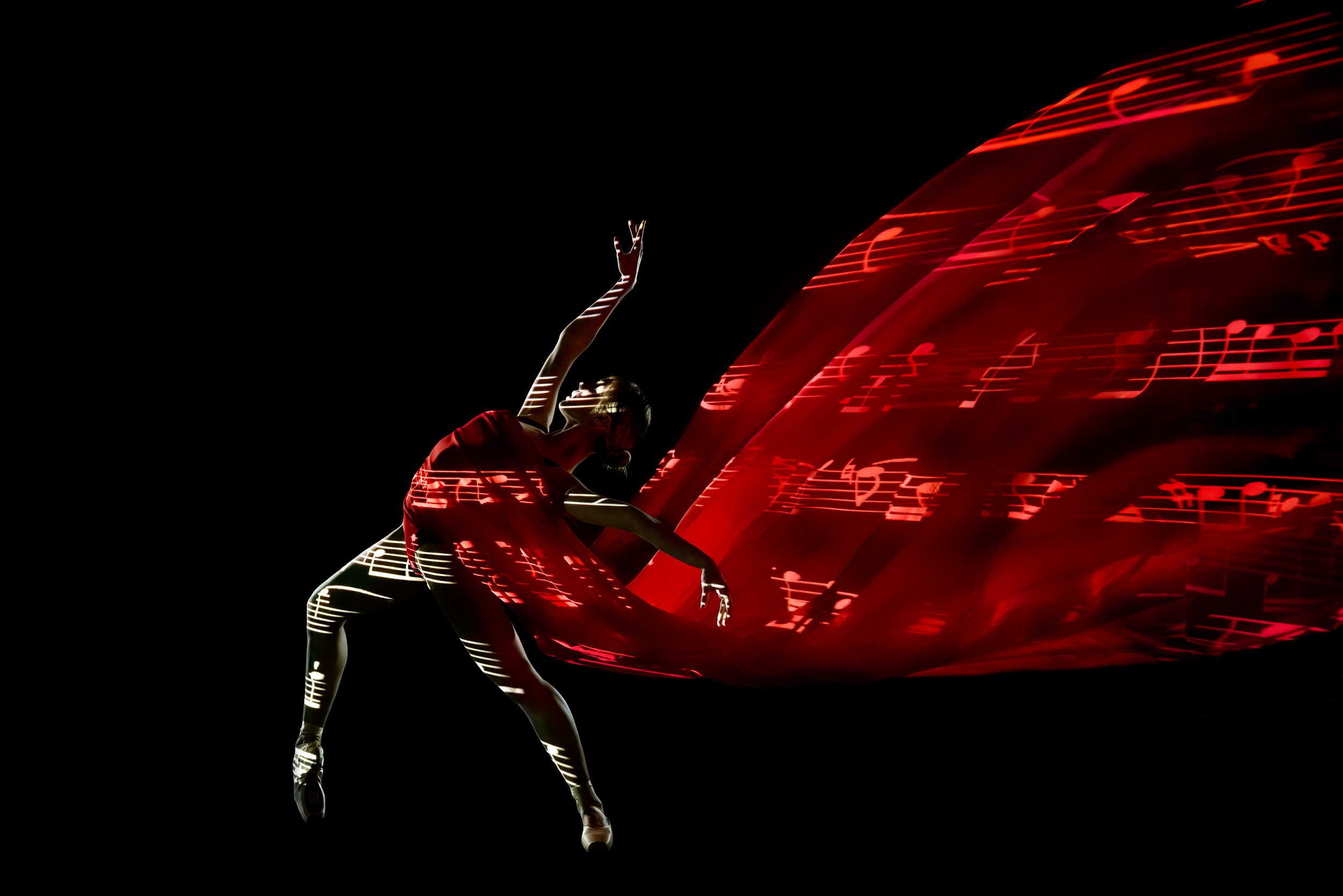First, I'm not very experienced with Dorico, so please correct me if I'm wrong.
Since 5.10 'Select Right' and 'Scrub Right' both use → (arrow right), which makes sense. If 'Play all notes in a chord when any is selected' is enabled, we'll get key command based 'scrub', which is brilliant. I have tried it in 5.10 and it works, including the thing about all the notes on all tracks being played using this kind of scrub or 'select right/left'.
There are a few things which I don't quite understand yet. The first is that quite often.
As far as I can tell so far, I never want Dorico to leave that mode unless I manually deactivate Scrub Playback, but disabling Scrub happens quite often, eg. if I start to edit a note – which I do: after all. the need for editing is why I use this function, and I guess this is true for most users.
I mainly think of the key command based scrub function (when used along with 'Play all notes in a chord when any is selected') as a different navigate left/navigate right behavior; a different mode for how 'Select right' and 'Select Left" behaves. This is very close to how Sibelius works, and a big thing for me, so big that I'd prefer to also have an option to have this behavior
without the mouse scrubbing function enabled.
Here's an example of why this would be extremely useful: Let's say I create a piano piece or write a five voice arrangement using a piano or some string sound, using the piano clef. This incudes use of Chord mode. Or I want to edit a piano improvisation and make it into a more finished arrangement/composition. In order to do that, I navigate left/right with the arrow keys, and all is well until I select the first note I want to transpose. AFAIK I can't do that when Scrub is enabled, so I click Escape to leave that mode. Now I can use the transpose commands to experiment a little and make it sound right – an action I'll do A LOT when writing or editing music.
Since Scrub mode isn't active anymore due to the edit I made, I have to manually enable it to check out the following notes bar with the Right and Left arrows. As soon as I use the transpose key command, Dorico leaves Scrub mode, and this will keep happening for every note I want to check out with the left and right arrows. Realistically, this is something I'd want to do multiple times for pretty much every bar.
I know the Scrub thing is new in 5.10, and maybe 'Play all notes in a chord when any is selected' is new as well, but with some small adjustments, all this could work really, really well together. OTOH: maybe all this (as in moving left/right and making edits as I go through the piece) is already working well, and it's just me who is doing it wrong!
By the way, when I scrub left and reach, say, the first 1/8 note in that Flow, that note keeps ringing for a very long time – I only need to hear it as a very short note.
EDIT: If the current workflow is useful for some/many users, maybe the simplest solution to all this is to add two new key commands: "Select Left and play all notes in a chord when any is selected" + the same command but with right instead of left.
This would let use the left/right arrows to move left/right in the piece, but without any other scrubbing than what happens when using the left and right arrows. This would solve two problems– the first one being that there will no surprising disabling of the scrub mode. Also, those of us who want to navigate left/right only with key commands could do that without any scrubbing happening whenever we move the mouse.
ETA: when in Scrub mode, clicking one note does nothing, it seems. If this would change into a behavior which would allow us to grab and move a note up, down, left or right
when both 'Play all notes in a chord when any is selected' and Scrub mode was enabled, that would also be a step in the right direction.
It would also be great if Dorico could show the assigned key command when holding the mouse
over an icon.