Loïc D
Monkeying with libraries
I tend to insert a short silence before the peak to emulate this.You can do a fake re-bow with most strings sustain/legato patches by adding a quick steep "mountain peak" CC1 curve like so:
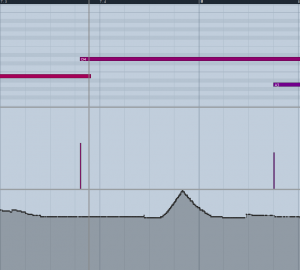
The results differ per strings library of course, and it doesn't quite sound like a re-bow, but in a mix it certainly can give the appearance of there being two repeated notes instead of one sustained note.
I even tried to script it (using Scripter in LPX).
The outcome totally depends on the library used (okayish in OT, doesn’t work with Spitfire, I didn’t try more).
Anyway it sounds a bit fake - especially on ensemble - and one should avoid exposed passages to use the trick.




