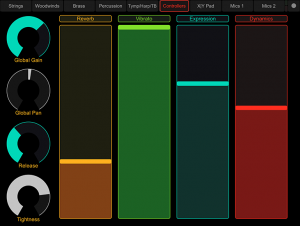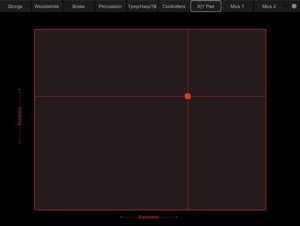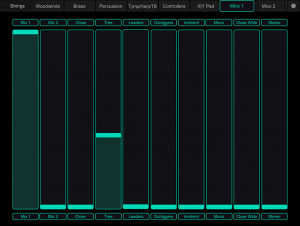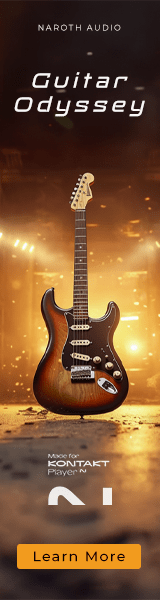UPDATE: NEW VERSION NOW AVAILABLE WHICH SUPPORTS BBCSO V1.20 TECHNIQUES (MUTED BRASS) - SEE THIS POST BELOW FOR DETAILS, DOWNLOAD LINKS AND INSTRUCTIONS ON USAGE
I recently invested in Spitfire’s BBCSO, and while it’s great to use, the interface isn't always as good to use as it is to look at. Some things – like tiny icons – I can’t do anything about, but I have addressed a few really common issues in a way that perhaps others might also find useful: the selection of articulations, and the real-time input of controller data - without having to have the VSTi interface open.
My solution is a simple set of pages hosted by
TouchOSC (£5 to buy if you don’t have it) – it’s nothing fancy, just straightforward and self-explanatory, and should work in most DAWs including Cubase and Logic (the latter is untested as I don't have it), or directly with the BBCSO plugin if you have another way of running it e.g. the excellent Vienna Ensemble Pro, which I use on a slave PC with the entire orchestra loaded.
This interface doesn’t use OSC messages because the BBCSO plug-in doesn’t support them, so it’s purely a one-way MIDI system with no realtime visual feedback, but it makes it easy to change articulations on the fly, input performance data (expression, dynamics, vibrato, reverb etc), and modify the balances between all 20 (!) mics.
Here's what it looks like:

String section articulations - tabs for each section appear across the top of the screen
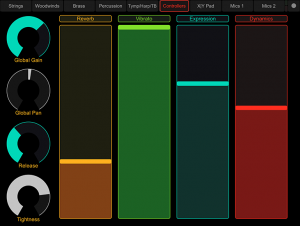
All the controllers are mapped - on this screen and the microphone tabs
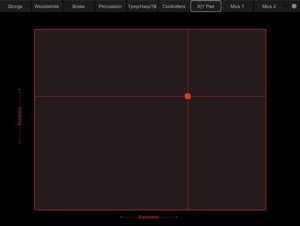
And this X-Y pad makes performance quite tactile with the X-axis for expression and Y-axis for dynamics
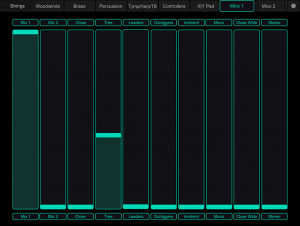
...and a shocking number of microphones can be controlled here, assuming you have enough RAM.
Regarding cross-compatibility; I wrote this for my iPad, but I think it should work on Android devices too. However, as I don’t have one I can’t test it - do let me know if there are any problems on Android devices and I'll see if I can borrow one to find out why.
In use, selecting articulations is easier since all of them are available on one screen per section. Performance input can use either faders and rotary controllers, or the X-Y pad (x-axis is expression, y-axis is dynamics). All of the inputs can be recorded as automation data. The articulations are also consistent with the Cubase Expression Maps, part of the https://www.spitfireaudiothepage.com/posts/cubase-template-01 (Cubase BBCSO templates available on the Spitfire site), although you don’t need to use them with this TouchOSC control surface.
Some things to be aware of: TouchOSC will work wirelessly if set up that way, and this works fine for articulation changes and most control data inputs, but when I used multi-touch with the faders (e.g. expression and dynamics together) or the X-Y pad, the data stream suffered unworkable latency – a few packets from one fader/axis gets sent, followed by updates to the other fader/axis. This does not occur if you plug the tablet into the computer running your DAW via USB – the setup page in TouchOSC shows which connection is being used. (This problem might also be an artifact of my rather old iPad mini - perhaps newer devices are more sensitive or handle wireless connections more efficiently).
You will also need to install the free TouchOSC editor to transfer the template into the app on your tablet, and the equally free TouchOSC bridge (actually the Bome Midi Translator) to create midi ports for the PC (although you don't need to bridge on Mac hosts as the midi interface is built in to the OS). To get Cubase to ‘see’ the input, first run the TouchOSC bridge (which runs in the background), load Cubase, create a new Generic Remote in the Studio Setup and assign the TouchOSC Bridge midi ports as the input and output. I'm sorry I can't offer any guidance on setting up TouchOSC on Logic as I don't have a copy (or a Mac to run it on).
Finally, I should mention that I’ve referred to tablets as being the input device, but you could use this template on any Apple laptop with a touch screen, and iPhones or Android phones too. I just think faders would be too small to be useful on a phone, although perhaps the articulation buttons would be manageable, as would the X-Y pad.
All the best,
Graham Wayne
The files:
Spitfire Audio BBCSO control surface for DAWS with C3 as middle C
Spitfire Audio BBCSO control surface for DAWS with C4 as middle C (as per Spitfire's keyswitches)
SEE POST BELOW FOR FURTHER DETAILS INCLUDING WHICH VERSION TO DOWNLOAD