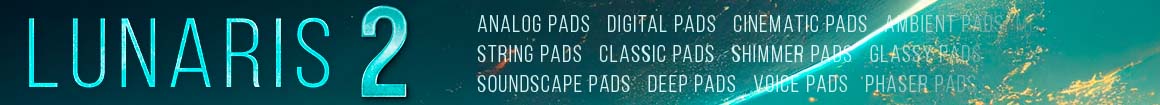Thanks so much for doing this! I really appreciate the time you must have put into it. It's very helpful. I've been trying to figure this stuff out too. I was curious about a few things, did you adjust the buffer for the spitfire player too when you were testing? If so, what were the settings? And have you ever tested your drives random 4k read speed? I know amorphous disc mark measures that. I used that to measure my current drives, my M2 air internal (1GB) got around 3200 MB/s sequential read/write, and around 1100 MB/s random 4k read, write was around 100 MB/s. My sandisk extreme 4tb got around 800/900 read/write MB/s sequential, and around 100 MB/s random 4k. I have a samsung T7 2TB that got around 700 read and 500 write MB/s sequential, and also around 100 MB/s random 4k. There were some fluctuations when I tested them a few times, but this ballpark felt ok, assuming I didn't mess it up.
I also have some more general questions that I've been pondering for a while related to all this. You and many others here have your large templates and much of the focus I've seen on here regarding drive speed and such I eventually figured out was focused on how long it takes to load those templates, but are there other benefits/drawbacks? Does lowering the buffer stress the cpu more? When I got my M2 air and an external sandisc usb I lowered the buffer on kontakt and spitfire, when I got clicks and pops with only a few tracks. I increased the buffer a bit, no more clicks but was that the processor or the drive?
I would think that if you divided your samples among several external drives you would have more bandwidth to work with, but is it possible to saturate that bandwidth with sample players? And do we know the numbers on the many different players? I read that kontakt maxes at 150 MB/s (if I'm remembering correctly), but if that's bandwidth, how does that correlate to the random read numbers? It seems the other players (Sine, OPUS, Spitfire, VSL VI and Synchron players, Falcon/UVI player, Superior Drummer/EZ Keys/etc, Ableton Simpler/Sampler.....) are probably faster than kontakt, but it would be great to know by how much?
Also, BH photo video is having a pretty good sale on Mac's and drives and stuff today, if anyone is looking.