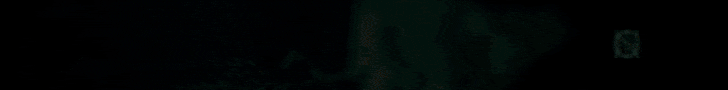jbuhler
Senior Member
Not when I shut down, since the shutdown dismounts drives automatically.I don't have the drives problem, so far. Do you unmount them before turning off the machine? I don't.
I'm using ACASIS to put nvme drives in. BUT, one of them kind of failed (a brand new 4 Tb crucial). I heard they are less reliable than Samsungs, so that could be the cause.
I have one USB3 SATA SSD that is very flaky on the new machine. (It has no issues on my other three macs, and the Studio has no issues with any other USB3 drive.) My dual enclosure TB3 NVMe drive gave me some issues early on, requiring powering off and on to get it to mount, though it seems stable now. I've not had the issues some have had of drives spontaneously dismounting. Another issue I have is that one of my monitors won't connect via USB-C, though it connects via HDMI. (The monitor supports USB-C.) I don't know if the problem there is the monitor or the Studio.