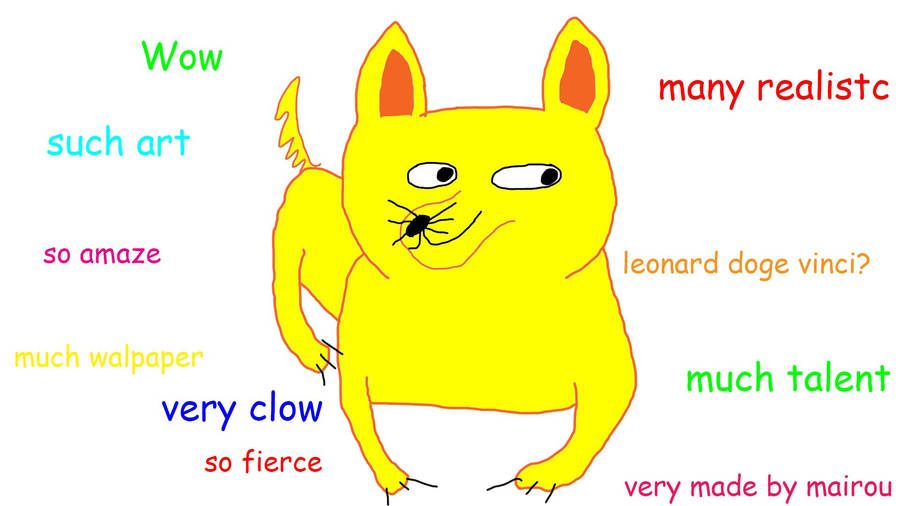Thread might deserve a sticky.
Did install W10Pro on master+slave this weekend, and there are currently glitches in C8 while playback and worse during playback+recording (on W8.1 P this did not happen). For Win 8.1P I used IOBit's suite to uninstall a ton of the Windows applications which run in the background and cannot otherwise be uninstalled, will also do this on Win10.
I'm going to get a slave PC soon. Would you recommend staying away from 10 or won't it matter at all for VEP?