Here's a small collection of tips that can be useful if you have performance issues with Logic when you use it with Kontakt or other samplers.
Don't use Kontakt's memory server unless you know what you do or need an urgent workaround - it may be helpful in some cases but also makes your system slower. It shouldn't be needed at all if you run Logic in 64-bit mode
Use the Global Purge function in Kontakt, and purge all samples from your project. When you start playback again, Kontakt will only load the samples it needs. Before you start playback again, it may be a good idea to use the Recycle Memory function in Memory Drag (or similar in other apps). It isn't really global AFAIK; it seems you need to do these for each of your channel strips.


Don't activate Kontakt's multiprocessor function – since you most likely already have multiprocessing happening in Logic.

Check out this thread for advice like creating a dummy track which isn't a VI track and have that selected during playback or enabling multithreading in Logic for playback only.

Check out this thread for advice like creating a dummy track which isn't a VI track and have that selected during playback or enabling multithreading in Logic for playback only.
Don't listen to the advice above if users with more experience than myself chime in with better advice. 


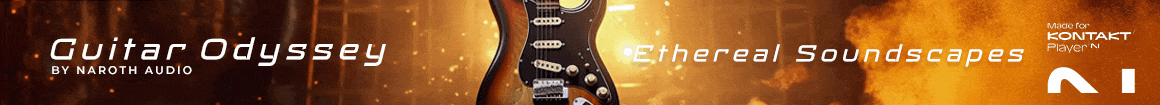


 )
)








