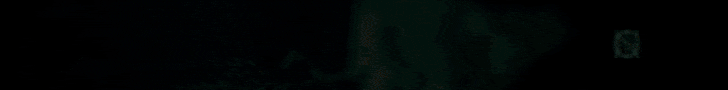Golden Frog
Developer | Musician
Black Friday Sale!
AudioSwift is 50% off until December 1st, 2022 using coupon code BLACKFRIDAY50. This the lowest price of the year. If you haven’t bought a license yet, or know someone that would be interested in the app, this is the best moment to get it. All users will be able to update to AudioSwift 3 for free when it's finally released.
Visit https://audioswiftapp.com
https://audioswiftapp.com
New Version 2.3.3 Beta
A new beta version 2.3.3 is now available on the website to download. This version increases the number of fingers that can be used at the same time in the Trigger, Slider, and XY Modes. It also includes the option to use the computer keyboard as MIDI keys from within AudioSwift. Remember to save your current settings before installing the beta version. Watch the video tutorial for details.
macOS Ventura Compatibility
AudioSwift current oficial version 2.3.0 and the beta version 2.3.3 are both compatible with macOS Ventura 13.0.1. I’ve tested both versions and they seem to work fine. I don’t recommend to update to Ventura until you make sure your DAW and third-party plugins are fully compatible.
AudioSwift is 50% off until December 1st, 2022 using coupon code BLACKFRIDAY50. This the lowest price of the year. If you haven’t bought a license yet, or know someone that would be interested in the app, this is the best moment to get it. All users will be able to update to AudioSwift 3 for free when it's finally released.
Visit
 https://audioswiftapp.com
https://audioswiftapp.comNew Version 2.3.3 Beta
A new beta version 2.3.3 is now available on the website to download. This version increases the number of fingers that can be used at the same time in the Trigger, Slider, and XY Modes. It also includes the option to use the computer keyboard as MIDI keys from within AudioSwift. Remember to save your current settings before installing the beta version. Watch the video tutorial for details.
macOS Ventura Compatibility
AudioSwift current oficial version 2.3.0 and the beta version 2.3.3 are both compatible with macOS Ventura 13.0.1. I’ve tested both versions and they seem to work fine. I don’t recommend to update to Ventura until you make sure your DAW and third-party plugins are fully compatible.