Dewdman42
Senior Member
There is a black box we can't tell what is happening:
midi track -->instrument channel -->midifx (ie, logger) -->Instrument plugin slot-->VePro.AU -->network -->VePro -->vepro channel -->vepro instrument plugin slot-->vepro instrument plugin
We can put a logger before Instrument plugin slot and in VePro's instrument slot, but there are a number of things happening in between which we cannot monitor individually to find out where NoteOff's are being lost.
In particularly, in LogicPro instrument plugin slot, that is where LogicPro actually hosts the plugin directly and in the case of Apple Silicon and Rosetta some interesting things are happening under the covers...and we have no access to debug any of it.
Once the midi gets into the Vepro.AU plugin, then we can assume the noteOff is lost after that, but we don't really know for sure if LogicPro isn't dropping it while hosting the plugin in some way. we can log what goes before that to make sure we aren't dropping it through some environment trickery or something like that, but the guts of LogicPro are a block box.
midi track -->instrument channel -->midifx (ie, logger) -->Instrument plugin slot-->VePro.AU -->network -->VePro -->vepro channel -->vepro instrument plugin slot-->vepro instrument plugin
We can put a logger before Instrument plugin slot and in VePro's instrument slot, but there are a number of things happening in between which we cannot monitor individually to find out where NoteOff's are being lost.
In particularly, in LogicPro instrument plugin slot, that is where LogicPro actually hosts the plugin directly and in the case of Apple Silicon and Rosetta some interesting things are happening under the covers...and we have no access to debug any of it.
Once the midi gets into the Vepro.AU plugin, then we can assume the noteOff is lost after that, but we don't really know for sure if LogicPro isn't dropping it while hosting the plugin in some way. we can log what goes before that to make sure we aren't dropping it through some environment trickery or something like that, but the guts of LogicPro are a block box.
Last edited:

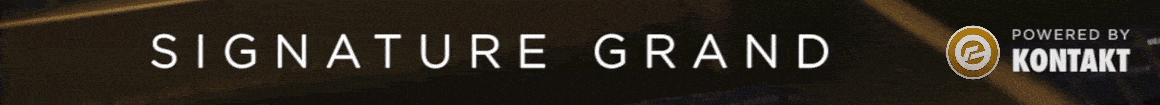
 It would definitely make sense to log more, I'll look into that. It makes sense to have a closer look at what goes out of Logic and comes into the VEP.
It would definitely make sense to log more, I'll look into that. It makes sense to have a closer look at what goes out of Logic and comes into the VEP.


