Here (and onward) you go. This concept allows articulation management to be highly efficient, especially in terms of space, required in MIDI editor in order to observe it and make input. Not to mention Cubase Expression maps are fully integrated with the Score editor, which is perfectly fine on its own once fully understood and learned.
Even a time, required for all the setup, must be considered as a time you borrowed for a given VI capabilities learning — at least, that's how it is based on my own experience.
Yep.
It should be pointed out that LogicPro does include Scripter, which makes it possible to do some very advanced things, including it would be possible to effectively accomplish much of the same thing as using 4 expression map groups in Cubase...except that you might be combining some automation curves to represent group 2,3,4,5, and only use the articulation set for the core set of articulations. But....writing scripter scripts is beyond what many/most composers are willing or able to do...and can be time sink even for those are are able...but at any rate..Scripter is one major feature of LogicPro for those willing to use it, to extend the capabilities of LogicPro in some ways.
But anyway to answer
@Vik, the way the cubase expression map concept is designed is good and bad. it's good in terms of flexibility, but bad in terms of utility. some of the tricks that can be done with it are so cumbersome to do, that its barely worth the time and energy to do it...and not immediately intuitive either. But anyway, the most simple way to think about the expression map 4 groups thing is to think about it the following way:
In any given instrument you have, you will notice that certain sets of keyswitched features are mutually exclusive with each other and others are not. For example, staccato and legato. You can't have both at the same time. if you are currently staccato and you send the keyswitch for legato, then staccato is turned off. Staccato and legato are part of a "set" of articulations which are mutually exclusive..one of them active at a time.
but there can be other "features" in the instrument which can be turned on or off completely independently of that set. For example, maybe a divisi setting, or a mute setting, etc. And there could be more than one "set of mutually exclusive. For example, maybe Set 2 is mute/unmute. Sending the key switch for unmute, turns off mute...doesn't change the other set 1 settings (staccato or legato).
So Anyway Cubase expression has 4 groups, each one is kind of its own mutually exclusive set. one articulation from each group can be active at any given instant. So you can have up to 4 completely independent lanes of state.
But really that is just the tip of the iceberg...and because you define every single possible combination of those 4 groups in your expression map, you have freedom to make every combination the exact set of key switches you want, which is VERY cumbersome to program, but does provide a lot of flexibility and can minimize how many rows you see on the cubase articulation lane compared to if you had to represent every combination as a completely separate row.


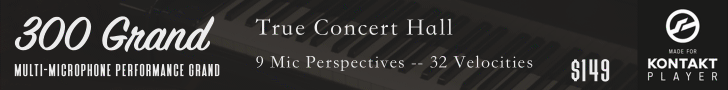
 It's about why we prefer the app(s) we use. I use Logic because I know it well, was disappointed when I tried Cubase, because I'm too lazy to try out Studio One – and because I don't really care which DAW is best (or most popular). IMO, Logic has some severe shortcomings, but a) I'm sure they all have, and b) it also has some really great stuff (which the others probably have too).
It's about why we prefer the app(s) we use. I use Logic because I know it well, was disappointed when I tried Cubase, because I'm too lazy to try out Studio One – and because I don't really care which DAW is best (or most popular). IMO, Logic has some severe shortcomings, but a) I'm sure they all have, and b) it also has some really great stuff (which the others probably have too).

