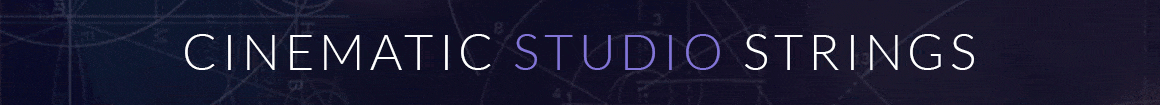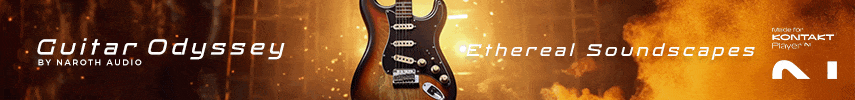machinesworking
Active Member
OK because these kinds of tests can vary by a bit I retested with multi core off and then with it on.
Like I predicted no one did that well with multi core on, but, and this is to Blue Cats issue, none had dropouts before failure, it wasn't like multicore alone caused issues with low CPU demand, just that on fast modern machines, it's actually a negative. You're not going to tap out a single CPU with a plugin on an M2 Mac or i9 Intel beast, so letting the DAW and OS handle CPU allotment is going to produce better results.
48khz, 128 buffer, the Diva test mentioned above. Sonoma 14.2.1 Mac Studio Ultra 16 P, 8 e cores 128GB RAM, 4TB SSD, Babyface FS. No real precautions, Safari open, Activity Monitor open etc.
Reaper gets 37 tracks with multi core on, 140 with it off.
DP11 gets 38 on 140 off.
Logic Pro gets 14 on and 107 off.
With multicore off in Diva, both Reaper and DP11 are pegging all 24 cores, using about 2000-2100% CPU. Logic pegs all 16 Performance Cores and uses not surprisingly, 1600-1650% CPU.
DP11 is using around 1850% CPU in Multicore mode, for a mere 38 tracks. All 24 cores are pegged. So multicore messes with CPU performance. This again isn't anything new. Intel Mac users will likely get similar results.
It's interesting that Logic apparently is the DAW that Urs was surreptitiously mentioning by saying that some DAWs responded badly to multi core on? I'd Love to see how Cubase and Studio One did in this, but I don't own those DAWs. The rest (Reason, Bitwig, Live etc.) would do worse for sure. Being a DP user, it's pretty cool to see it over the year really improve it's CPU management, reaper until Apple Silicon, always eked out a few more tracks than DP or Logic.
Like I predicted no one did that well with multi core on, but, and this is to Blue Cats issue, none had dropouts before failure, it wasn't like multicore alone caused issues with low CPU demand, just that on fast modern machines, it's actually a negative. You're not going to tap out a single CPU with a plugin on an M2 Mac or i9 Intel beast, so letting the DAW and OS handle CPU allotment is going to produce better results.
48khz, 128 buffer, the Diva test mentioned above. Sonoma 14.2.1 Mac Studio Ultra 16 P, 8 e cores 128GB RAM, 4TB SSD, Babyface FS. No real precautions, Safari open, Activity Monitor open etc.
Reaper gets 37 tracks with multi core on, 140 with it off.
DP11 gets 38 on 140 off.
Logic Pro gets 14 on and 107 off.
With multicore off in Diva, both Reaper and DP11 are pegging all 24 cores, using about 2000-2100% CPU. Logic pegs all 16 Performance Cores and uses not surprisingly, 1600-1650% CPU.
DP11 is using around 1850% CPU in Multicore mode, for a mere 38 tracks. All 24 cores are pegged. So multicore messes with CPU performance. This again isn't anything new. Intel Mac users will likely get similar results.
It's interesting that Logic apparently is the DAW that Urs was surreptitiously mentioning by saying that some DAWs responded badly to multi core on? I'd Love to see how Cubase and Studio One did in this, but I don't own those DAWs. The rest (Reason, Bitwig, Live etc.) would do worse for sure. Being a DP user, it's pretty cool to see it over the year really improve it's CPU management, reaper until Apple Silicon, always eked out a few more tracks than DP or Logic.
Last edited: