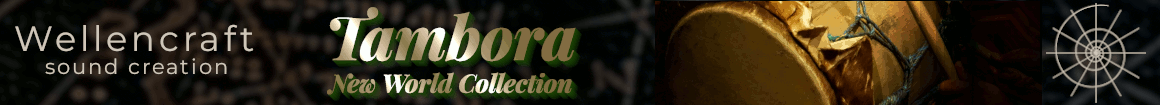You are using an out of date browser. It may not display this or other websites correctly.
You should upgrade or use an alternative browser.
You should upgrade or use an alternative browser.
What MacOS should I choose after Catalina?
- Thread starter fabioparisella
- Start date
You're a wise man. I agree: I learned the hard way to not trust the latest updates.That's what I do with update. Being a year behind is quite safe,
Leon Portelance
Composer | Songwriter
Ventura on a 2022 MacBook Pro with M1. No problems.
mikehalloran
New Member
Sonoma works fine for me except for certain Adobe apps, especial Acrobat Professional, that are not yet compatible. I have a workaround but it’s a PIA. That’s the only reason I wish I hadn’t updated from Ventura.
SupremeFist
Senior Member
Logic Pro 10.8.1 on Ventura is the stablest combination I've had in some years on my i7 Mini, as well as on my M2.
NYC Composer
Senior Member
Any other Cubase users? I’m on a 2019 Intel iMac using Mojave, thinking of maybe jumping to Monterey or Ventura? Im most concerned with Cubase 10.5.1, my VEP 6 template and of course, various plugins. Thanks!
I went right from a 2009 MacPro El Capitan to a brand new M2Pro MacMini last year without a hitch.
Sure, I did fresh reinstalls of everything and even went back to using Logic after several years of DP useage. But I had a big project the next week, re-learning Logic took no time at all, and all went fine just because the M2Pro makes life fast and easy.
Am still using Ventura, but will switch any day to Sonoma. Everything I use will work in Sonoma.
Any problems will be easily overcome.
Sure, I did fresh reinstalls of everything and even went back to using Logic after several years of DP useage. But I had a big project the next week, re-learning Logic took no time at all, and all went fine just because the M2Pro makes life fast and easy.
Am still using Ventura, but will switch any day to Sonoma. Everything I use will work in Sonoma.
Any problems will be easily overcome.
My Intel Mini i7 16GB ran Ventura, before that ran Monterey. Both were fine, loads of plugins. I skipped over Catalina.
(I recently bought a new M2 Studio which came with Sonoma, so I fresh-installed everything rather than using the migration tool, and it’s running perfectly.)
(I recently bought a new M2 Studio which came with Sonoma, so I fresh-installed everything rather than using the migration tool, and it’s running perfectly.)
jbuhler
Senior Member
So far so good for me as well. I also bought an M2 Studio and am in the process of getting everything set up. I was on Ventura prior to this, so not such a big step in terms of systems, but still I have to start with Sonoma.My Intel Mini i7 16GB ran Ventura, before that ran Monterey. Both were fine, loads of plugins. I skipped over Catalina.
(I recently bought a new M2 Studio which came with Sonoma, so I fresh-installed everything rather than using the migration tool, and it’s running perfectly.)
The only issue I've had so far is moving my East West libraries. I get a lot of copy errors. Maybe I'm supposed to move those libraries through the Installation Center or something...
Much less restarting is needed in the process than the old days. So far the only required restart has been for ilok so the licensing daemon can launch at start up.
Also Touch ID simplifies installation quite a lot as well.
How are you liking that keyboard? Did you have good luck with Touch ID on your iPhone before Face ID came along?Also Touch ID simplifies installation quite a lot as well.
I would love the Touch ID keyboard (it would simplify this as you said), but my only hesitation is that when I had used Touch ID on my iPhones prior to having Face ID, it rarely ever recognized my fingerprint. I figured my fingers might be too dry.
jbuhler
Senior Member
No issues with Touch ID at all. But my phone never has issues either. (My phone is not Face ID capable.)How are you liking that keyboard? Did you have good luck with Touch ID on your iPhone before Face ID came along?
I would love the Touch ID keyboard but my only hesitation is that when I had used Touch ID on my iPhones prior to having Face ID, it rarely ever recognized my fingerprint. I figured my fingers might be too dry.
Hi Fabio, Mac technician and producer/mixer engineer here. I'm currently using Monterey in a Macbook Pro 2015 and for me it's the best versión of macOS in a very long time. It's not resource hungry and works pretty well with all the steinberg software I have.Hello!
I'm the proud owner of a 2019 iMac, currently running Catalina (10.15.7) along with Logic Pro (10.6.3).
I'm considering upgrading my operating system to accommodate Kontakt 7, which requires at least Big Sur (Mac OS 11) and potentially a more recent version of Logic.
Now, I'm seeking advice from OS experts: should I opt for Big Sur (which I remember had a few initial issues) or make the leap to Monterey (OS 12)?
I want to strike a balance between staying up-to-date for software compatibility and maintaining the smooth performance I currently enjoy.
Any insights would be greatly appreciated!
I strongly recomend doing a clean install instead of upgrading your current system, the performance penalty of doing an os upgrade is very noticiable in a Mac used with a DAW.
You would have to: backup your personal data, make sure icloud is active to not lose your saved passwords, create a bootable installer in a pendrive (apple provides tutorials for this) and then boot from the installer, erase your storage and just follow the steps.
The "erase your storage" part is a bit terrifying.Hi Fabio, Mac technician and producer/mixer engineer here. I'm currently using Monterey in a Macbook Pro 2015 and for me it's the best versión of macOS in a very long time. It's not resource hungry and works pretty well with all the steinberg software I have.
I strongly recomend doing a clean install instead of upgrading your current system, the performance penalty of doing an os upgrade is very noticiable in a Mac used with a DAW.
You would have to: backup your personal data, make sure icloud is active to not lose your saved passwords, create a bootable installer in a pendrive (apple provides tutorials for this) and then boot from the installer, erase your storage and just follow the steps.

At the moment I'm testing Moterey (installed on an external HD) and everything works well. I think my 2019 iMac may support Ventura and the latest version of Logic without stressing the system too much: that's going to be my next step.
If everything works fine, I think I'll follow your advice and go for the clean (AARGH!) install.
A.P.
New Member
Hello!Hello!
I'm the proud owner of a 2019 iMac, currently running Catalina (10.15.7) along with Logic Pro (10.6.3).
I'm considering upgrading my operating system to accommodate Kontakt 7, which requires at least Big Sur (Mac OS 11) and potentially a more recent version of Logic.
Now, I'm seeking advice from OS experts: should I opt for Big Sur (which I remember had a few initial issues) or make the leap to Monterey (OS 12)?
I want to strike a balance between staying up-to-date for software compatibility and maintaining the smooth performance I currently enjoy.
Any insights would be greatly appreciated!
I am on an imac Pro 2017 and was a long time Mojave 10.14.6 user and some months ago switched to Monterey.
Monterey and Logic were really a smooth experience on this machine and on the CPU. It worked well with a 200ish track template with Kontakt 7 instances purged and dactivated. Very fast loading time.
Some days ago I switched to Ventura for the new Logic Pro features and because I thought it's time to update.
I have the feeling that Logic is a little more CPU hungry in some moments and needs a little longer to load the template; Maybe it's subjective, maybe because spotlight is still working and indexing in background.
I did a superduper bootable backup before updating and would do it everytime!
For the meantime I will continue testing Ventura on my intel with Logic. But if I do not like it I'll switch back to Monterey since it was very smooth!
Share: