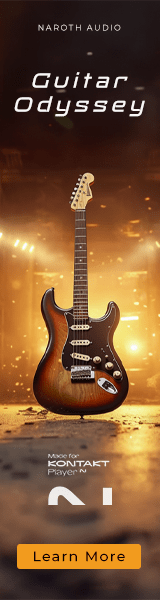A minor issue: within the midi editor there are some cc lanes that I never use (after touch, pitch wheel, musical symbols, etc) I would like to be able to hide those lanes because they push to the right my other used lanes and some of them can not be easily selected. The result is a very difficult navigation between lanes and tracks, this is particularly bad when using Sample Modeling instruments which require several cc lanes.
I know that this is not a real issue but having the possibility to hide unused lanes could make me happy.
I know that this is not a real issue but having the possibility to hide unused lanes could make me happy.




 ?
?