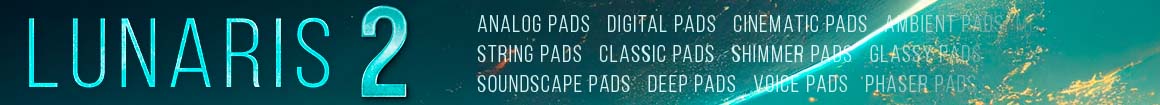Hey Charlie! Great to hear from you and this is fantastic wisdom. Is this compulsory prerequisite knowledge and workflow for working at your level? or would one get away with just exporting wav stems from any DAW for the music editors + dubbing mix etc to work off? Love to know the pros + cons of this workflow when delivering final mixes.

Having a separate ProTools "print rig" - sometimes referred to as a "layback recorder" or "mixdown deck" - is absolutely NOT a requirement, even up to the highest levels.
But it IS a convenience, although it does make things a little more complex and a lot more expensive. There is an in-between approach, since the PT rig doesn't even have to be a separate computer - check Neil Parfitt's videos about his 2019 Mac Pro, he's got RME cards (I think) for native CoreAudio I/O from Logic, feeding into ProTools HDX PCIe cards on the same machine! (He even runs VEPro on the same machine as well).
I've always had a separate PT rig, partly because back in the day, Logic didn't have "export stems" options, didn't have enough busses to do an internal record to empty audio tracks, and my CPU could barely play back the cues, let alone record the stems at the same time! Obviously none of these hurdles still exist, but I am accustomed to the workflow and there are advantages to having a separate PT computer (see below) so I just keep doing it that way.
But you can absolutely just do exports / bounces of your stems from within your primary DAW, and if they're BWAV format they might even be time-stamped, and those time stamps might even work when those files are imported into the music editor's PT rig on the dub stage. (That's supposed to work anyway, and always has for me, but I still don't trust it completely because I'm old, so get off my lawn.). It's 99% sure that your stems will be imported into ProTools for playback on the dub stage - in Hollywood ProTools has 99.999% market share - but in Europe or on some indie projects, your stems might be imported into Nuendo or some Adobe app or even right into the video editing program. But if your stems are cleanly named and organized that shouldn't matter.
I do give the actual ProTools Session to the music editor, but that might be a problem and shouldn't be relied upon 100%. Why? They might be using a newer / older version than you are, meaning the Session file may not load up on their rig. Also, their I/O setup is undoubtedly going to be different from yours, so they'd have to remap / import I/O settings in PT. So I give them the PT Session file, but it's CLEAN CLEAN CLEAN - with NO edits, NO crossfades, NO automation, NO clip gain or fader level adjustments, NO NOTHING except for audio files in the timeline. That way, if they can't (or don't want to) use my PT Session file, it's no biggie - they can drag-n-drop my audio files into their Session template, with their I/O settings, alongside their temp and whatever source music they've already got in their Session, and hopefully the BWAV timestamps work and the files just snap to the correct start time. But... in case they don't:
Some safety procedures to insure that your music goes to the right place on the timeline, in case BWAV timestamps break down:
• Include the timecode start point in the file names. Lots of people do it this way. I don't do this because the names would get really long and ugly, but mainly because I do this:
• Place all the files for each cue inside a sub-folder inside the main Audio Files folder in the PT Session folder. I name those sub-folders like this: "SAWX-3m22v2=03.12.22.00" and the individual files within would be named "SAWX-3m22v2-Hello Gabriella-Astem.L.wav". That suffix "Astem" indicates which stem the file belongs to - A through N at the moment - and I don't use descriptive names like "StringsHI" or "WindsLO" because the content on my stems varies wildly and is never "normal" orchestral layouts. But name your stems however you see fit. I use A through N so that the files will alphabetize nicely in folder views, and my composite mix file is name " MIX" with a *space* character as the first letter of the suffix so that the MIX files appear at the top of the list. The rest of the suffix is generated by ProTools to denote the channels within a stem - L / R / C / Ls / Rs / LFE etc. I also always start my prints / bounces at the nearest whole-second point before the actual first bit of audio (aka "first mod" in olden days terminology). This insures that there will be a little bit (less than one second) of "dead air" at the start of all files, which prevents any clicks or cut-off attacks that might happen if the bounce was started hard on Bar 1 or whatever. (I always leave eight bars of silence at the start of each cue in my primary DAW sessions so that I have that pre-roll buffer). This also means that the music editor doesn't need to fiddle with frames - the cue starts at 11 seconds even instead of 11 seconds and 3 frames or whatever. Also, if they nudge a cue, they can tell easily how much it's been nudged - no frames to add or subtract that way.
Anyway, if you don't have PT hardware or even the software, it's not a deal breaker. Your nicely named and time-stamped files will be fine.
But there are some pros and cons of having a separate print rig:
Cons:
•
Cost. A second computer, drives, display, PT hardware of whatever flavor, PT license.... it adds up fast. And it might only be used as a glorified mix down deck, so it might sit idle 90% of the time, until it's time to actually print mixes (mine does anyway).
•
Complexity. It's another computer to fiddle with, cabling, display, updates, iLok..... but my PT rig is still on PT v10 and MacOS El Capitan, nothing has been changed or updated in years. It sits there, powered off, until I need to print mixes and then it boots up in seconds and I'm on my way. But I don't use ANY plugins on the PT rig, except for what comes with ProTools. So that makes things a little simpler.
Pros:
• "
Whole Project Overview" - When you print mixes to a separate PT rig, you basically have a whole tv episode (or reel of a film) in a single long session, so you can see all of the cues before and after the one that's currently loaded up in your primary DAW. This is great if you need to preview music for directors / producers sitting in your studio, since you can roll a whole reel in one shot instead of stopping to load up each cue in your primary DAW. Similar advantages if you need to make QuickTime movies for them to preview at their leisure. (However you can just create a "whole reel preview" project in your primary DAW and just import the mixes or stems into that to do previews from.). And these advantages exist whether ProTools is on the same computer or on a separate one.
• "
Overlap Previews" - I often (always?) have cues that overlap, and I need to hear the end of the previous cue playing back from ProTools while the next cue is playing live from Logic, so I can finesse that transition by editing stuff in the incoming cue. This is really difficult to do without having a separate ProTools timeline, but it is possible on a single computer setup - but it's a bit easier when you have two displays, two keyboard+mice, etc. Kind of a hassle switching apps on a single computer.
• "
Roughs and Demos Stash Point" - My ProTools rig serves as a place to print rough mixes, ideas, demos, etc. and then they can live there, on muted tracks, for quick playback and comparison for directors, etc.
• "
Outside Recording Medium" - If I need to record something anywhere other than in my room, I always use ProTools. (The only exception would be if I physically bring a laptop to just record a solo cello or whatever in someone's apartment, but that's super rare for me.). The reason I use ProTools is because it's virtually impossible to bring a Logic Project to another studio and have everything come up sounding right when you're in a hurry. Third-party plugins, custom sample libraries, my custom key commands... there's always something missing. But with ProTools, I can walk into just about any studio in the world with my Session on a thumb drive or T7 drive and be up and running in minutes. So I'll print a click track and some reference stems to overdub against into ProTools and bring that with me to the outside studio. If I'm doing a remote record session I can just DropBox that Record Session to them. So I'l record and make a mess in that Session, then when I get home I can make some clean-up edits and do some rudimentary bussing + mixing in PT before doing a real-time record BACK from PT over to Logic. That way what I have in Logic is nice and simple and compiled into a "pre mix", but if I need to go back to alternate takes or whatever I can load up the PT Session from the recording date. Really helps me to not create chaos in my main Logic Projects.
• "
Real Time Quality Control" - I actually prefer to print my stems / mixes in real time, so I can listen verrrryy carefully for any clicks, pops, bad fades, stuck notes, or anything else that can go wrong. (It never does though!). This is my last chance to QC the music before it goes out the door, so I prefer not to do offline bounces or whatever. I close my eyes and focus on the mix and I often catch all sorts of stuff I want to tweak, so I cancel the recording, fix the stuff, and do the print run again.
TL;DR = No, it's absolutely not necessary to have a whole, separate ProTools rig to print your stems+mixes into - but it has some definite advantages.