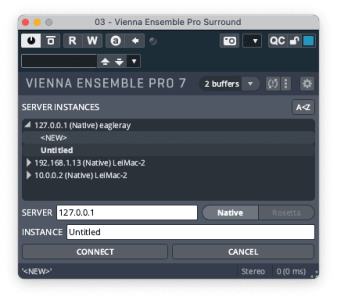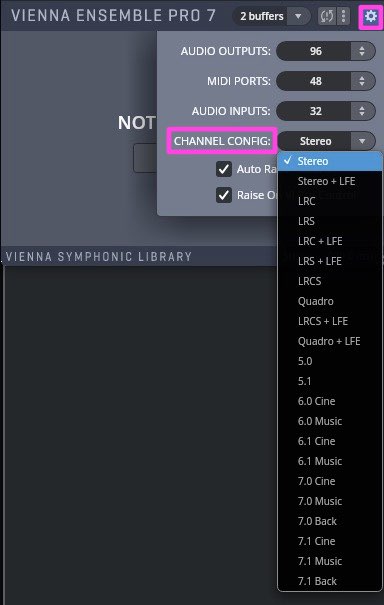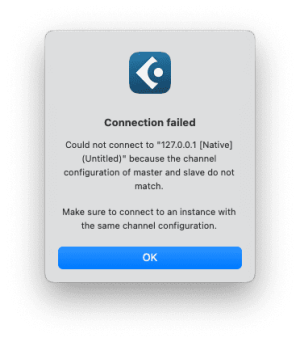This thread got me interested, so I hooked up a pair of old speakers and setup a quad output in Cubase using Cinematic Rooms Pro. It might not be accurate since the rear monitors are different than the front, but the sense of space is amazing, and most importantly it made me notice the reverb (too much!).
So I got curious how this would sound with the actual mics routed, and I tried with Synchron Player, in quad, and the experience while writing is truly amazing. For mixing I'll go back to stereo, and maybe one day Atmos with Spatial Audio, but for composing this is inspiring.
However, I have tried with the Vienna Ensemble Pro Surround VST3 plugin routing to the quad out, but I can't get the channel config dropdown shown in the manual.
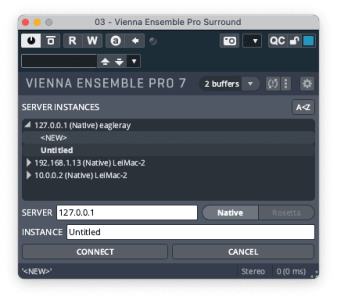
The instance self-reports as being "Stereo" and when it tries to connect to the server it reports
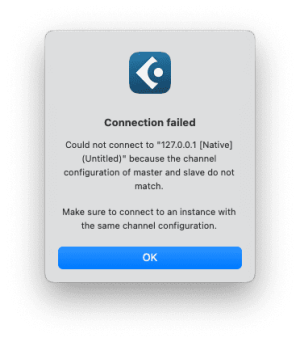
I have tried routing the plugin in Cubase to a 5.1 output, but it still reports as being stereo. Any ideas what might be going wrong or how to show that "Channel Config" dropdown?