There is only one installation approach for AU plugins: copy the component into a specific folder (the installer does that). No mistakes possible. Logic may have a bad day when it needs to update its caches. Plugins may internally say a little prayer.
In Logic you can tweak the number of buffers, buffer lengths, choices for threads, live or not, etc. I have seen some differences of course, but even with 16 or 32 sample buffers it just runs nicely on my modest M1 Mini.
Just tweak those settings for your project (i.e. what else and how much is going on...), the responsiveness, how hot the machine becomes etc...

Only focus on optimizing for a specific plugin when it appears to become a bottleneck.


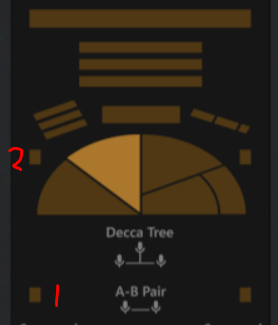
 Only focus on optimizing for a specific plugin when it appears to become a bottleneck.
Only focus on optimizing for a specific plugin when it appears to become a bottleneck.

