You are using an out of date browser. It may not display this or other websites correctly.
You should upgrade or use an alternative browser.
You should upgrade or use an alternative browser.
Intro to Zebra stream
- Thread starter Pier
- Start date
Paul@Sydney
Senior Member
Nah, you sound just like Ronaldinho. You sound much younger than 43.I'm 43 years old and just today I noticed I have a bit of a French accent when speaking English lol
I haven't spoken French daily in like 25 years!
I need to speak English more often.
KEM
The TENET Guy
I'm 43 years old and just today I noticed I have a bit of a French accent when speaking English lol
I haven't spoken French daily in like 25 years!
I need to speak English more often.
I’m pretty good at speaking English!!
jcrosby
Senior Member
So you'll be using Zebra's filters then?

b_elliott
A work in progress.
BTW I have a few other synths I could use a rocket booster intro similar to your Zebra2 intro: Reaktor6,
mSoundFactory,
Falcon2,
Synclavier V.
In case you are considering doing other intros, I'd be keen on attending those-- in a heartbeat. Somehow pdfs don't do it for me compared to a live show-and-tell.
mSoundFactory,
Falcon2,
Synclavier V.
In case you are considering doing other intros, I'd be keen on attending those-- in a heartbeat. Somehow pdfs don't do it for me compared to a live show-and-tell.

shadowsoflight
Active Member
And if he turned on a camera next time, he could even use a comb filterSo you'll be using Zebra's filters then?

I most definitely got sidetracked making a nice pad out of the crackle noise & comb filter, by the way. I'll try to polish it up and share it here when I get a chance...
Alchemedia
Decomposer
No stutter?I’m pretty good at speaking English!!

On my PC I don't have a webcam but I will get one!And if he turned on a camera next time
Paul@Sydney
Senior Member
I can run a kickstart Falcon session if there's interest.BTW I have a few other synths I could use a rocket booster intro similar to your Zebra2 intro: Reaktor6,
mSoundFactory,
Falcon2,
Synclavier V.
In case you are considering doing other intros, I'd be keen on attending those-- in a heartbeat. Somehow pdfs don't do it for me compared to a live show-and-tell.
Alchemedia
Decomposer
Sorry I missed the live premier, but I'll be watching the replay tonight!
Thx Pier!
Thx Pier!

shadowsoflight
Active Member
Here's the sound I've made, with a gradual rise and fall of the mod wheel.
View attachment Zebra_NoisePad_Demo.mp3
I have also mapped Aftertouch and the X/Y pads to some simple changes - they are documented. The preset is attached as a .zip - apparently .h2p files are not allowed... For those who haven't installed new presets before: if you open the Zebra preset browser, right click on the "User" folder in the tree on the left and click "Open in explorer", it will take you to the spot that you need to copy this into.
Thanks @Pier for the awesome walkthrough! I will definitely be playing with my own Zebra sounds more from now on.
View attachment Zebra_NoisePad_Demo.mp3
I have also mapped Aftertouch and the X/Y pads to some simple changes - they are documented. The preset is attached as a .zip - apparently .h2p files are not allowed... For those who haven't installed new presets before: if you open the Zebra preset browser, right click on the "User" folder in the tree on the left and click "Open in explorer", it will take you to the spot that you need to copy this into.
Thanks @Pier for the awesome walkthrough! I will definitely be playing with my own Zebra sounds more from now on.
Attachments
Bman70
Senior Member
It seems to have been doing this automatically for me. I just drag the .h2p file from my Downloads folder onto the Zebra interface (User folder selected, but anywhere works). Then when I look at my Library>Audio>Presets>u-he>Zebra2 folder, the new preset has been saved there. Then I delete from Downloads.For those who haven't installed new presets before: if you open the Zebra preset browser, right click on the "User" folder in the tree on the left and click "Open in explorer", it will take you to the spot that you need to copy this into.
shadowsoflight
Active Member
Yet another thing I've learned today! Thanks for the tipIt seems to have been doing this automatically for me. I just drag the .h2p file from my Downloads folder onto the Zebra interface (User folder selected, but anywhere works). Then when I look at my Library>Audio>Presets>u-he>Zebra2 folder, the new preset has been saved there. Then I delete from Downloads.

b_elliott
A work in progress.
Um, in case the world is ready for my first Zebra2 preset, I have this...
Please summon your inner-child or better yet your children -- you'll have today's chuckle:
May I present No No Zebra No!!!
View attachment No No Zebra No!!!.mp3
Attached h2p preset for the curious: .rar file -- hoping this works
Please summon your inner-child or better yet your children -- you'll have today's chuckle:
May I present No No Zebra No!!!

View attachment No No Zebra No!!!.mp3
Attached h2p preset for the curious: .rar file -- hoping this works

Attachments
b_elliott
A work in progress.
Just found another resource for Zebra2.
Prior to Pier's great intro video, I was able to achieve interesting modulations by clicking on Microtuning.
Located at the bottom of Zebra on the Global tab. Once you click on the small box below Microtuning it engages. Next Click on the box just under Microtuning to explore the factory scales (26) == Insta changes to your sound and midi track.
Bonus: After Pier pointed out how to access the User Guide, I looked there and discovered under Microtunings, that Zebra uses .TUN microtuning table files of which "literally thousands of these are available online and most of them are free."
Sure enough this site gives a rich selection (64 scales) for MAC/PC:
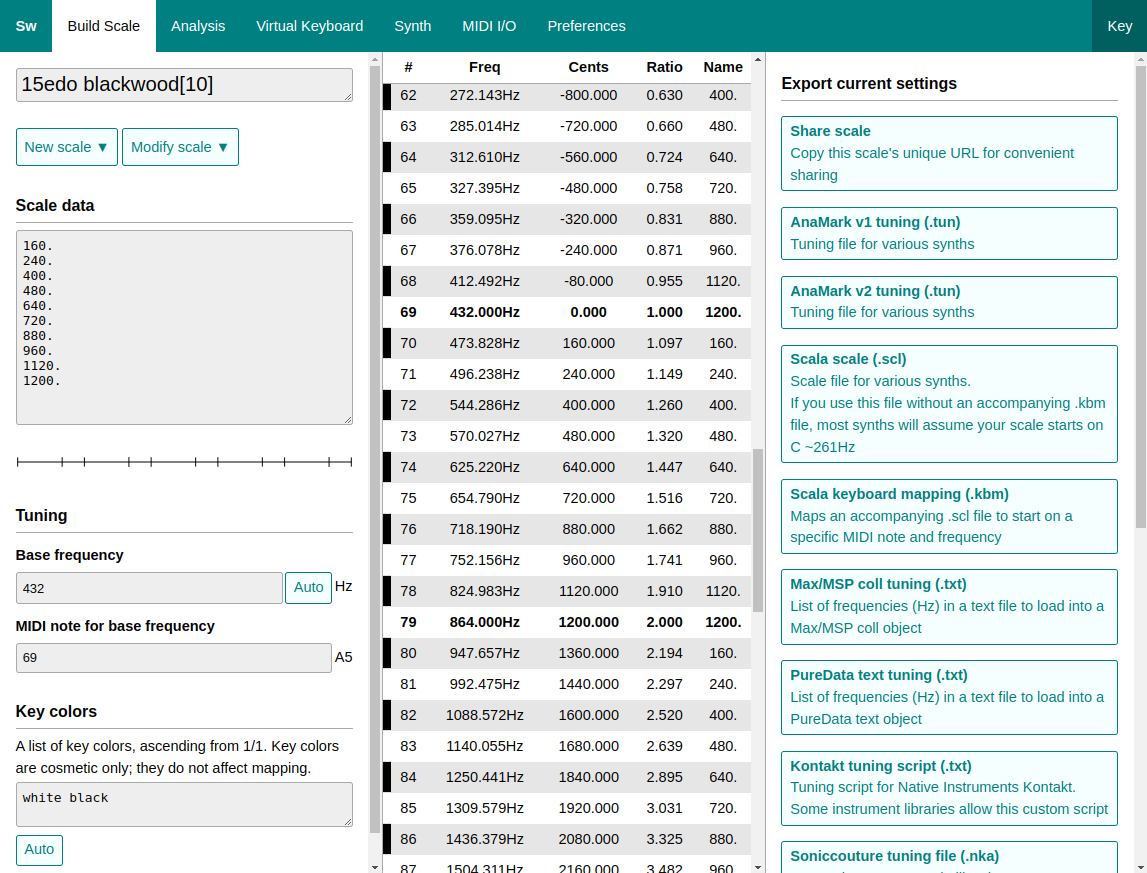 (includes regular temperaments, world scales, no octaves and eikosany (20-note scales).
(includes regular temperaments, world scales, no octaves and eikosany (20-note scales).
If you are a Reaper user, I treat this resource similar to ZD-Ultimate reascales: while in composer mode you want something beyond major-minor.
Prior to Pier's great intro video, I was able to achieve interesting modulations by clicking on Microtuning.
Located at the bottom of Zebra on the Global tab. Once you click on the small box below Microtuning it engages. Next Click on the box just under Microtuning to explore the factory scales (26) == Insta changes to your sound and midi track.
Bonus: After Pier pointed out how to access the User Guide, I looked there and discovered under Microtunings, that Zebra uses .TUN microtuning table files of which "literally thousands of these are available online and most of them are free."
Sure enough this site gives a rich selection (64 scales) for MAC/PC:
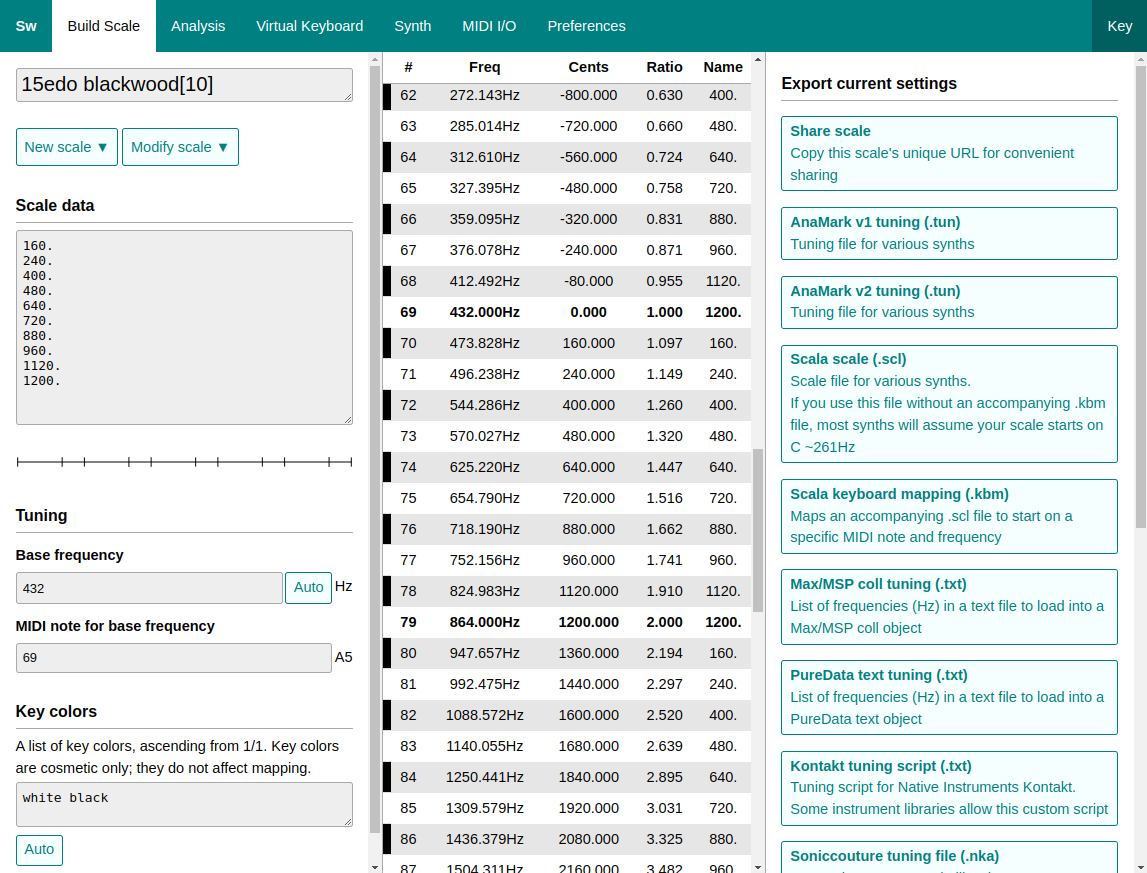
Sevish - Resources for Microtonal Music
Sevish's resources for microtonal music. Scale Workshop, tuning packs, Bitwig presets, Max 4 Live patches and Pure Data instruments.
sevish.com
If you are a Reaper user, I treat this resource similar to ZD-Ultimate reascales: while in composer mode you want something beyond major-minor.
Last edited:
Paul@Sydney
Senior Member
Well... I did it, I created my first Falcon tutorial for those that were interested.I can run a kickstart Falcon session if there's interest.
Liquidlino UVI Falcon Tutorial 1 - The Basics
Lets make a patch together! Recently @Pier gave a stellar live demonstration of sound design in Zebra2. Afterwards some folk showed interest in tutorials in UVI Falcon. There's certainly a paucity of youtube tutorials. This one doesn't cover any new ground, as it's the first in the series. I...
Share:






